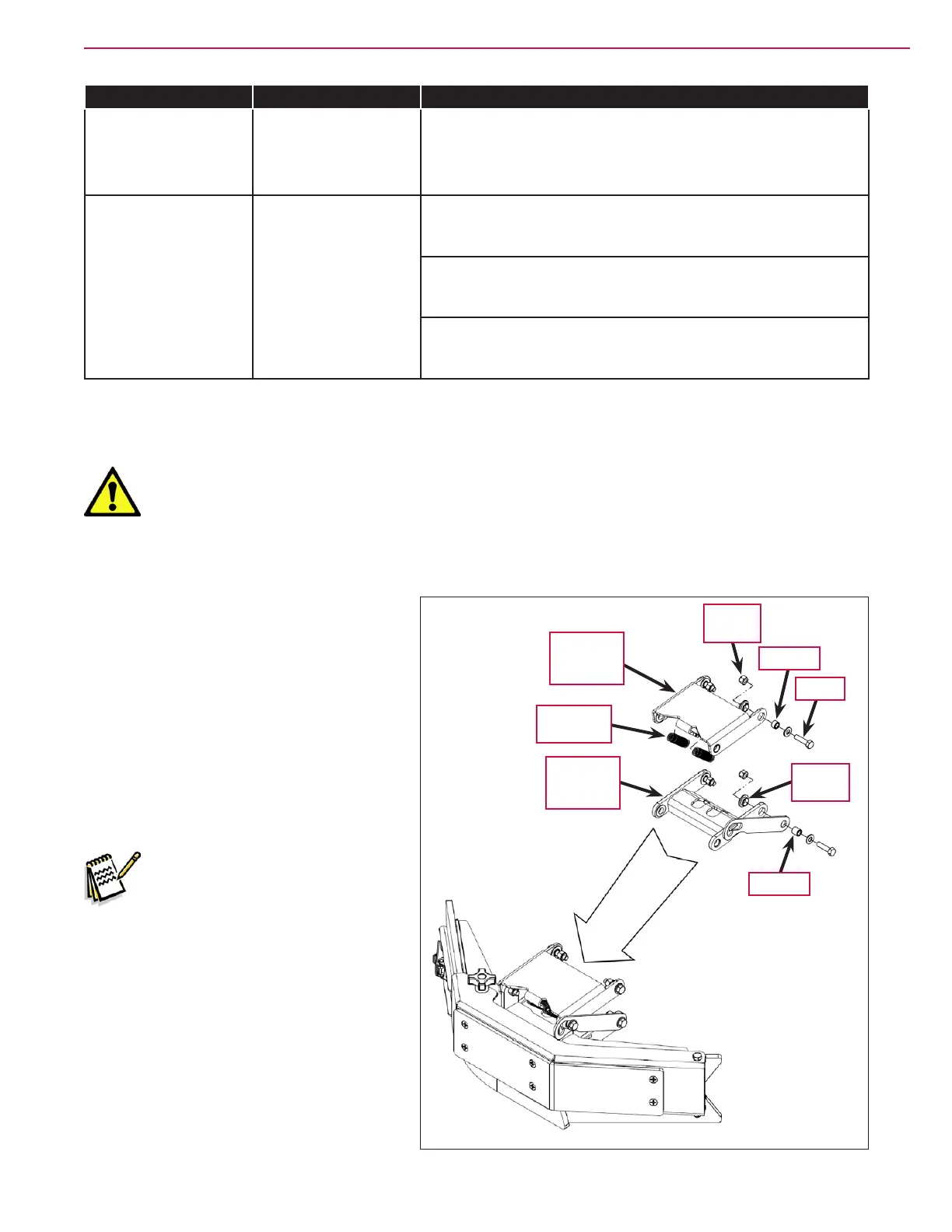Scrub System 308Service Manual – CS7000
Problem Cause Correction
The scrub deck
actuator will not
raise the deck.
The retract limit
switch (
S1) is
shorted out.
Check the switch function and replace if necessary. Note that
the retract limit switch is a proximity switch should be closed
when close to the metal
The scrub pressure
is inconsistent.
The brush current
sensor (
B1) is not
operating correctly.
Check the wiring and connections from the A1 Main
Machine Controller to the brush current sensor and repair as
necessary.
Check the +5V output from
J7-24 and the ground output
from J7-25 to the brush current sensor (B1) from the A1 Main
Machine Controller.
Check the input to
J7-27 on the A1 Main Machine Controller
from the brush current sensor. If the output is not between
2.5 and 4.7 volts, replace the brush current sensor.
Removal and Installation
Warning! Before removing or reinstalling any machine components, make sure the key switch
is off, the key is removed from the machine and the parking brake is engaged.
To Remove and Reinstall a Side Squeegee Assembly
1. Loosen the knob and swing out the
edge guard.
2. Carefully remove the Extension
Springs
from the tabs on the upper
Weldment Arm.
3. Remove the Screws, washers,
Bushings, Flange Bearings and Nyloc
®
Nuts
holding the side squeegee
assembly to the scrub deck, then
remove the side squeegee assembly
from the machine.
Note: The Bushings in the upper
and lower Weldment
Arms
are different. Make
sure to note where the
hardware items are
located as you remove
the squeegee assembly
to ensure the mounting
hardware is reinstalled
correctly.
4. Reinstall the side squeegee assembly
by following the above steps in reverse
order.
Weldment
Arm (upper)
Flange
Bearing
Nyloc
®
Nut
Extension
Spring (2)
Weldment
Arm (lower)
Bushing
Bushing
Screw
