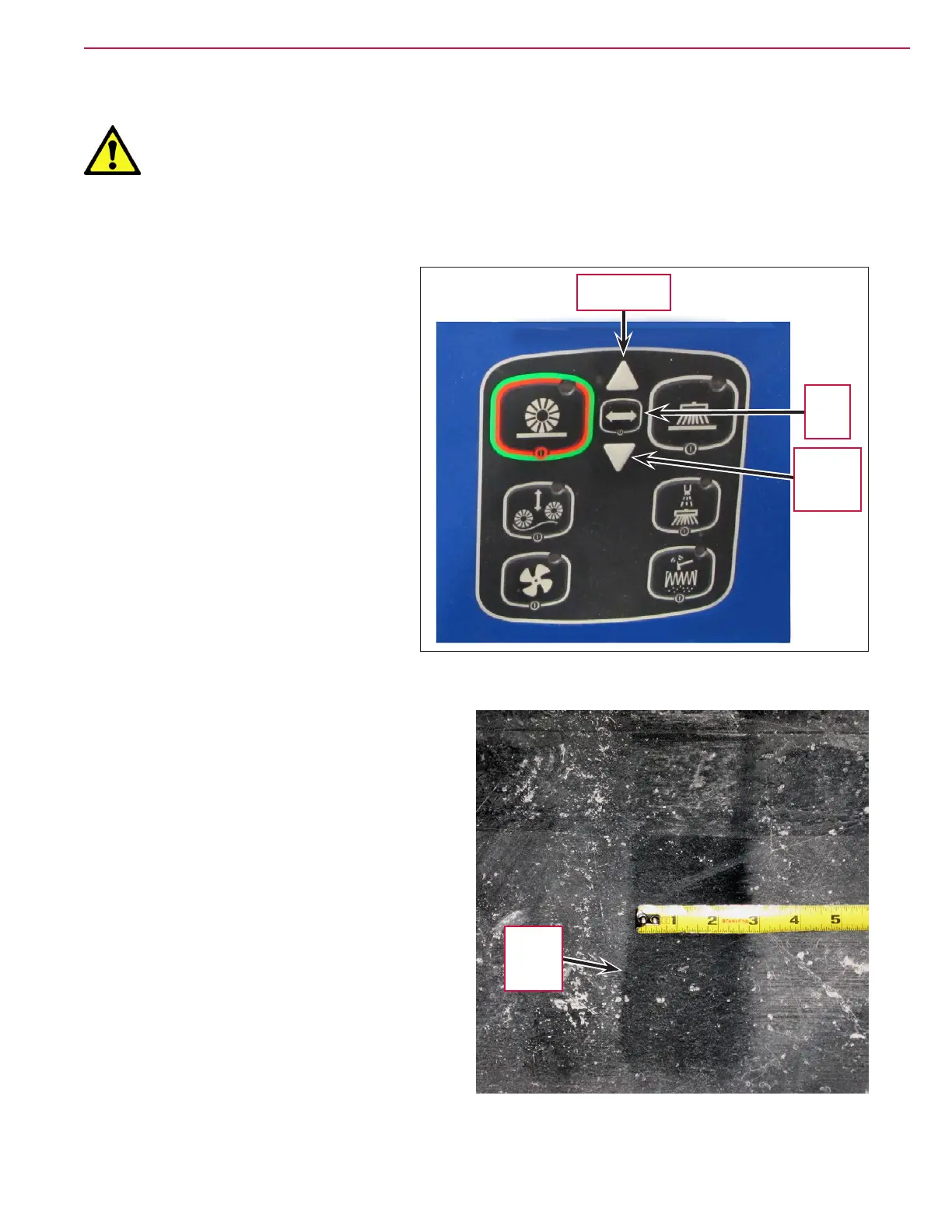Sweep System, Main 382Service Manual – CS7000
Maintenance and Adjustments
Warning! Before performing any maintenance or adjustments on the main sweep system, make
sure the key switch is off, the key is removed from the machine and the parking brake
is engaged.
To Adjust the Main Broom Height
1. Turn the key switch on, then press
the Broom Select Switch twice to select
the main broom. The main broom
motor will start and the actuator will
lower the broom to its preset height.
After running for a short time, the
broom motor will shut off and the
actuator will raise the broom to its
upper position.
2. Check the Main Broom Sweep Pattern on the
oor. The Pattern should be 2” to 3” (50-75
mm)wide, and consistent in width along the
entire length of the main broom.
3. To adjust the width of the Main Broom Sweep
Pattern
, switch on and lower the main broom
as described in step 1. While the main broom
motor is running, press the Broom Height
Raise Button
or Broom Height Lower Button to
adjust the broom height. Note that:
• Raising the main broom will narrow the
Main Broom Sweep Pattern.
• Lowering the main broom will widen the
Main Broom Sweep Pattern.
4. Allow the broom motor to stop and the broom
to retract upward. The machine controller will
“remember” the new main broom height and
will return the broom to this position when
the sweep system is enabled.
Broom
Height
Lower
Button
Broom
Select
Switch
Broom Height
Raise Button
Main
Broom
Sweep
Pattern
