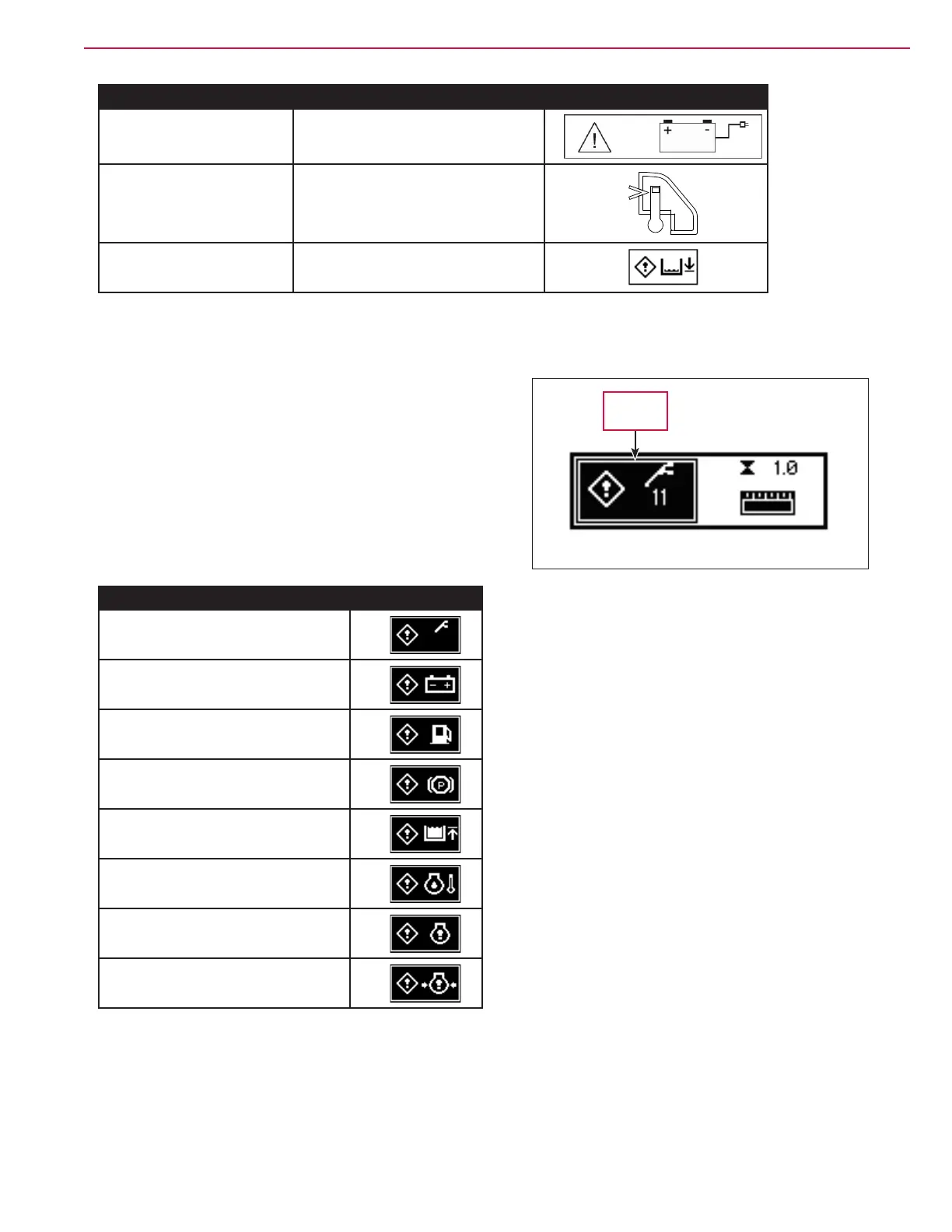General Information 43Service Manual – CS7000
Caution Condition causing Fault Display Icon
Low-voltage Cutout
The batteries need to be
charged.
Hopper Temperature
Hopper temperature has
exceeded the operational
temperature.
Solution Level Low
(Icon number 246)
Solution level has been low
longer than 10 seconds
Warning Displays
Any warnings detected by the main machine controller
will be shown on the left side of the display. Only the
fuel/battery level and hour meter indicators will remain.
Warnings are displayed as inverse graphics. If more
than one warning and/or caution exists, the display will
sequence through the active warnings and cautions at
one-second intervals.
Refer to the table below for a list of the displayed
warnings.
Description Display Icon
Critical fault warning
Low battery warning
Low fuel warning
Parking brake warning
Recovery tank full warning
Engine temp hot
Engine fault
Engine Oil Pressure
Warning
Icon
