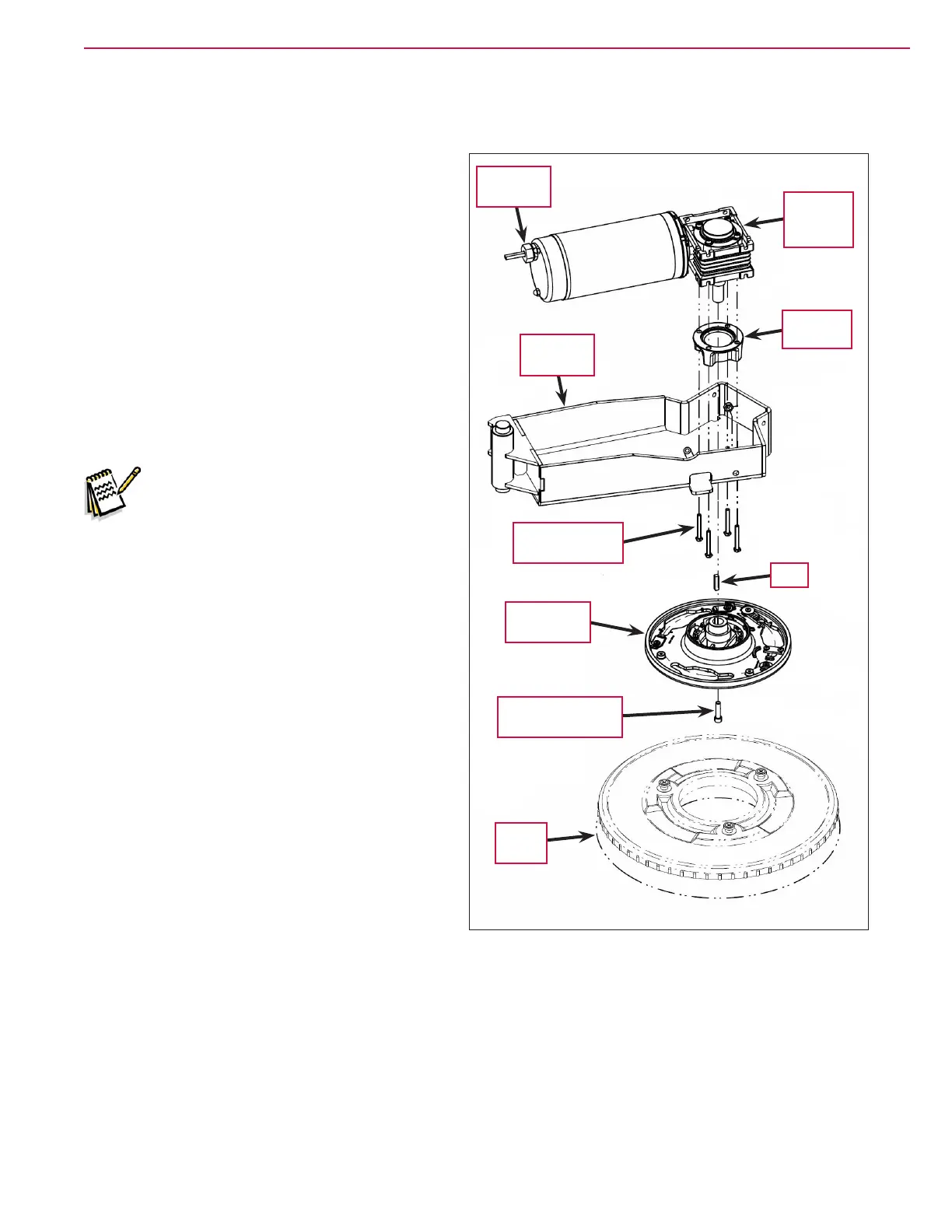Scrub System 312Service Manual – CS7000
To Remove and Reinstall a Scrub Motor Assembly
1. Remove the scrub deck from the machine.
2. Disconnect the electrical connector from the
Scrub Motor Assembly.
3. Remove the Scrub Brush from the Brush Plate
Assembly
.
4. Remove the 5/16-18 X 1.25 Socket Head Screw
from the gearbox shaft and carefully remove
the Brush Plate Assembly.
5. Remove the four Hex Head Metric Screws, then
lift the Scrub Motor Assembly and Motor Spacer
off of the Arm Weldment (shown) or deck
weldment.
6. Reassemble the Scrub Motor Assembly
following the above steps in reverse order.
Note: Make sure the Key is installed
correctly before you reinstall the
Brush Plate Assembly onto the
scrub motor shaft.
Scrub
Brush
5/16-18 X 1.25
Socket Head Screw
Scrub
Motor
Assembly
Electrical
Connector
Motor
Spacer
Brush Plate
Assembly
Key
Hex Head Metric
Screw (4)
Arm
Weldment
