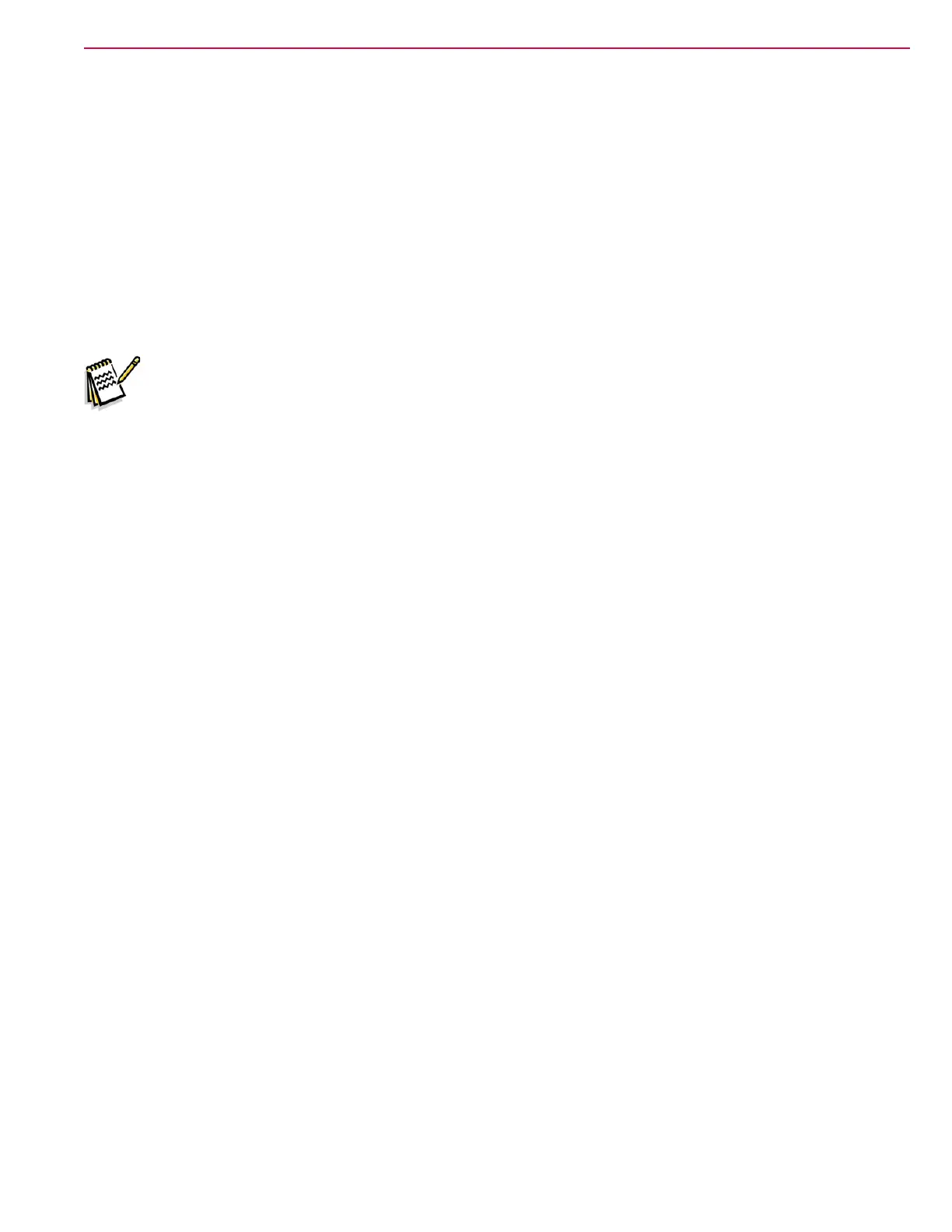Control System 76Service Manual – CS7000
Removal and Installation
Main Machine Controller
1. Turn the key switch off and disconnect the main battery connector.
2. Remove the recovery tank.
3. Remove the control panel plate to frame fasteners
4. Lay the controller and wiring down. Disconnect the 3 electrical connectors. Note, the connectors on the
harness are color coded and keyed to match the connectors on the controller.
5. Reassemble in reverse order.
Note. To avoid repeat controller failure, when replacing a controller, you should check all of the load
devices it controls to make sure none of them are shorted.
6. Turn the key on. You will automatically be taken to the Conguration Menu on the Control Panel LCD.
a. You must select the Machine Type and the Battery Type before the machine will be allowed to
operate.
b. You must also go through the remaining menu selections and inform the new main machine
controller how the machine is equipped, so that it can properly manage all of the machine’s features.
c. Adjust the Main Broom and Side Broom height.
