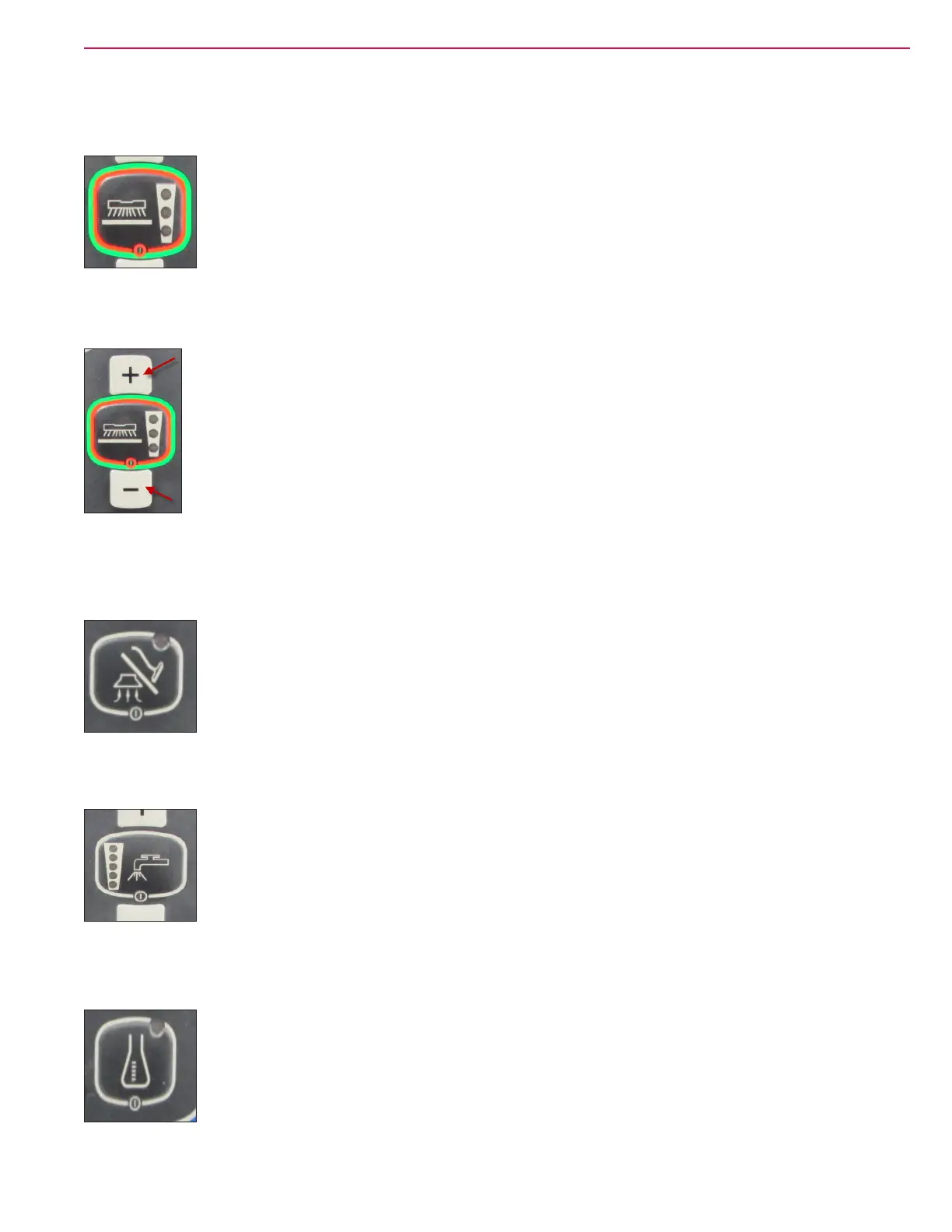Control System 71Service Manual – CS7000
To Operate:
Scrub Motors
Pressing the One-touch scrub switch once will turn all of the brush motors on (energize all
contactors) and illuminate the button LEDs. The scrub pressure indicators will be on while
the brush motors are on. Pressing the switch again will turn the brush motors off (de-
energize the contactors).
Scrub Deck Actuator
Pressing the scrub pressure increase button will move the deck down. Each press and
release will extend the actuator motor a little. Holding the button down will run the motor
in the extend direction.
Pressing the scrub pressure decrease button will move the deck up. Each press will retract
the motor a little. Holding the button down will run the motor in the retract direction.
Vacuum Motor and Squeegee Actuator
Pressing the vacuum/wand switch once will move the squeegee down (extend actuator),
turn on the vacuum motors (energize relay) and illuminate the vacuum/wand indicator.
Pressing the button again will move the squeegee up (retract actuator) and turn the
vacuum motor off (de-energize relay).
Solution Valve (and pump if equipped)
Pressing the solution switch once turns on the solution valve to allow solution to ow. At
least one of the solution ow indicator lights will come on. If the model is equipped with a
solution pump, the pump will run at the ow rate indicated by the solution ow indicators.
While the solution system is “on” you can increase or decrease the solution ow rate by
pressing the solution ow increase and decrease buttons.
Detergent Pumps
Pressing the detergent switch once will cycle the detergent pumps on and off (if equipped)
and illuminate the detergent indicator. You should be able to hear and feel the pumps click.
The detergent ratio will be displayed in the LCD while the pump is running. Pressing the
detergent switch again will turn off the pump.
