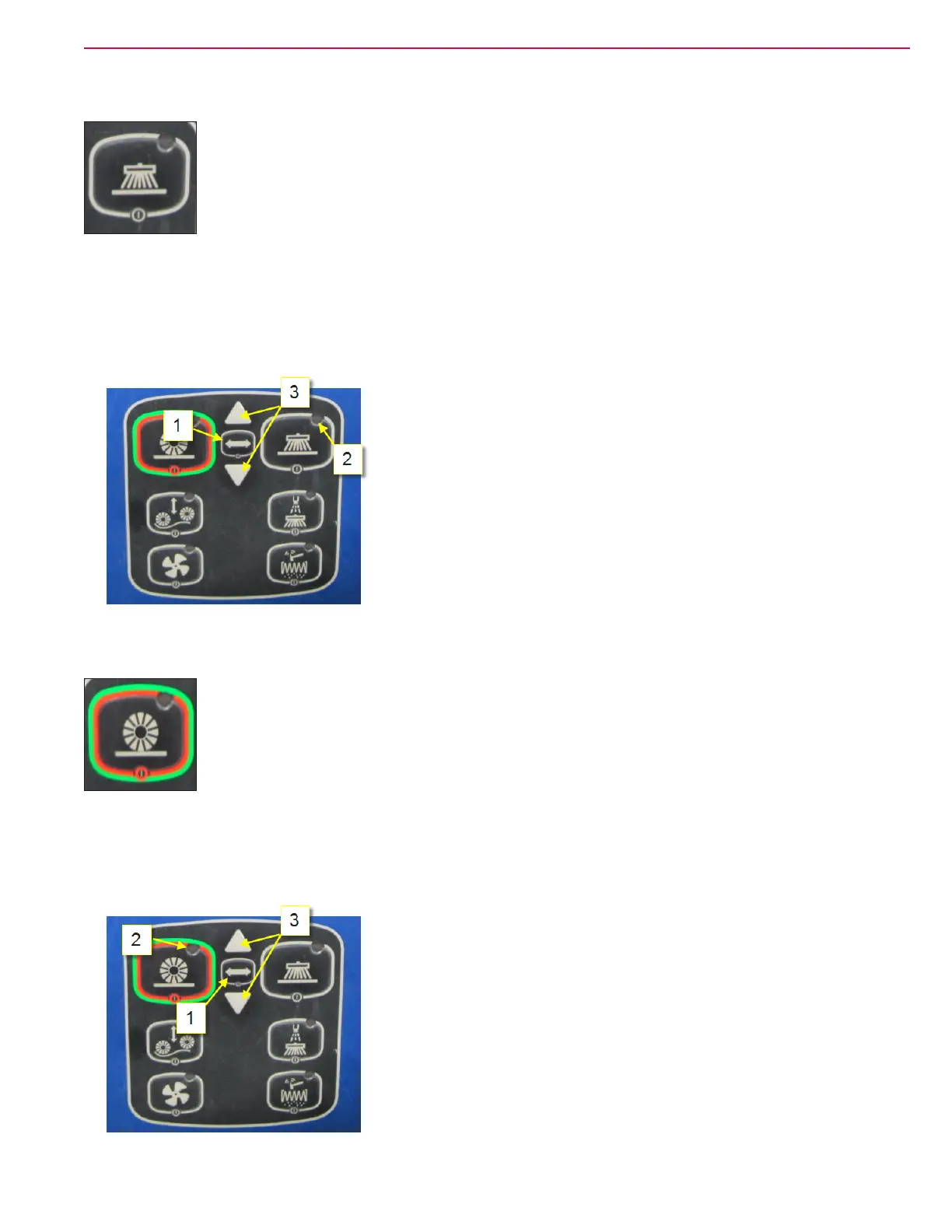Control System 72Service Manual – CS7000
Side Broom Motors
Pressing the side broom switch once will turn on the side broom motors (energize relay).
The side broom button on indicator will illuminate. Pressing the button again will turn off
the side brooms (de-energize relay).
Side Broom Actuator
Press the broom select switch (1) until the side broom on indicator (2) ashes slowly. Then press and hold
the down arrow (3) to move the side brooms down. Press and hold the up arrow (3) to move the side brooms
up.
Main Broom Motors
Pressing the One-touch sweep switch once will turn on the main broom motor (energize
relay). The main broom on indicator will illuminate. Pressing the button again will turn off
the motor (de-energize relay).
Main Broom Actuator
Press the broom adjustment selection button (1) until the main broom button indicator (2) ashes slowly.
Then press and hold the down arrow (3) to move the main broom down. Press and hold the up arrow (3) to
move the main broom up.
