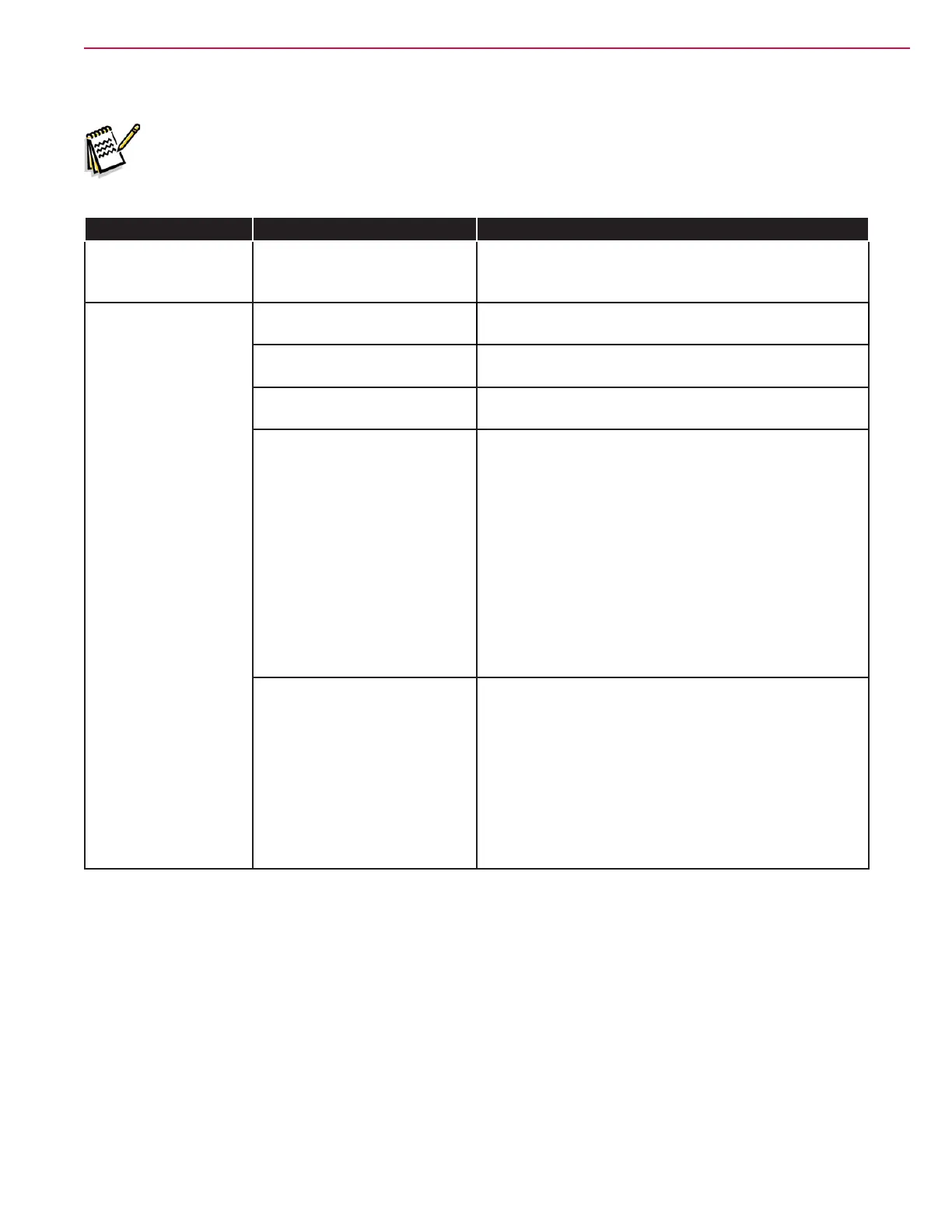Dust Control/DustGuard
™
Systems 94Service Manual – CS7000
Troubleshooting
Note: You can use the Service Mode to toggle the various system components on and off to check for
function. Refer to the Control System/Service Mode section for information on how to enter
and use the Service Mode.
Problem Cause Correction
The DustGuard™
system does not
operate.
The DustGuard™ system
is not installed in the
conguration menu.
Make sure the DustGuard™ system is installed in the
conguration menu.
Inadequate water ow
to the DustGuard™
nozzles
Inadequate water level in
upper hopper
Check the water level.
The water strainer screen is
plugged.
Clean the strainer screen.
The water hoses/nozzles are
plugged.
Check and clean the water hoses/nozzles as
necessary.
The water solenoid valve is
plugged or not functioning
correctly.
Check for voltage at the solenoid valve.
• If there is voltage at the solenoid, check the
solenoid coil resistance. It should measure 125
ohms ± 10%. If the coil resistance is not within
spec replace the solenoid valve.
• If there is no voltage at the solenoid:
1. Check the wiring and circuit breakers upstream
of the solenoid.
2. Check the J3-13 output from A1 Main Machine
Controller.
The DustGuard™ pump (
M22)
is not operating correctly.
Check for voltage at the pump.
• If there is voltage at the pump, replace the pump.
• If there is no voltage at the pump:
1. Check the wiring and circuit breakers upstream
of the pump.
2. Check the J3-13 output from A1 Main Machine
Controller.
