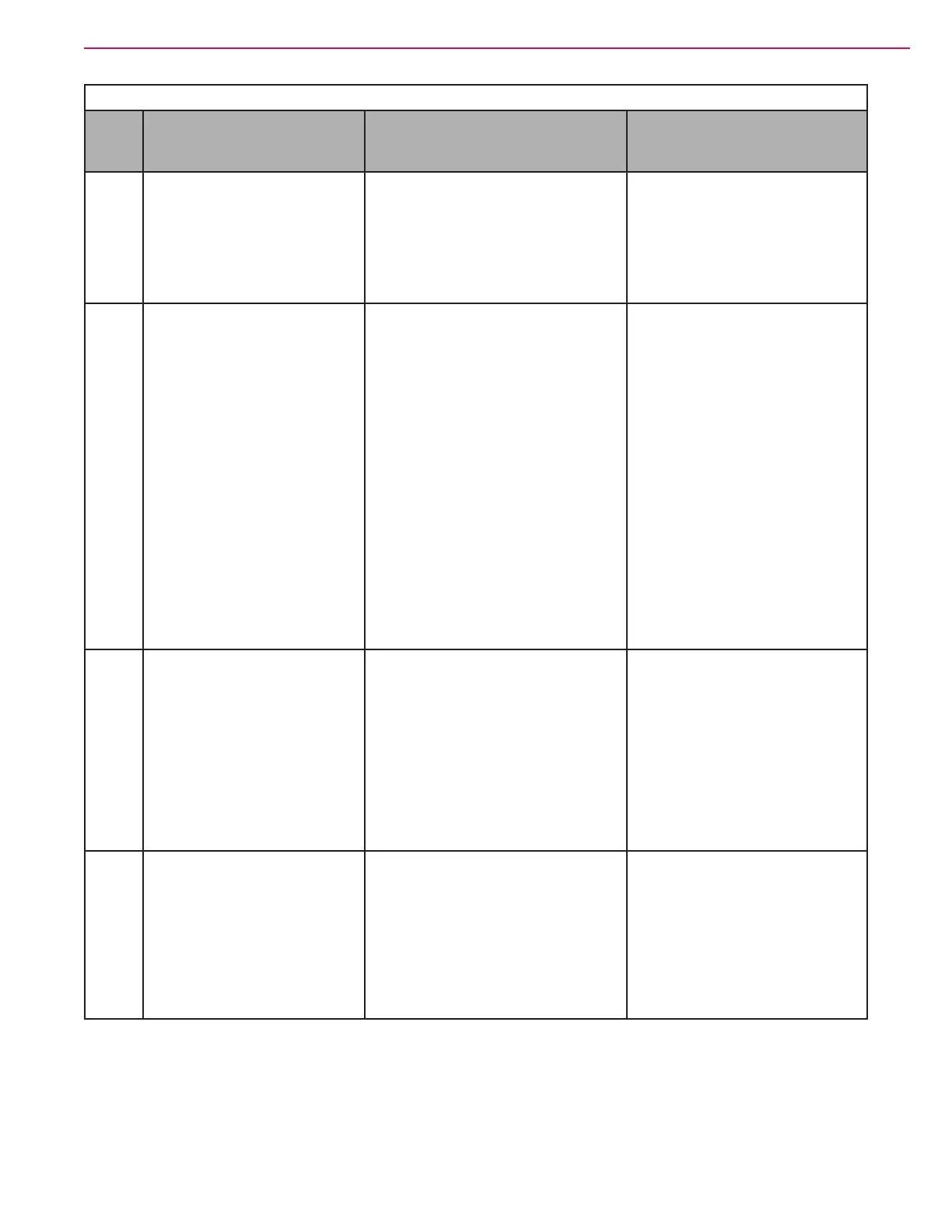Wheel System, Traction 421Service Manual – CS7000
Troubleshooting Chart
Flash
Code
#
Programmer LCD
Display/ Effect Of Fault
Possible Cause(s) Set/Clear Conditions
27 Digital Out 7 Overcurrent
Digital Output 7 driver will
not turn on.
Note: This circuit is not used
on the CS7000
1. External load impedance on
Digital Output 7 driver (pin
20) is too low.
Set: Digital Output 7 (pin 20)
current exceeded 15 mA.
Clear: Remedy the overcurrent
cause and use the VCL
function Set_DigOut() to turn
the driver on again.
28 Motor Temp Hot Cutback
Reduced drive torque.
1. Motor temperature is at
or above the programmed
Temperature Hot setting, and
the requested current is being
cut back.
2. Motor Temperature Control
Menu parameters are mis-
tuned.
3. See Monitor menu » Motor:
Temperature and » Inputs:
Analog2.
4. If the application doesn’t
use a motor thermistor,
Temp Compensation and
Temp Cutback should be
programmed Off.
Set: Motor temperature is at
or above the Temperature Hot
parameter setting.
Clear: Bring the motor
temperature within range.
29 Motor Temp Sensor Fault
MaxSpeed reduced (LOS,
Limited Operating Strategy),
and motor temperature
cutback disabled.
1. Motor thermistor is not
connected properly.
2. If the application doesn’t use
a motor thermistor, Motor
Temp Sensor Enable should
be programmed Off.
3. See Monitor menu » Motor:
Temperature and » Inputs:
Analog2.
Set: Motor thermistor input
(pin 8) is at the voltage rail (0
or 10V).
Clear: Bring the motor
thermistor input voltage within
range.
31 K7 Wheel Drive
Contactor Coil Driver
Open/Short
ShutdownDriver1.
1. Open or short on driver load.
2. Dirty connector pins.
3. Bad crimps or faulty wiring.
Set: Driver 1 (pin 6) is either
open or shorted. (Pin 6 is the
K7 wheel drive contactor coil
driver circuit.) This fault can
be set only when Main Enable
= Off.
Clear: Correct open or short,
and cycle driver.