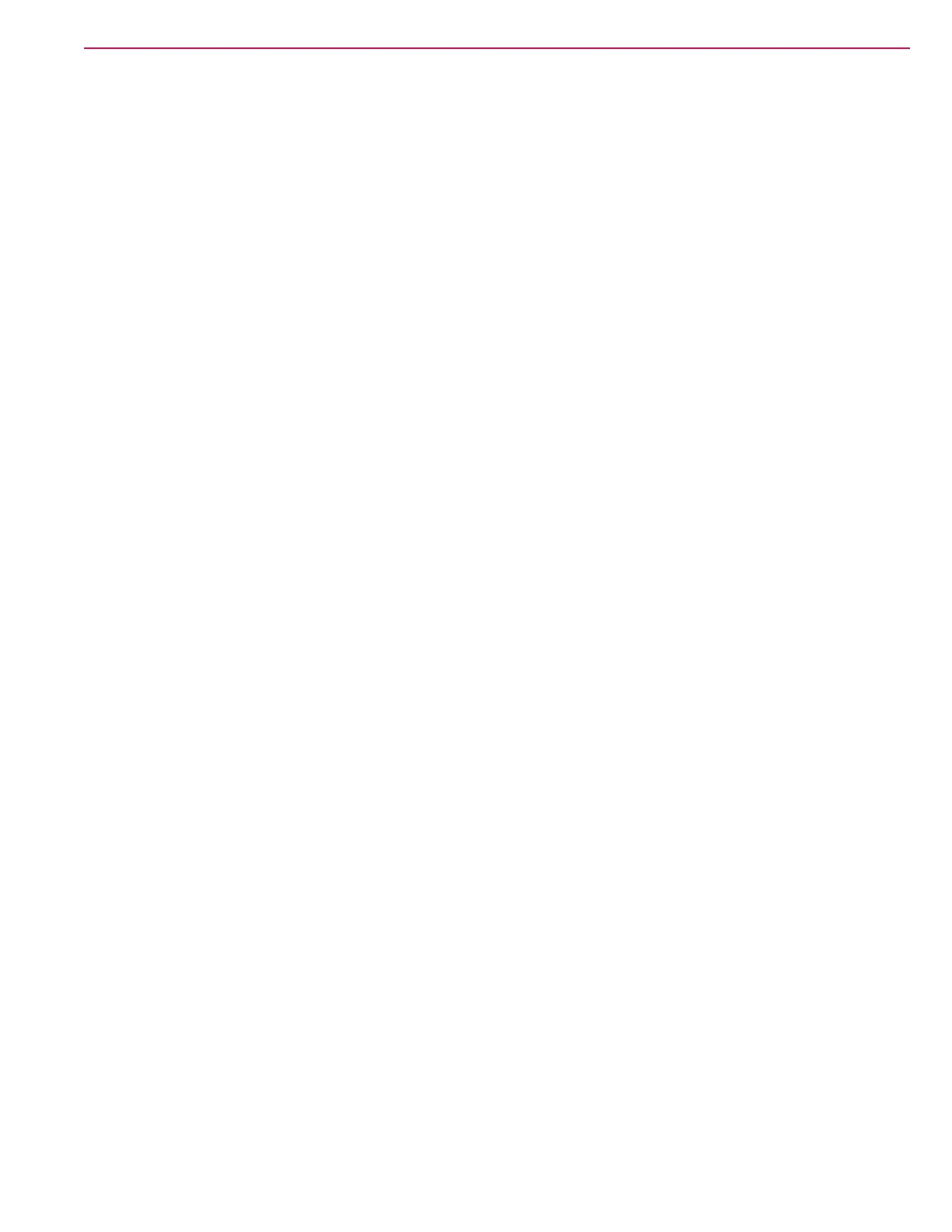Control System 65Service Manual – CS7000
◦ 2 Solution Flow
− RANGE: 1 – 5
− DEFAULT: 3
– 7 Neutral Off Delay - This determines how long before the brushes are stopped after returning to
neutral
◦ RANGE: 0.5 – 5 seconds
◦ INCREMENT: 0.5 seconds
◦ DEFAULT: 0.5 seconds
– 8 Scrub Down Time - When activated the scrub is lowered for a period of time before the control starts
moving the deck based on the current of the brush motors.
◦ RANGE: 1 – 3 seconds
◦ INCREMENT: 0.1 seconds
◦ DEFAULT: 2 seconds
– 9 Solution In Reverse - Determines whether solution will ow when the machine backs up.
◦ 1 Off (This is default)
◦ 2 On
• 2 Sweep System
– 1 Sweep Off Timeout - This determines how long before the dust control and brooms are stopped after
returning to neutral
◦ RANGE: 0.5 – 5 seconds
◦ INCREMENT: 0.5 seconds
◦ DEFAULT: 0.5 seconds
– 2 Shaker Duration - Determines how long the shaker will run once it is activated.
◦ RANGE: 10 – 40 seconds
◦ INCREMENT: 1 second
◦ DEFAULT: 15 seconds
• 3 Recovery System -
– 1 Sqg Down Time - Sets the time to extend the squeegee when lowering it into the active position.
◦ RANGE: 1 – 4 seconds
◦ INCREMENT: 0.25 seconds
◦ DEFAULT: 4 seconds
– 2 Sqg Up Time - (Lift in Reverse) Sets the time to retract the squeegee. When backing up with the
recovery system active, the control unit will automatically raise the squeegee to prevent dragging on
the oor.
◦ RANGE: 1 – 4 seconds
◦ INCREMENT: 0.25 seconds
◦ DEFAULT: 2 seconds