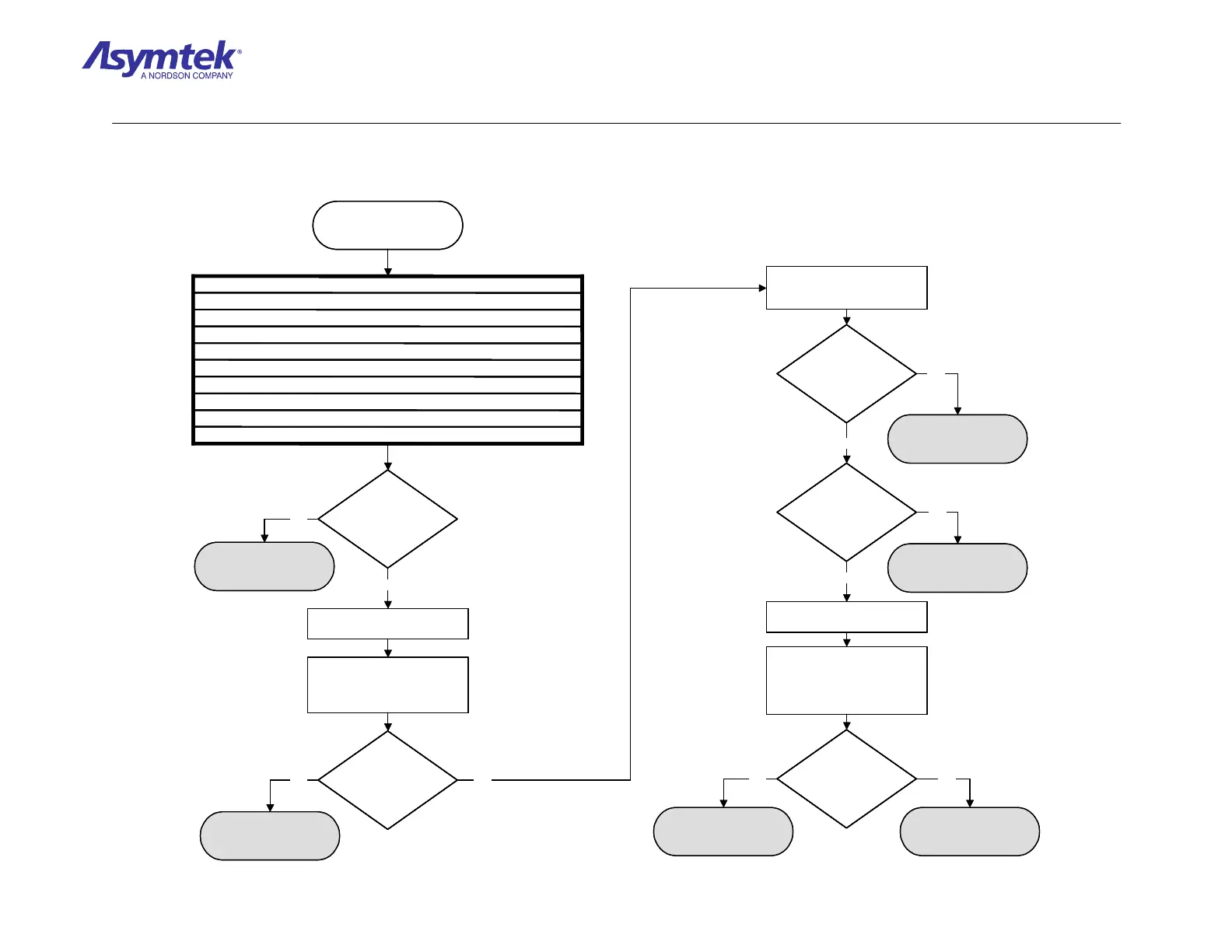Training Guide Course No. 196514
Level 2 Maintenance, X-1000 Series Dispensing Systems 4-84 P/N 196515 (Revision A)
Inspect the Positioner
System for the following:
Is mechanical
correction required
as a result of
inspections?
Go to Servo Motor
Verification
Go to PMAC Linear
Encoder Fault Isolation
Procedure
• No play in the X and Y-axis Linear Bearings.
• Damaged, dirty, or ungreased Linear Bearing Guides and Bearings.
• Damage such as cracking or cuts to plastic sleeves on Cables.
• Dirty or ungreased X and Y-axis Motor Cables.
• Binding of X or Y Servo Motor Drum Cables.
• Loose X or Y Servo Motor Drum Cables.
• Cables that have slipped off the pulleys.
• Cables not properly routed.
• Disconnected segments, binding, or loose mounting brackets in the Cat Track.
• Obstructions that might contact the Dispensing Head in the suspected area.
Press the black OFF (0) button
on the Operator’s Console.
Open the Front Hatch and
manually move the Dispensing
Head throughout the dispensing
chamber in X or Y, and Z-axis.
Are movements
smooth and linear with
no binding or unusual
noise?
Yes
Press the green ON (I) button on
the Operator’s Console and
open FmNT.
Does Dispensing
Head complete the
homing process with no
FmNT messages.
Can Dispensing
Head be moved in X and
Y axes with Jog keys
[Ctrl+Shift+Arrow keys]
on keyboard?
From the FmNT Main Menu,
click on the Jog icon.
In the Jog Window, point and
click at several locations in the
blue square to move the
Dispensing Head throughout the
dispensing chamber.
Did
FmNT message
“30735 Motor has gone
open loop? Press OK to
continue and reinitialize
motion controller”
appear?
Go to PMAC Initialization
Fault Isolation Procedure
Stop! A mechanical issue
is the root cause of the
fatal following error.
Yes No
Yes
Go to PMAC Fatal Following
Error Verification in PMAC
Initialization Fault Isolation
Procedure
Go to PMAC Initialization
Fault Isolation Procedure
No
No Yes
Yes
No
No
Inspect the Positioner
System for the following:
Is mechanical
correction required
as a result of
inspections?
Is mechanical
correction required
as a result of
inspections?
Go to Servo Motor
Verification
Go to PMAC Linear
Encoder Fault Isolation
Procedure
• No play in the X and Y-axis Linear Bearings.
• Damaged, dirty, or ungreased Linear Bearing Guides and Bearings.
• Damage such as cracking or cuts to plastic sleeves on Cables.
• Dirty or ungreased X and Y-axis Motor Cables.
• Binding of X or Y Servo Motor Drum Cables.
• Loose X or Y Servo Motor Drum Cables.
• Cables that have slipped off the pulleys.
• Cables not properly routed.
• Disconnected segments, binding, or loose mounting brackets in the Cat Track.
• Obstructions that might contact the Dispensing Head in the suspected area.
• No play in the X and Y-axis Linear Bearings.
• Damaged, dirty, or ungreased Linear Bearing Guides and Bearings.
• Damage such as cracking or cuts to plastic sleeves on Cables.
• Dirty or ungreased X and Y-axis Motor Cables.
• Binding of X or Y Servo Motor Drum Cables.
• Loose X or Y Servo Motor Drum Cables.
• Cables that have slipped off the pulleys.
• Cables not properly routed.
• Disconnected segments, binding, or loose mounting brackets in the Cat Track.
• Obstructions that might contact the Dispensing Head in the suspected area.
Press the black OFF (0) button
on the Operator’s Console.
Open the Front Hatch and
manually move the Dispensing
Head throughout the dispensing
chamber in X or Y, and Z-axis.
Are movements
smooth and linear with
no binding or unusual
noise?
Are movements
smooth and linear with
no binding or unusual
noise?
Yes
Press the green ON (I) button on
the Operator’s Console and
open FmNT.
Does Dispensing
Head complete the
homing process with no
FmNT messages.
Does Dispensing
Head complete the
homing process with no
FmNT messages.
Can Dispensing
Head be moved in X and
Y axes with Jog keys
[Ctrl+Shift+Arrow keys]
on keyboard?
Can Dispensing
Head be moved in X and
Y axes with Jog keys
[Ctrl+Shift+Arrow keys]
on keyboard?
From the FmNT Main Menu,
click on the Jog icon.
In the Jog Window, point and
click at several locations in the
blue square to move the
Dispensing Head throughout the
dispensing chamber.
Did
FmNT message
“30735 Motor has gone
open loop? Press OK to
continue and reinitialize
motion controller”
appear?
Did
FmNT message
“30735 Motor has gone
open loop? Press OK to
continue and reinitialize
motion controller”
appear?
Go to PMAC Initialization
Fault Isolation Procedure
Stop! A mechanical issue
is the root cause of the
fatal following error.
Yes No
Yes
Go to PMAC Fatal Following
Error Verification in PMAC
Initialization Fault Isolation
Procedure
Go to PMAC Initialization
Fault Isolation Procedure
No
No Yes
Yes
No
No
Diagram Sheet 4-6-15
PMAC Mechanical Fault Isolation Procedure – X and Y-Axis Mechanical Verification
