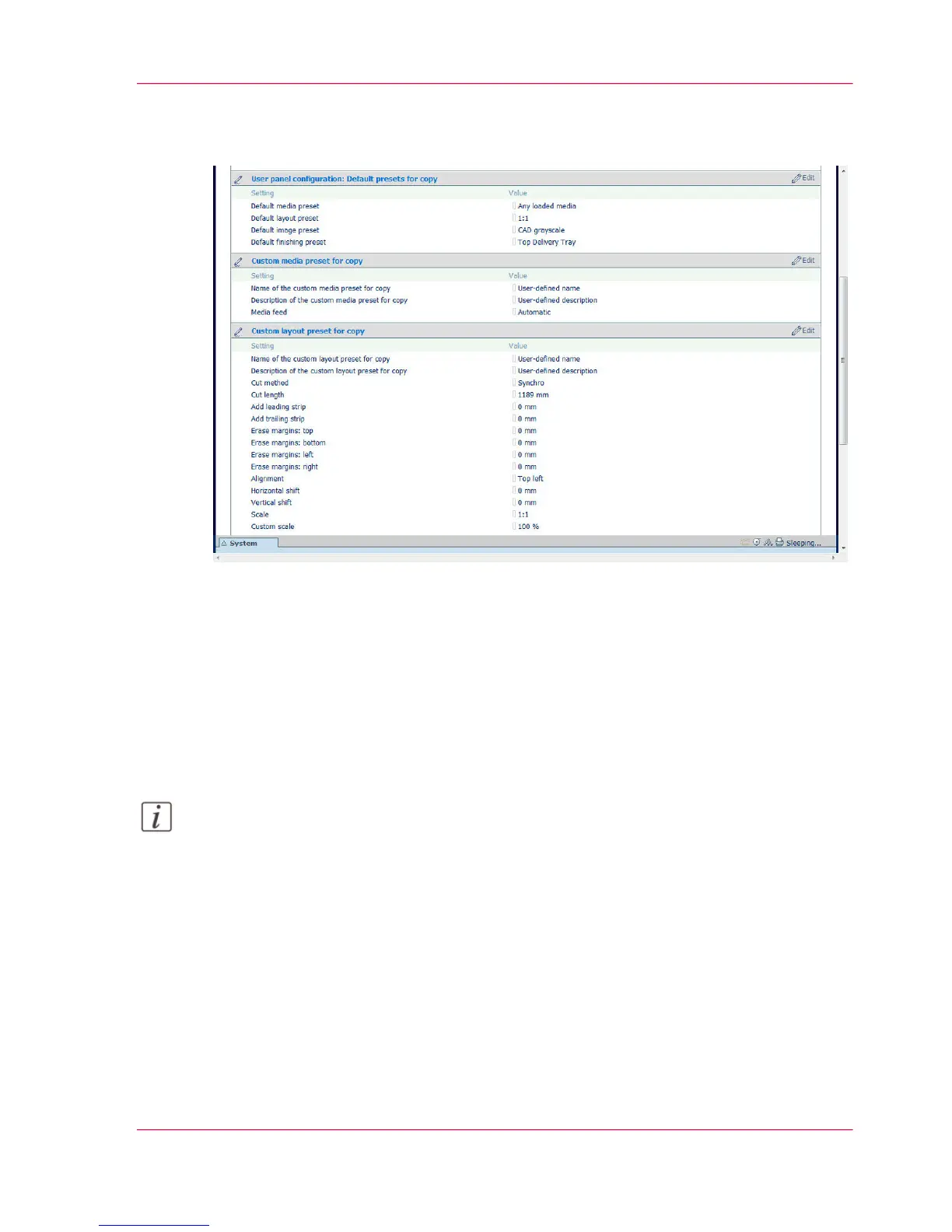Illustration
Define the default preset
In Océ Express WebTools:
1.
Open the 'Preferences' - 'Copy job defaults' tab.
2.
Under 'User panel configuration: Default presets for copy' select the preset category you
want to change, for example 'Default layout preset'.
3.
Select the setting you want to use as the default preset, for example 'Half size'.
Note:
Under 'User panel configuration: Default presets for copy', you can choose a 'Custom'
preset. This way you can make the custom preset you create the default preset on the user
panel.
4.
Click on 'Ok' to confirm or 'Cancel' to reject your entries.
Define the custom preset
In Océ Express WebTools:
1.
Open the 'Preferences' - 'Copy job defaults' tab.
Chapter 3 - Define your Workflow with Océ Express WebTools 143
Set the copy presets