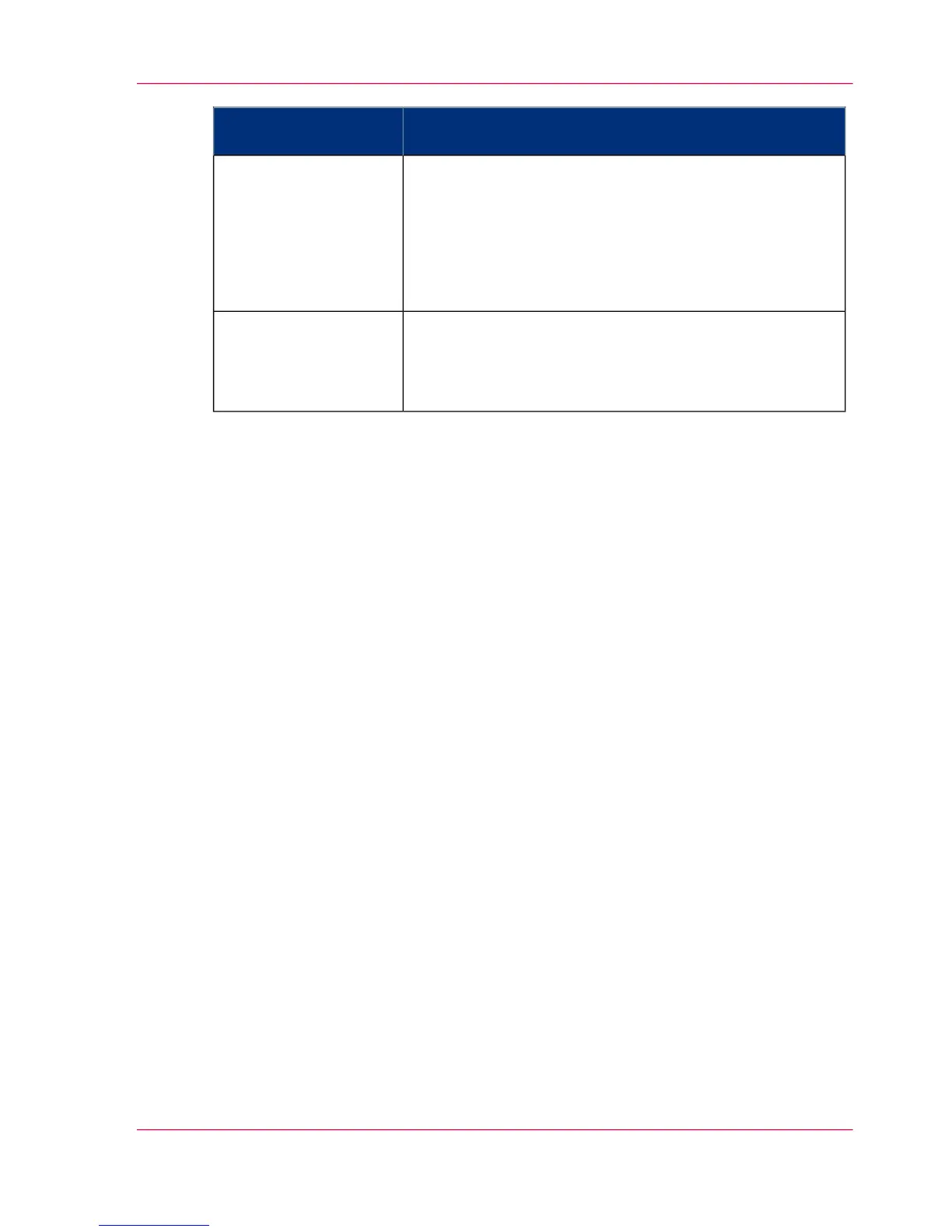Possible SolutionMessage on the User
Panel
•
Restart the system and try again.
•
For Eneo and WebDAV:
- Check the URL syntax entered in the path setting.
- If Eneo or WebDAV does not require internet access
(local network), make sure the "proxy settings" feature
is not checked.
'The test of the external
location cannot be per-
formed: an internal er-
ror has occurred. Please
restart the system and
try again.'
For Eneo and WebDAV:
•
Check whether a proxy is required.
•
Check the proxy settings.
Proxy authentication
required. Please check
the proxy configura-
tion.
Chapter 3 - Define your Workflow with Océ Express WebTools 161
Error messages when validation fails