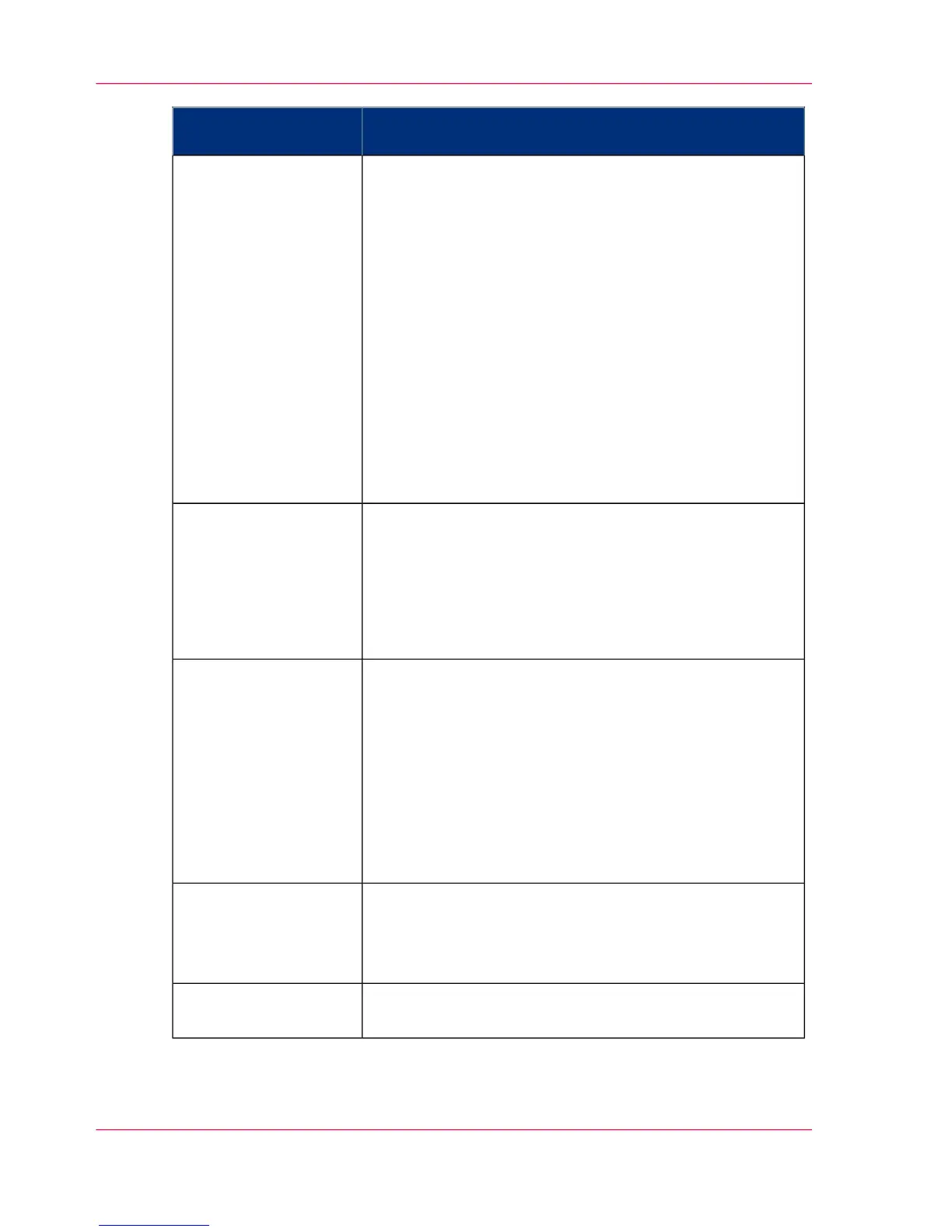Possible SolutionMessage on the User
Panel
For FTP:
•
Check whether the FTP protocol is enabled on the re-
mote host.
•
Check whether the customer network security policy
(firewall/switch) allows FTP ports.
•
For FTP destination: check whether the FTP server is
using port 21.
•
For SMB:
•
Check that SMB protocol is enabled on the remote host.
•
Check whether the SMB ports (TCP 139 or TCP 445)
are allowed by the firewall.
•
For SMB destination:
- check that the security level is set to "Normal"
- check that the remote host supports SMB1 protocol.
The remote host is not
accessible
•
The external locations server has reached the maximum
number of connections. Check with the System admin-
istrator or try again later.
•
For Eneo and WebDAV:
For scan-to-file, check whether the remote user has
"write" permission on the remote host.
'The external location
cannot be tested: the
remote server has
reached the maximum
number of connections.
Please try again later.'
•
Check whether the path to the destination folder has
been correctly typed.
•
Check that the destination folder exists on the remote
host.
•
For SMB destination: check that the share is correctly
typed or that the share exists on the remote host.
•
For WebDAV: if WebDAV does not require internet
access (local network), make sure the "proxy settings"
feature is not checked.
'The specified path or
URL does not exist on
the remote host, or the
folder name is mis-
spelled.'
•
For scan-to-file, check whether the remote user has
"write" permission on the remote host.
'The specified user ac-
count has no "write"
permission on this loca-
tion.'
•
Create enough free space on the external location.'The external location
is full.'
Chapter 3 - Define your Workflow with Océ Express WebTools160
Error messages when validation fails