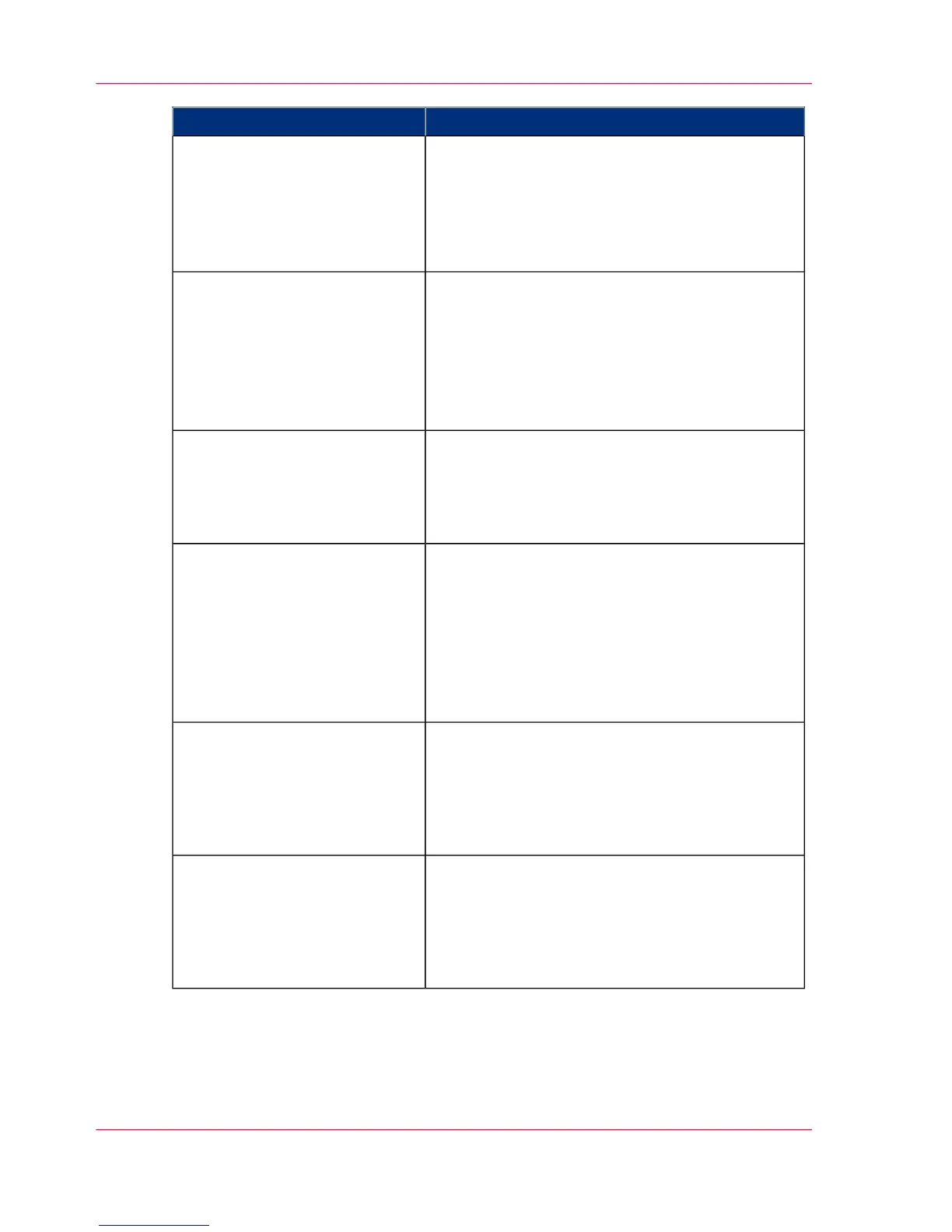TroubleshootEvent message
The Postscript or PDF file causes an internal
printer error.
•
Try to print it from an application using the
Océ Windows
®
Printer Driver.
•
If the error persists, contact Océ Service.
'PS/PDF limitation, one or more
pages not correctly printed'
The Postscript or PDF file is complex and the
printer does not have enough memory to process
it.
•
Try to print it from an application using the
Océ Windows
®
Printer Driver.
•
If the error persists, contact Océ Service.
'PS/PDF resource issue (memo-
ry, disk), one or more pages not
correctly printed'
The Postscript or PDF file is complex or corrupt.
•
Try to print it from an application using the
Océ Windows
®
Printer Driver.
•
If the error persists, contact Océ Service.
'PS/PDF resource or language
problem, one or more pages not
correctly printed'
The file contains some non printable pages.
•
The file could be corrupt.
•
The graphic commands in the file could be
missing .
•
The shift setting could be set to a value that
causes the image to move completely off the
paper.
'No pages were generated when
processing the document'
This message can appear when the printer is reboot-
ed after a power failure and some documents in
the printer spool are corrupt.
•
Reprint the job from the submission applica-
tion or from the Smart Inbox.
'Job deleted because it is not re-
coverable (data is corrupt or in-
complete)'
This message can appear when the printer is reboot-
ed after a power failure and some documents in
the printer spool cause software problems.
•
Reprint the job from the submission applica-
tion or from the Smart Inbox.
'Job deleted because it causes a
software crash in the printer'
Chapter 8 - Support352
Event messages