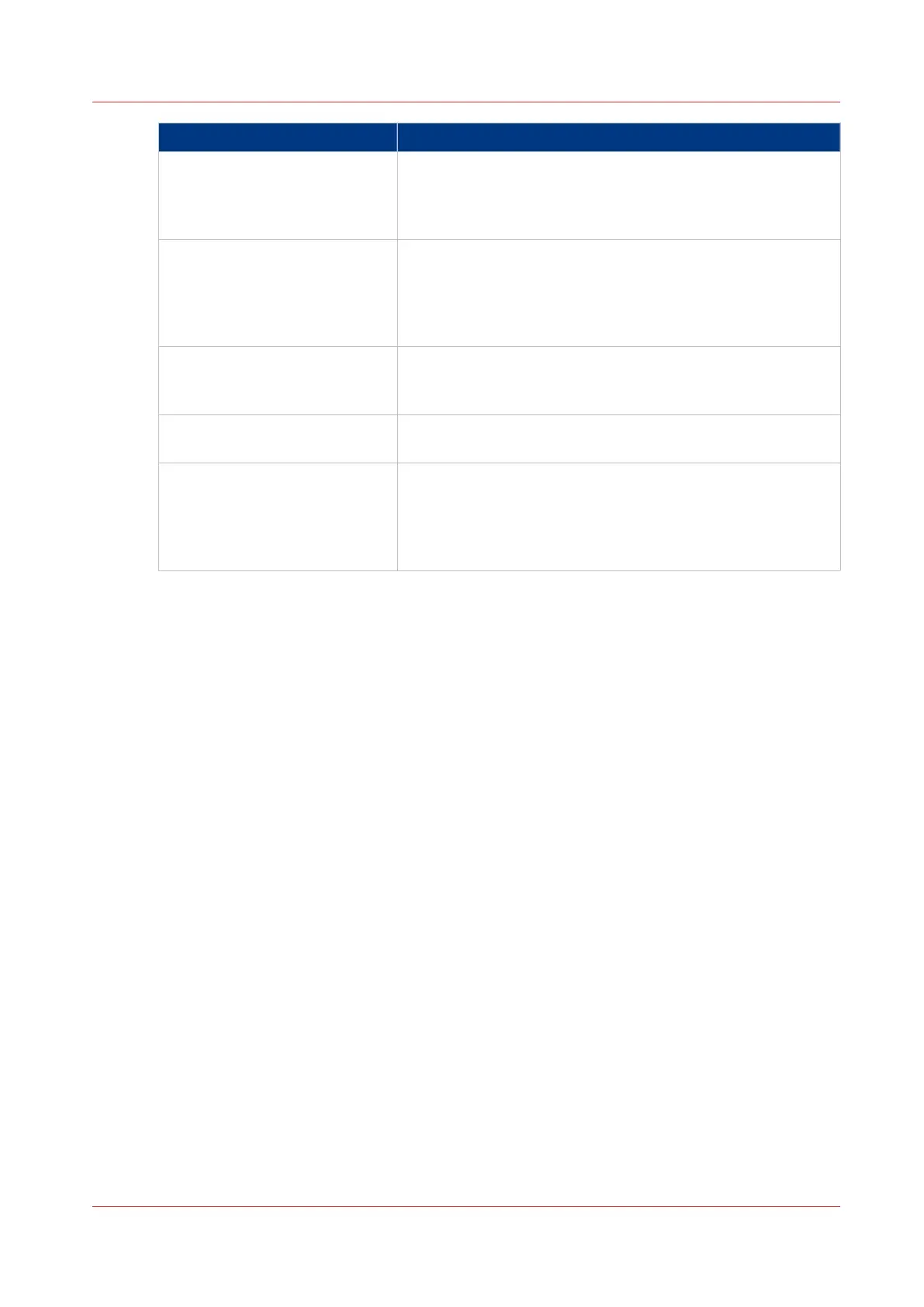Error message Action to perform
The remote destination cannot
be tested: the remote server has
reached the maximum number
of connections.
The external location server has reached the maximum num-
ber of connections. Check with the System administrator or
try again later.
The specified path or URL does
not exist on the remote host, or
the folder name is misspelled.
• Check that the share is correctly typed and that the share
exists on the remote host.
• Check that the path to the destination folder is correctly ty-
ped.
• Check that the destination folder exists on the remote host.
The specified user account has
no 'write' permission on this lo-
cation.
For Scan-to-file check that the remote user has 'Write' per-
missions on the remote share.
The external location is full. Make some space available on the external location for the
'Scan to' operations.
The test of the external location
cannot be performed: an inter-
nal error has occurred.
• Restart the system and try again.
• Make sure that SMB1 is enabled on the destination work-
station.
(Windows environment: HKLM\System\CurrentControlSet
\Services\LanmanServer\Parameters key).
Troubleshoot the creation of an SMB external location (after an error message)
Chapter 3 - Define your Workflow with Océ Express WebTools
145