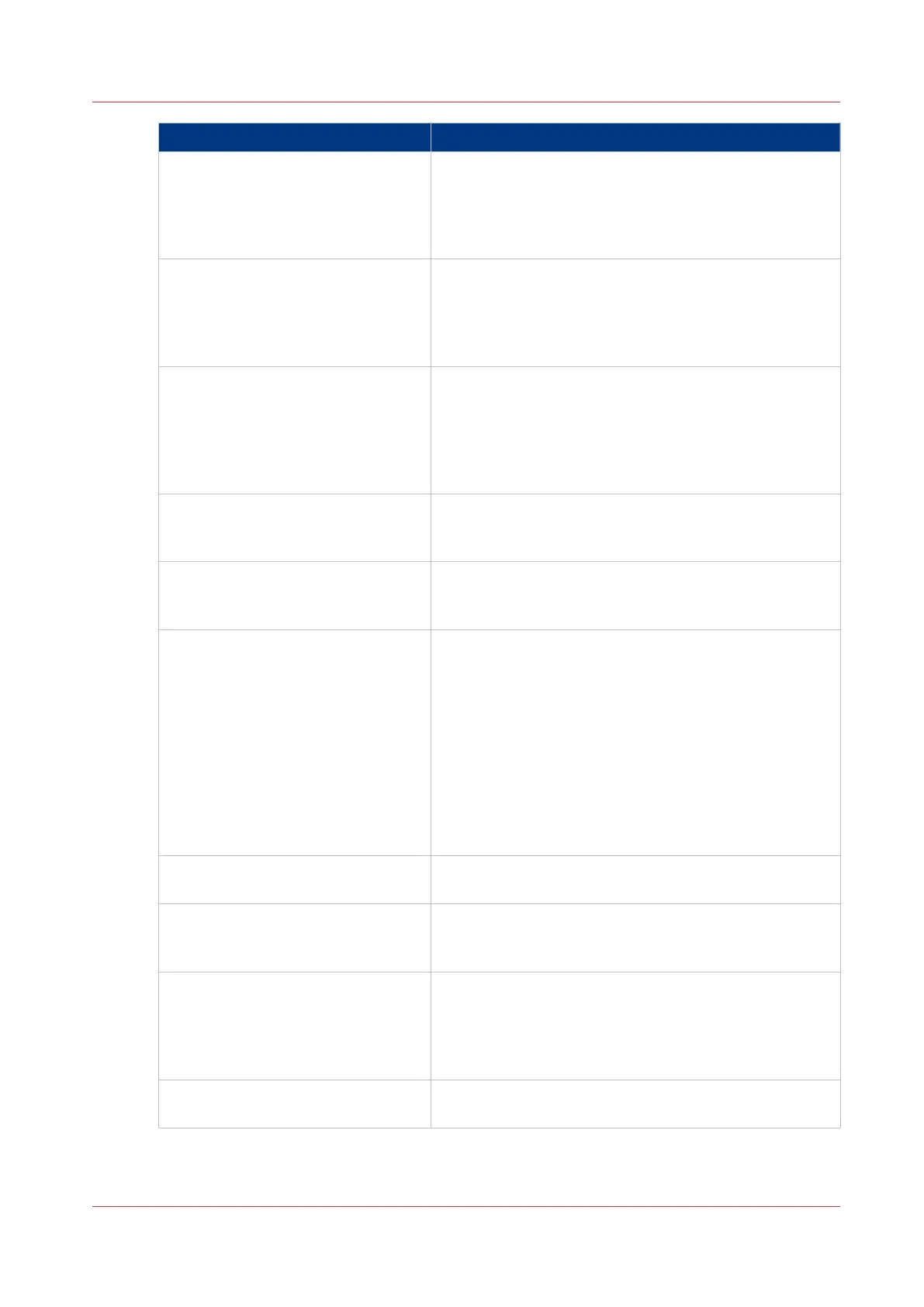Event message Troubleshoot
[Job deleted because it is not recov-
erable (data is corrupt or incom-
plete)]
This message can appear when the printer is rebooted
after a power failure and some documents in the printer
spool are corrupt.
• Reprint the job from the submission application or
from the Smart Inbox.
[Job deleted because it causes a soft-
ware crash in the printer]
This message can appear when the printer is rebooted
after a power failure and some documents in the printer
spool cause software problems.
• Reprint the job from the submission application or
from the Smart Inbox.
[Job was deleted from the queue af-
ter a media request timeout]
The job has been deleted from the print queue because
the time-out of the media request expired and the [Ac-
tion after media request time-out] is set to [Delete the
job]
• Reprint the job from the submission application or
from the Smart Inbox.
[Job cannot be printed because the
required PS/PDF license is not availa-
ble]
•
For Postscript and PDF files, check if the Adobe
©
Post-
Script
®
3 / PDF option is authorised.
[Job cannot be printed because the
required PDL is disabled]
• Click [Configuration] - [Printer setup] and check if
printing of this printer description language is [Ena-
bled].
[Folding disabled because legend not
detected or rotated document
doesn’t fit on available media]
The [Océ Finishing Assistant] disabled folding. This can
happen if the image cannot be rotated so that the legend
is visible after folding and fit on the available media.
This may also happen if the [Océ Finishing Assistant]
cannot detect the location of the legend.
• Disable [Océ Finishing Assistant] if you do not care
where your legend is after folding or if you want to
fold a drawing without a legend.
• Load a larger media size if the rotated drawing fits in-
to the maximum foldable media width (check the fin-
isher specifications).
[Document is not a PDL, or the PDL is
not supported]
Check if the printer recognises the format of the sent job.
[The scan job cannot be delivered to
the external location. The job has
been deleted.]
• Check the credentials, the user name and password,
of the external location.
• Check all other external location settings.
[Impossible to generate the file from
the scanned original(s). Try to scan
again with a lower output file resolu-
tion. If the error persists, make sure
the original is not too long.]
• Lower the output file resolution.
• Change the file type.
• Reduce the original size when it is too long.
[The accounting data for the job are
invalid. The job has been deleted.]
Check whether the accounting parameters are correctly
synchronised, on the job submission tool or driver.
4
Event messages
Chapter 8 - Support
303