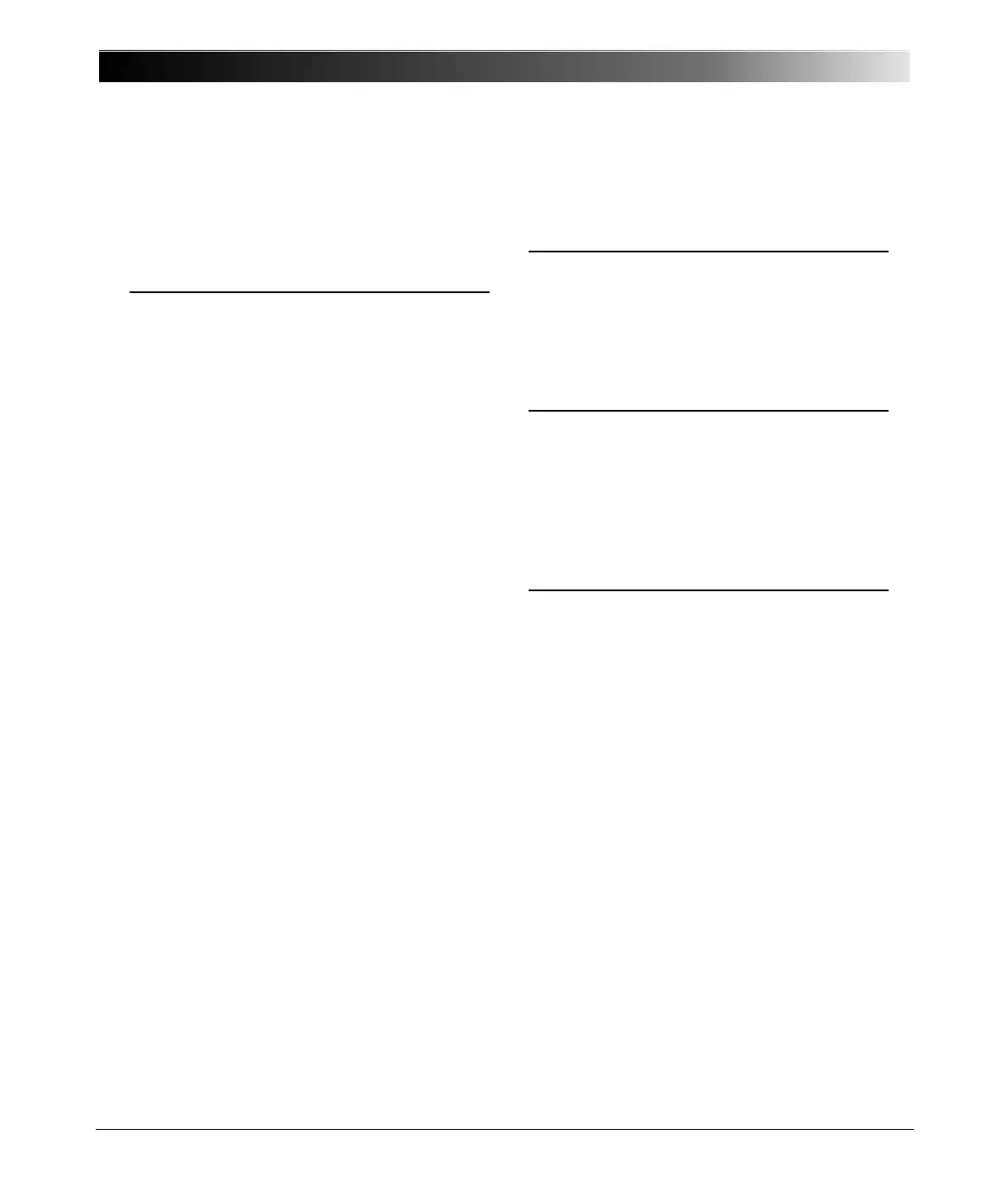CPC 100 V1.41
19 - 4
where to connect . . . . . . . . . . . . . . . . . 2-12
ext. transformer. Refer to ext. booster
external functions
connector for external safety functions 16-31
F
file
File menu in File Operations . . . . . . . . . 9-3
File Operations main menu . . . . . . . . . . 9-2
name extension xml . . . . . . . . . . . . . . . . 9-1
name extension xmt . . . . . . . . . . . . . . . . 9-1
renaming file using String Editor . . . . . 10-3
file name
xml . . . . . . . . . . . . . . . . . . . . . . . . . . . . . 9-1
xmt . . . . . . . . . . . . . . . . . . . . . . . . . . . . . 9-1
find CPC 100 in CPC Explorer . . . . . 12-5, 13-6
firewall software . . . . . . . . . . . . . . . . . . . . 11-7
focus
definition in glossary . . . . . . . . . . . . . . . 1-3
in software UI . . . . . . . . . . . . . . . . . . . . 2-25
folder
renaming folder using String Editor . . . 10-3
form editor (Comment card) . . . . . . . . . . . 8-33
frequency
frequency-selective measurement . . . . . 3-6
setting in Quick . . . . . . . . . . . . . . . . . . . 3-9
specifying a default frequency . . . . . . . 2-35
front panel
ePC . . . . . . . . . . . . . . . . . . . . . . . . . . . 2-14
functional components . . . . . . . . . . . . . . 2-2
input/output sockets
safety instructions . . . . . . . . . . . . . . . 1-9
what wires to connect . . . . . . . . . . . . 1-9
fs (full scale) . . . . . . . . . . . . . . . . . . . . . . . . 1-3
functional components
of front panel . . . . . . . . . . . . . . . . . . . . . 2-2
of left-hand side . . . . . . . . . . . . . . . . . . . 2-3
of right-hand side . . . . . . . . . . . . . . . . . . 2-4
functionality of CPC 100 . . . . . . . . . . . . . . 1-13
fuse
10 A FF . . . . . . . . . . . . . . . . . . . . . . . . . 2-9
3.15 A T . . . . . . . . . . . . . . . . . . . . . . . . . 2-6
6.3 A T . . . . . . . . . . . . . . . . . . . . . . . 2-6, 2-8
changing the power fuses . . . . . . . . . . . 1-11
G
glossary
symbols . . . . . . . . . . . . . . . . . . . . . . . . . . 1-2
terms . . . . . . . . . . . . . . . . . . . . . . . . . . . . 1-2
H
handwheel . . . . . . . . . . . . . . . . . . . . . . . . . 2-15
hide CPC on the network . . . . . . . . . . . . . . 2-37
hotline . . . . . . . . . . . . . . . . . . . . . . . . . . . . 18-21
humidity . . . . . . . . . . . . . . . . . . . . . . . . . . . 1-10
I
I AC input
synchronizing Amplifier test card . . . . . 8-29
I out
setting in Quick . . . . . . . . . . . . . . . . . . . . 3-3
IEEE Std 80-2000 . . . . . . . . . . . . . . . . . . . 7-14
IEEE Std 81-1983 . . . . . . . . . . . . . . . . . . . 7-14
impedance
ground . . . . . . . . . . . . . . . . . . . . . . . . . . 7-14
INPUT
functional group, description . . . . . . . . . . 2-9
input
binary . . . . . . . . . . . . . . . . . . . . . . . . . . 2-10
synchronization inputs for Amplifier . . . 8-29
Insert Card . . . . . . . . . . . . . . . . . . . . . . . . . 2-23
Inserting . . . . . . . . . . . . . . . . . . . . . . . . . . . 14-6
installation
CPC Editor . . . . . . . . . . . . . . . . . . . . . . 14-3
CPC Explorer . . . . . . . . . . . . . . . . . . . . 13-3
interface
to ext. PC . . . . . . . . . . . . . . . . . . . . . . . . 2-4
technical data . . . . . . . . . . . . . . . . . 16-29
