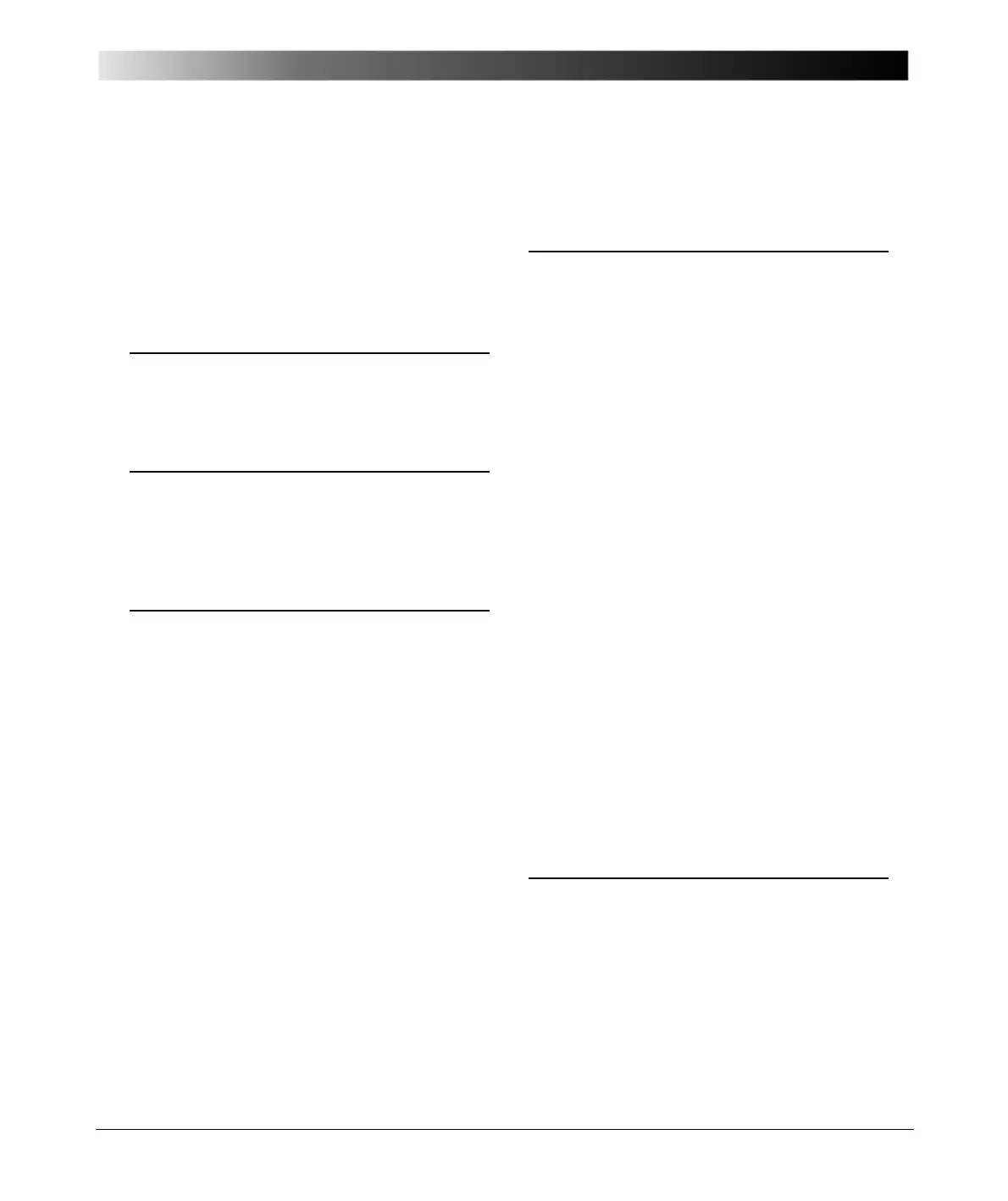Index
19 - 5
IP
Auto-IP . . . . . . . . . . . . . . . . . . . . . . . . . 11-3
definition in glossary . . . . . . . . . . . . . . . 1-3
specify IP address in CPC Explorer 12-5, 13-
6
IP 22 drip-water protection . . . . . . . . . . . 16-32
IP address . . . . . . . . . . . . . . . . . . . . . . . . . 11-4
J
jog dial handwheel . . . . . . . . . . . . . . . . . . 2-15
K
key lock . . . . . . . . . . . . . . . . . . . . . . . . . . . 2-10
keyboard. Refer to ePC components
L
language
of CPC Explorer interface . . . . . . . . . 13-15
lastmeas.xml. Refer to Auto Save
LCD
definition in glossary . . . . . . . . . . . . . . . 1-3
monitor . . . . . . . . . . . . . . . . . . . . . . . . . 2-15
LED
AC output selected . . . . . . . . . . . . . . . . 2-6
DC output selected . . . . . . . . . . . . . . . . 2-8
license file
upgrading with CPC Explorer . . . . . . 13-13
viewing in CPC Explorer . . . . . . . . . . 13-11
licensed test cards . . . . . . . . . . . . . . . . . . 2-24
lights I/O . . . . . . . . . . . . . . . . . . . . . . . . . . 2-11
log file
clearing the log file . . . . . . . . . . . . . . . . 2-40
defining log file entries . . . . . . . . . . . . . 2-40
viewing in CPC Explorer . . . . . . . . . . 13-11
what’s a log file? . . . . . . . . . . . . . . . . . 2-39
low level AC voltage input
synchronizing Amplifier test card . . . . . 8-29
low power current transformer . . . . . . . . . . 4-43
M
Main Power Supply
technical data . . . . . . . . . . . . . . . . . . . . 16-4
manufacturer address . . . . . . . . . . . . . . . 18-21
max. values
at AC OUTPUT . . . . . . . . . . . . . . . . . . . . 2-6
at DC OUTPUT . . . . . . . . . . . . . . . . . . . . 2-8
measured quantity
setting in Quick . . . . . . . . . . . . . . . . . . . . 3-3
measurement
frequency-selective measurement . . . . . 3-6
measuring
in Quick . . . . . . . . . . . . . . . . . . . . . . . . . . 3-3
measuring inputs . . . . . . . . . . . . . . . . . . . 2-9
measuring state
in Quick . . . . . . . . . . . . . . . . . . . . . . . 3-2
menu
context-dependent menu keys . . . . . . . 2-16
Edit menu . . . . . . . . . . . . . . . . . . . . . . . . 9-3
File menu . . . . . . . . . . . . . . . . . . . . . . . . 9-3
File Operations . . . . . . . . . . . . . . . . . . . . 9-2
minimum
state duration in Sequencer . . . . . . . . . . 8-7
minimum computer requirements
for CPC Editor . . . . . . . . . . . . . . . . . . . . 14-2
for CPC Explorer . . . . . . . . . . . . . . . . . . 13-2
monitor . . . . . . . . . . . . . . . . . . . . . . . . . . . . 2-15
N
navigation
handwheel . . . . . . . . . . . . . . . . . . . . . . . 2-15
navig. elements front panel control . . . . 2-14
network
10BaseT connecting cables . . . 11-3, 16-29
communication parameters . . . . . . . . . . 11-3
CPC 100 in a network . . . . . . . . . . . . . . 11-1
