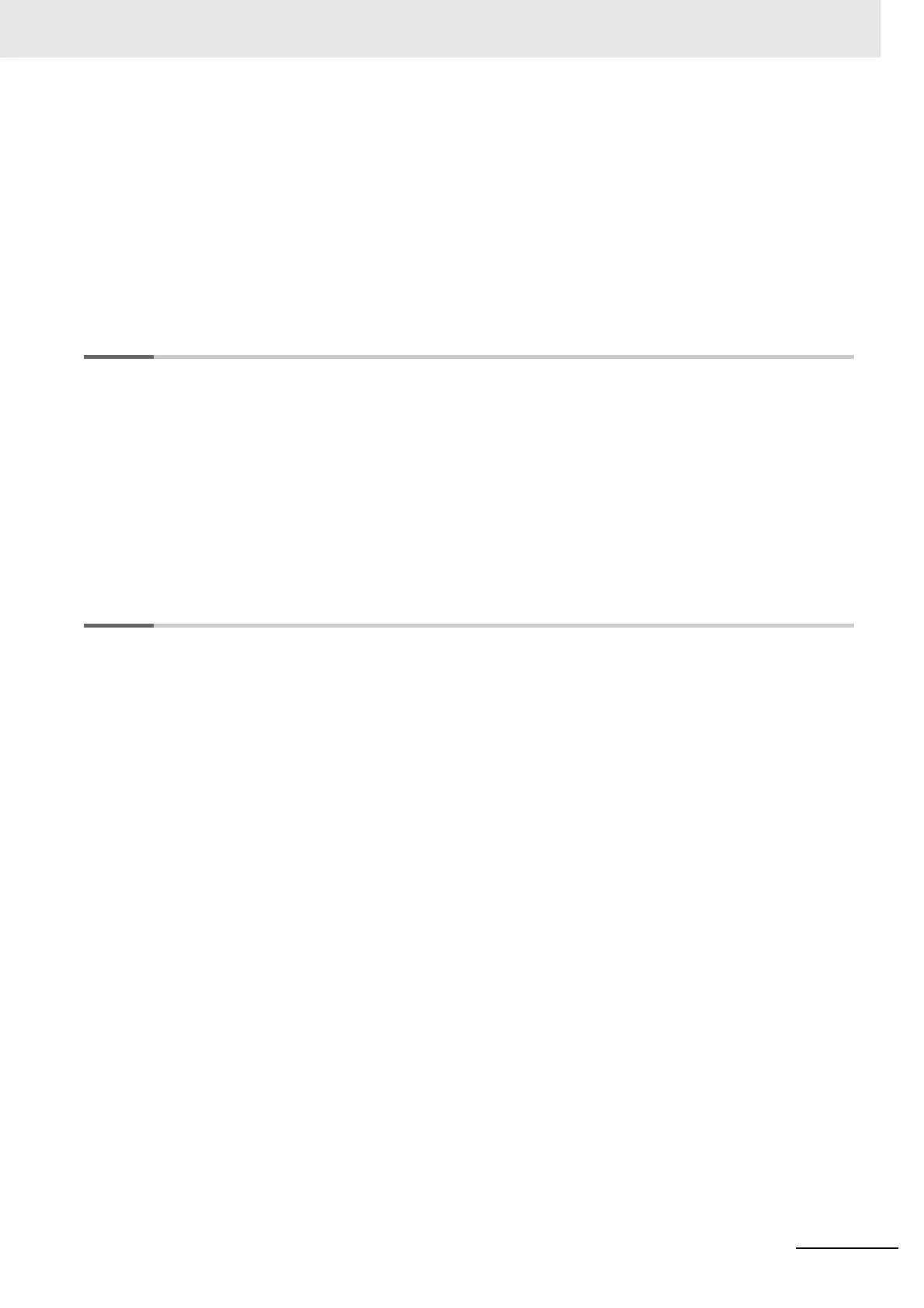13
CONTENTS
AC Servomotors/Servo Drives 1S-series with Built-in EtherCAT® Communications User’s Manual (I586)
9-16-12 465A hex: Velocity Limiting Output....................................................................................... 9-127
9-16-13 465B hex: Error Clear Attribute Output................................................................................. 9-127
9-16-14 465C hex: Remote Output 1................................................................................................. 9-128
9-16-15 465D hex: Remote Output 2................................................................................................. 9-128
9-16-16 465E hex: Remote Output 3................................................................................................. 9-128
9-16-17 465F hex: Zone Notification Output 1................................................................................... 9-129
9-16-18 4660 hex: Zone Notification Output 2................................................................................... 9-129
9-16-19 4661 hex: Position Command Status Output ....................................................................... 9-129
9-16-20 4662 hex: Distribution Completed Output ............................................................................ 9-130
9-16-21 4663 hex: External Brake Interlock Output........................................................................... 9-130
Section 10 Operation
10-1 Operational Procedure...................................................................................................... 10-2
10-2 Preparing for Operation .................................................................................................... 10-3
10-2-1 Items to Check Before Turning ON the Power Supply ........................................................... 10-3
10-2-2 Turning ON the Power Supply................................................................................................ 10-4
10-2-3 Checking the Displays............................................................................................................ 10-5
10-2-4 Absolute Encoder Setup......................................................................................................... 10-7
10-2-5 Setting Up an Absolute Encoder from the Sysmac Studio ..................................................... 10-7
10-3 Test Run ............................................................................................................................. 10-8
10-3-1 Preparations for Test Run....................................................................................................... 10-8
10-3-2 Test Run via USB Communications from the Sysmac Studio ................................................ 10-9
Section 11 Adjustment Functions
11-1 Outline of Adjustment Functions..................................................................................... 11-3
11-1-1 Adjustment Methods................................................................................................................11-3
11-1-2 Adjustment Procedure.............................................................................................................11-4
11-2 Easy Tuning ....................................................................................................................... 11-6
11-2-1 Objects That Are Set ...............................................................................................................11-6
11-2-2 Executing Easy Tuning............................................................................................................11-8
11-3 Advanced Tuning............................................................................................................... 11-9
11-3-1 Objects That Are Set ...............................................................................................................11-9
11-3-2 Executing Advanced Tuning..................................................................................................11-10
11-4 Manual Tuning ..................................................................................................................11-11
11-4-1 Objects That Are Set .............................................................................................................11-11
11-4-2 Executing Manual Tuning ......................................................................................................11-11
11-5 Data Trace ........................................................................................................................ 11-12
11-6 FFT .................................................................................................................................... 11-13
11-7 Damping Control ............................................................................................................. 11-14
11-7-1 Objects Requiring Settings....................................................................................................11-14
11-7-2 Operating Procedure .............................................................................................................11-16
11-7-3 Setting Frequency with Sysmac Studio.................................................................................11-17
11-8 Load Characteristic Estimation...................................................................................... 11-18
11-8-1 Objects Requiring Settings....................................................................................................11-19
11-8-2 Setting Load Characteristic Estimation Function...................................................................11-20
11-9 Adaptive Notch Filter ...................................................................................................... 11-21
11-9-1 Objects Requiring Settings....................................................................................................11-21
11-9-2 Operating Procedure .............................................................................................................11-22
11-10 Notch Filters..................................................................................................................... 11-23
11-10-1 Objects Requiring Settings....................................................................................................11-24
11-10-2 Notch Filter Width and Depth ................................................................................................11-25
11-11 Friction Torque Compensation Function ...................................................................... 11-26
11-11-1 Operating Conditions.............................................................................................................11-26
