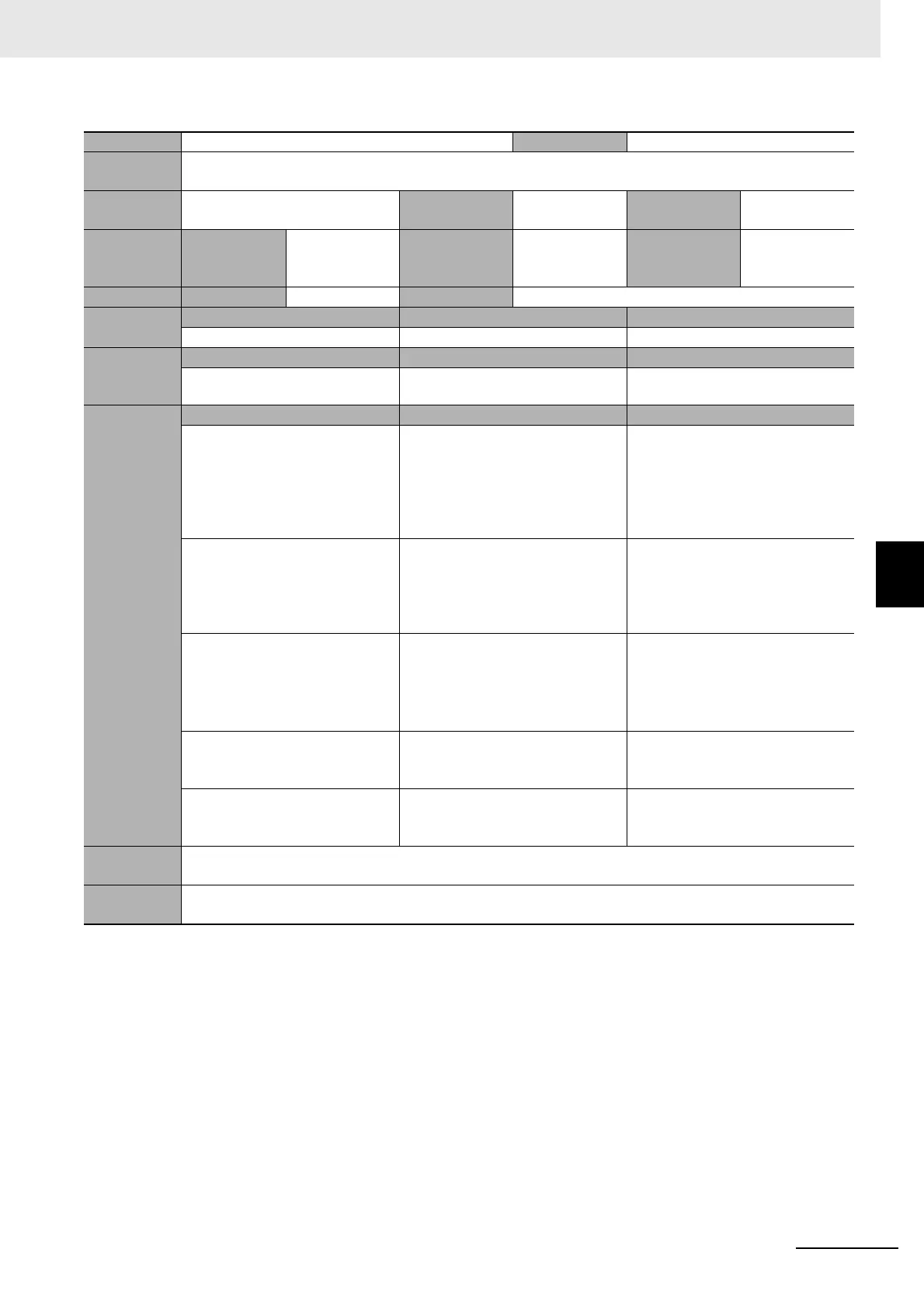A - 163
Appendices
AC Servomotors/Servo Drives 1S-series with Built-in EtherCAT® Communications User’s Manual (I586)
A-4 Sysmac Error Status Codes
A
A-4-2 Error Descriptions
Event name Communications Synchronization Error Event code 88100000 hex
Meaning
Communications were not established consecutively because the synchronization with the EtherCAT Mas-
ter could not be achieved.
Source
EtherCAT Master Function Mod-
ule
Source details
Slave
Detection
timing
Continuously
Error
attributes
Level
Minor fault
Recovery
Error reset
(after resetting
slave errors)
Log category
System log
Effects User program Continues. Operation Power drive circuit is OFF
Indicators
EtherCAT NET RUN EtherCAT NET ERR EtherCAT LINK/ACT
--- --- ---
System
-defined
variables
Variable Data type Name
None None None
Cause and
correction
Assumed cause Correction Prevention
The power supply to the host
controller was interrupted during
PDO communications
Reset the error in the host control-
ler. This event reports an error that
was detected when the power sup-
ply to the host controller was inter-
rupted. It does not indicate that an
error currently exists.
If you turn OFF the power supply
to the host controller, also turn
OFF the power supply to the Servo
Drive.
An EtherCAT communications
cable is disconnected, broken,
short-circuited, or has a contact
failure in a daisy chain configura-
tion.
Connect the EtherCAT communi-
cations cable securely. If the cable
is broken, replace it.
Connect the EtherCAT communi-
cations cable securely.
An EtherCAT communications
cable is broken, short-circuited,
or has a contact failure in a ring
topology configuration.
•Set Communications Error
Setting (2200 hex) to 2 or more.
• Connect the EtherCAT commu-
nications cable securely. If the
cable is broken, replace it.
•Set Communications Error
Setting (2200 hex) to 2 or more.
• Connect the EtherCAT commu-
nications cable securely.
Noise Take noise countermeasures if
excessive noise affects the Ether-
CAT communications cable.
Take noise countermeasures if
excessive noise affects the Ether-
CAT communications cable.
Failure of the EtherCAT physical
layer of a Servo Drive
If this event occurs again after you
performed all corrections shown
above, replace the Servo Drive.
None
Attached
information
None
Precautions/
Remarks
AL status code: 0034 hex, Error No.: 8303 hex
