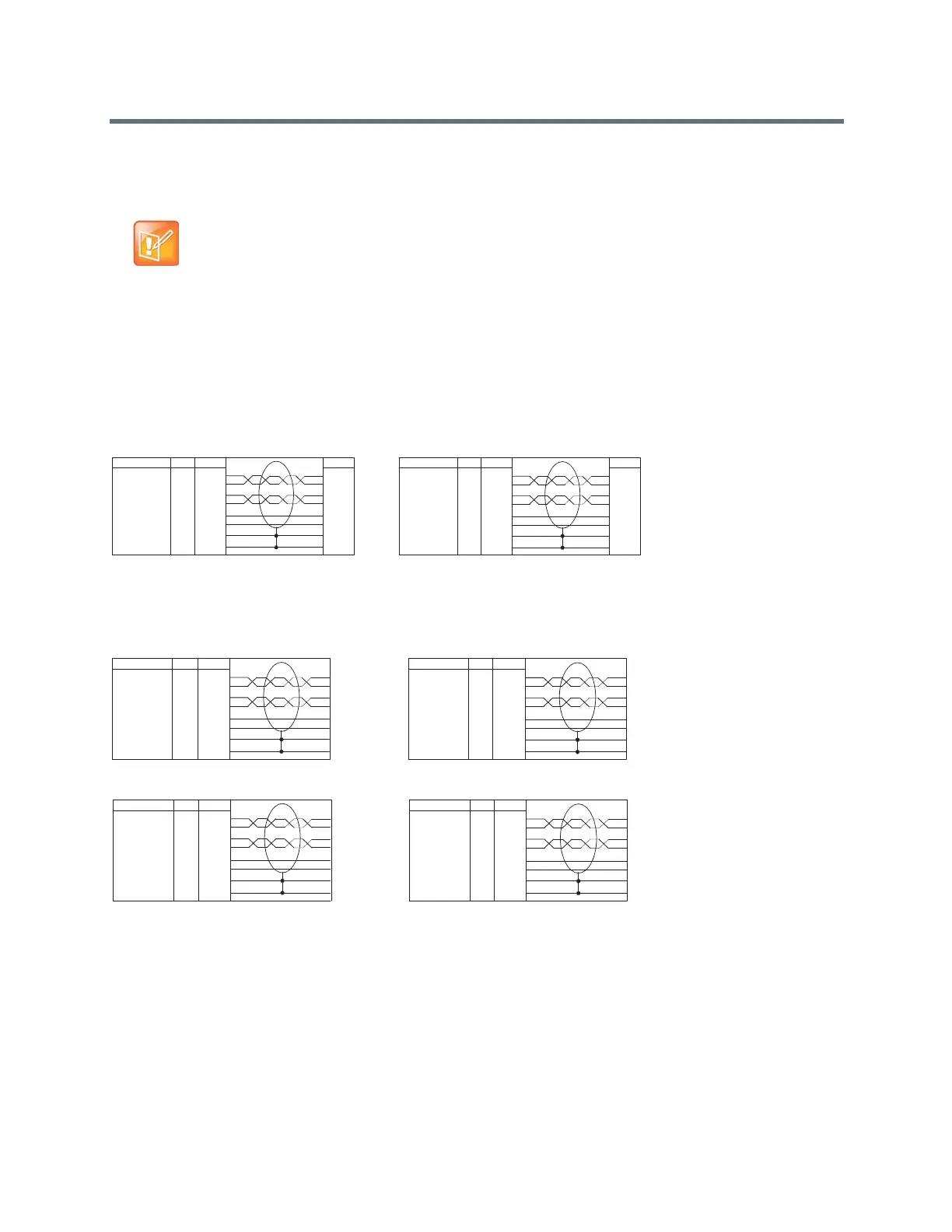Cables
Polycom, Inc. 97
Wire a Custom Cable
The following steps explain how to wire this custom cable configuration.
1 Identify the P1 connector on the Polycom RealPresence microphone cable according to the location
of the brown heat-shrink tubing as shown on the RealPresence Group Microphone Array
Walta-Walta Cable. Remove the P1 connector and skip to step 4. Note that two separate vendors
manufacture these cables, which are electrically equivalent but have different color coding. If you
cannot identify the P1 connector, remove either connector from the cable and continue with step 2.
The following tables show the color coding for the cable wiring.
2 If you are not sure which connector you need to cut off, use the following tables to perform a
continuity check between the connector and the cable colors. If you cut off P1, skip to step 4. If you
cut off P2, continue with step 3.
3 If you cut off P2, re-terminate the cable with a shielded RJ-45 connector using the following tables,
then skip to step 5.
Note: Refer to Connect a Polycom RealPresence Group Microphone to a Polycom
RealPresence Group System for instructions on how to use the icons on the
RealPresence Microphone Array Cable to ensure the cable is connected correctly.
P1
10
14
2
6
13
9
3
SHELL
P2
2
6
10
14
13
9
3
SHELL
AWG
28
28
28
28
24
24
COLOR
RED
ORANGE
YELLOW
GREEN
WHITE
BLACK
DRAIN WIRE
SHIELD
VENDOR 1
P1, P2 - Walta Electronics, M30-558-0051
P1
10
14
2
6
13
9
3
SHELL
P2
2
6
10
14
13
9
3
SHELL
AWG
28
28
28
28
24
24
COLOR
BLUE
YELLOW
ORANGE
GREEN
BLACK
WHITE
DRAIN WIRE
SHIELD
VENDOR 2
P1, P2 - Walta Electronics, M30-558-0051
P1
10
14
2
6
13
9
3
SHELL
AWG
28
28
28
28
24
24
COLOR
RED
ORANGE
YELLOW
GREEN
WHITE
BLACK
DRAIN WIRE
SHIELD
VENDOR 1, P1
P1
10
14
2
6
13
9
3
SHELL
AWG
28
28
28
28
24
24
COLOR
BLUE
YELLOW
ORANGE
GREEN
BLACK
WHITE
DRAIN WIRE
SHIELD
VENDOR 2, P1
P1 - Walta Electronics, M30-558-0051 P1 - Walta Electronics, M30-558-0051
P2
2
6
10
14
13
9
3
SHELL
AWG
28
28
28
28
24
24
COLOR
RED
ORANGE
YELLOW
GREEN
WHITE
BLACK
DRAIN WIRE
SHIELD
VENDOR 1, P2
P2
2
6
10
14
13
9
3
SHELL
AWG
28
28
28
28
24
24
COLOR
BLUE
YELLOW
ORANGE
GREEN
BLACK
WHITE
DRAIN WIRE
SHIELD
VENDOR 2, P2
P2 - Walta Electronics, M30-558-0051
P2 - Walta Electronics, M30-558-0051
