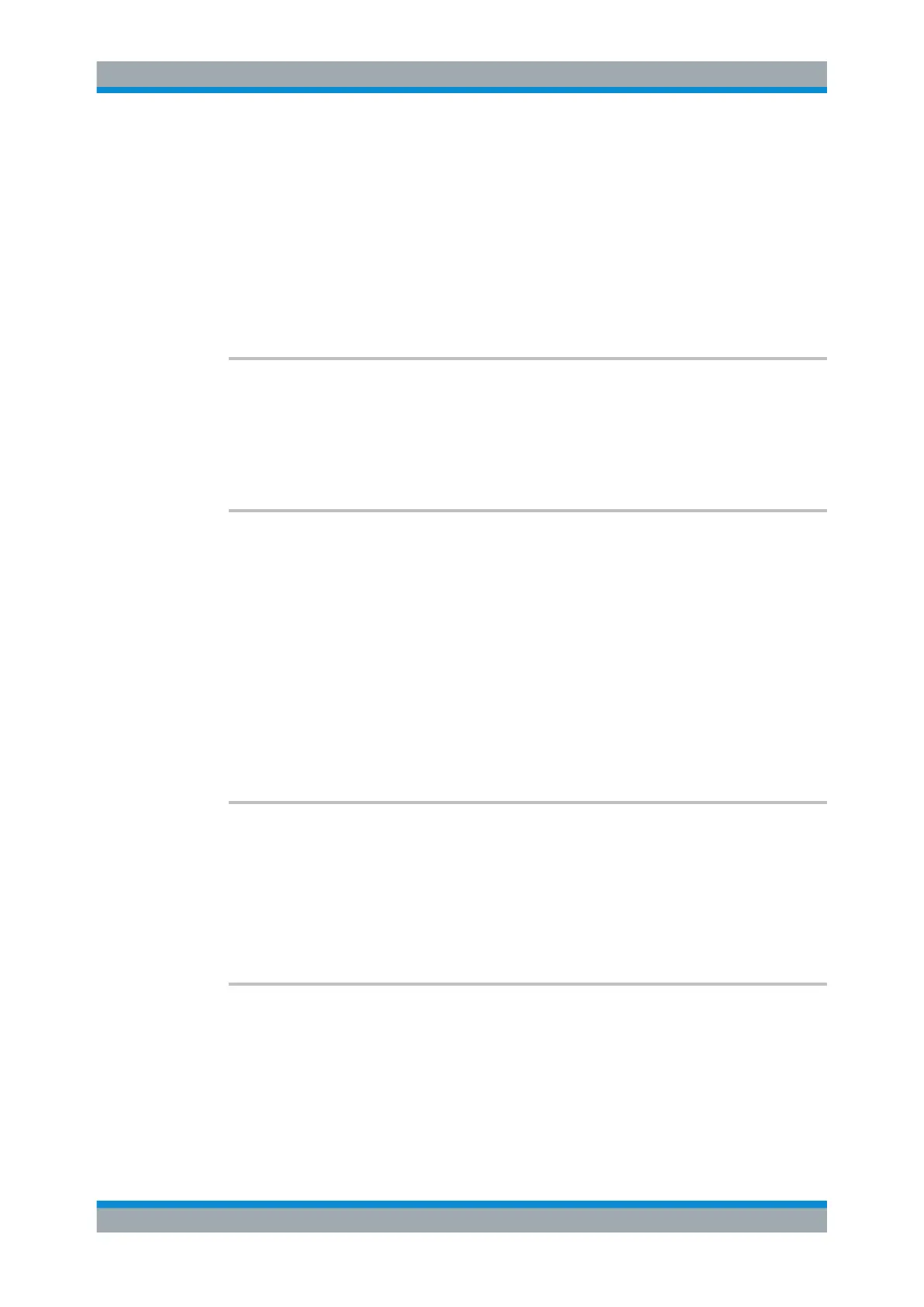Remote Commands
R&S
®
FSVA3000/ R&S
®
FSV3000
1062User Manual 1178.8520.02 ─ 01
Describes the individual file.
<NameFileN>
Name of the file.
<SuffixFileN>
Type of the file. Possible suffixes are: ASCii, BINary, DIRectory,
STAT
<SizeFileN>
Size of the file in bytes.
MMEMory:CDIRectory <Directory>
This command changes the current directory.
Parameters:
<Directory> String containing the path to another directory.
The path may be relative or absolute.
MMEMory:COMMent
<Comment>
This command defines a comment for the stored settings.
Parameters:
<Comment> String containing the comment.
Example:
MMEMory:COMMent "ACP measurement with Standard
Tetra from 23.05."
MMEMory::MMEMory:STORe1:STATe 1, "ACP_T"
As a result, in the selection list for recall settings, the comment
"ACP measurement with Standard Tetra from
23.05." is added to the ACP entry.
Manual operation: See " Comment " on page 537
MMEMory:COPY <SourceFile>, <DestinationFile>
This command copies one or more files to another directory.
Parameters:
<SourceFile> String containing the path and file name of the source file.
<DestinationFile> String containing the path and name of the target file.
The path may be relative or absolute.
MMEMory:DATA <FileName>[, <Block>]
This command writes block data into a file. The delimiter must be set to EOI to obtain
error-free data transfer.
When you query the contents of a file, you can save them in a file on the remote con-
trol computer.
Managing Settings and Results
