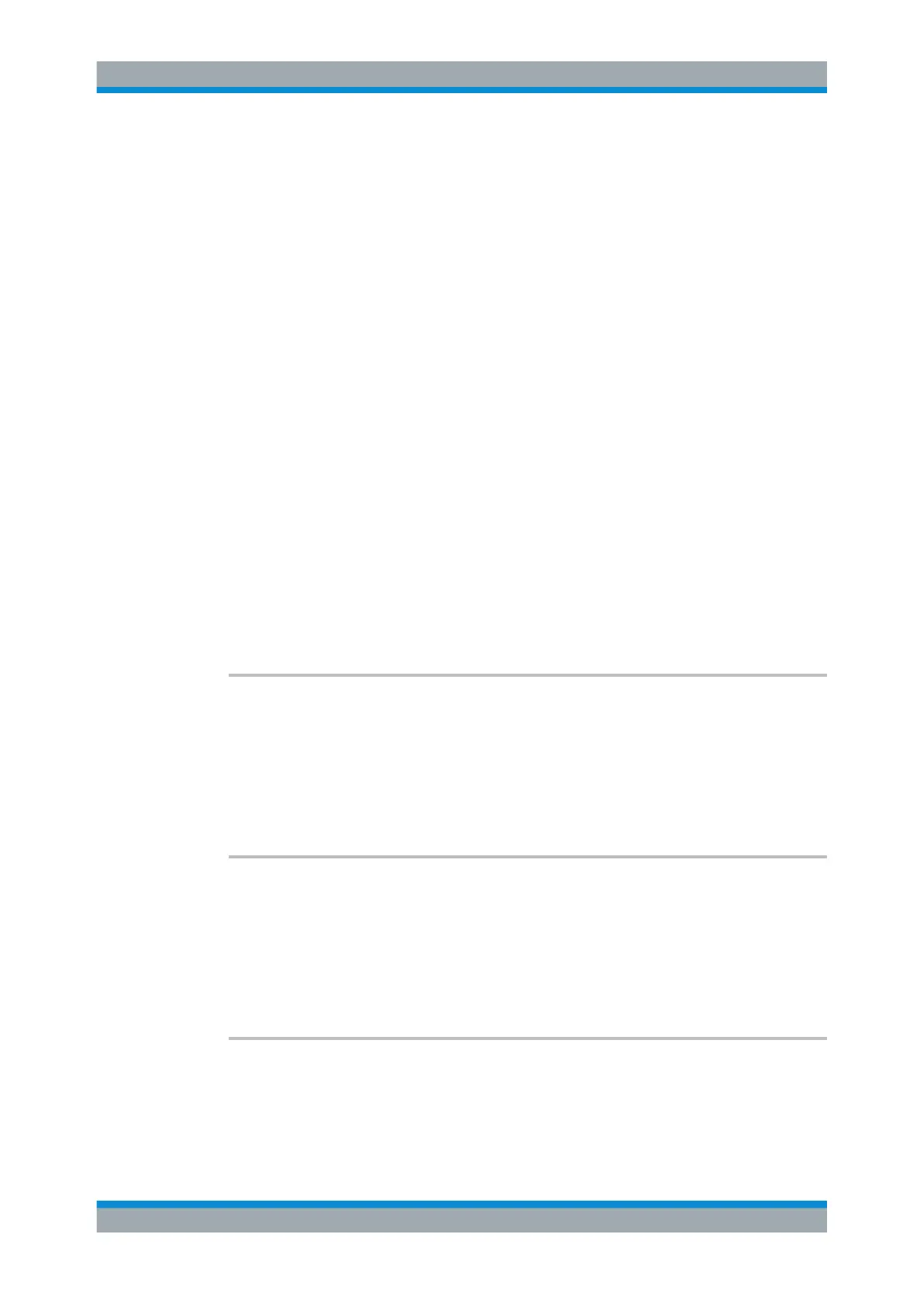Remote Commands
R&S
®
FSVA3000/ R&S
®
FSV3000
1063User Manual 1178.8520.02 ─ 01
The command is useful for reading stored settings files or trace data from the instru-
ment or for transferring them to the instrument
Parameters:
<FileName> String containing the path and name of the target file.
<Block> <block_data>
Data block with the following structure.
#
Hash sign.
<number>
Length of the length information.
<number>
Length information of the binary data (number of bytes).
<data>
Binary data with the indicated <number> of bytes.
Example:
MMEM:NAME '\Public\User\Testfile.txt'
Creates a new file called 'testfile.txt'.
MMEM:DATA 'Testfile.txt',#220Contents of the
file
The parameter means:
#2: hash sign and length of the length information (20 bytes = 2
digits)
20: indicates the number of subsequent binary data bytes.
Contents of the file: store 20 binary bytes (characters) to the file.
MMEMory:DELete[:IMMediate] <FileName>
This command deletes a file.
Setting parameters:
<FileName> String containing the path and file name of the file to delete.
The path may be relative or absolute.
Usage: Setting only
MMEMory:MDIRectory <Directory>
This command creates a new directory.
Setting parameters:
<Directory> String containing the path and new directory name
The path may be relative or absolute.
Usage: Setting only
MMEMory:MOVE <SourceFile>, <NewFileName>
This command moves a file to another directory.
The command also renames the file if you define a new name in the target directory.
If you do not include a path for <NewFileName>, the command just renames the file.
Managing Settings and Results
