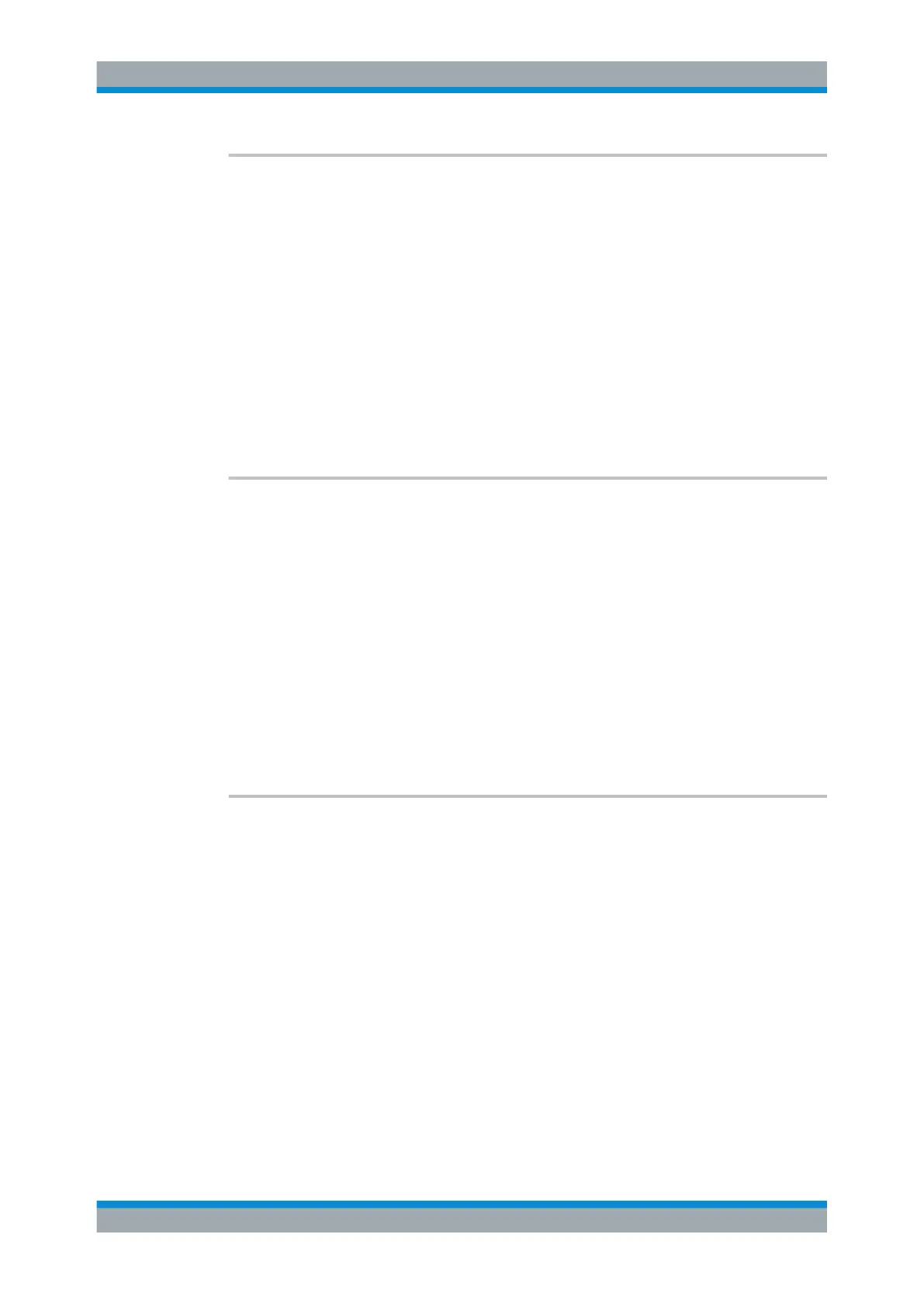Remote Commands
R&S
®
FSVA3000/ R&S
®
FSV3000
1068User Manual 1178.8520.02 ─ 01
MMEMory:SELect:CHANnel[:ITEM]:NONE
MMEMory:SELect[:ITEM]:NONE
This command does not include any of the following items when storing or loading a
configuration file.
●
Hardware configuration: MMEMory:SELect[:ITEM]:HWSettings on page 1067
●
Limit lines: MMEMory:SELect[:ITEM]:LINes:ALL on page 1067
●
Spectrogram data: MMEMory:SELect[:ITEM]:SGRam on page 1068
●
Trace data: MMEMory:SELect[:ITEM]:TRACe<t>[:ACTive] on page 1068
Example:
MMEM:SEL:NONE
Usage: Event
Manual operation: See " Items: " on page 537
MMEMory:SELect:CHANnel[:ITEM]:SPECtrogram <State>
MMEMory:SELect:CHANnel[:ITEM]:SGRam <State>
MMEMory:SELect[:ITEM]:SPECtrogram <State>
MMEMory:SELect[:ITEM]:SGRam <State>
This command includes or excludes spectrogram data when storing or loading a con-
figuration file.
Parameters:
<State> ON | OFF | 1 | 0
*RST: 0
Example:
MMEM:SEL:SGR ON
Adds the spectrogram data to the list of data subsets.
Manual operation: See " Items: " on page 537
MMEMory:SELect:CHANnel[:ITEM]:TRACe[:ACTive] <State>
MMEMory:SELect[:ITEM]:TRACe<t>[:ACTive] <State>
This command includes or excludes trace data when storing or loading a configuration
file.
Suffix:
<t>
.
irrelevant
Parameters:
<State> ON | OFF | 1 | 0
*RST: 0, i.e. no traces are stored
Example:
MMEM:SEL:TRAC ON
Manual operation: See " Items: " on page 537
Managing Settings and Results
