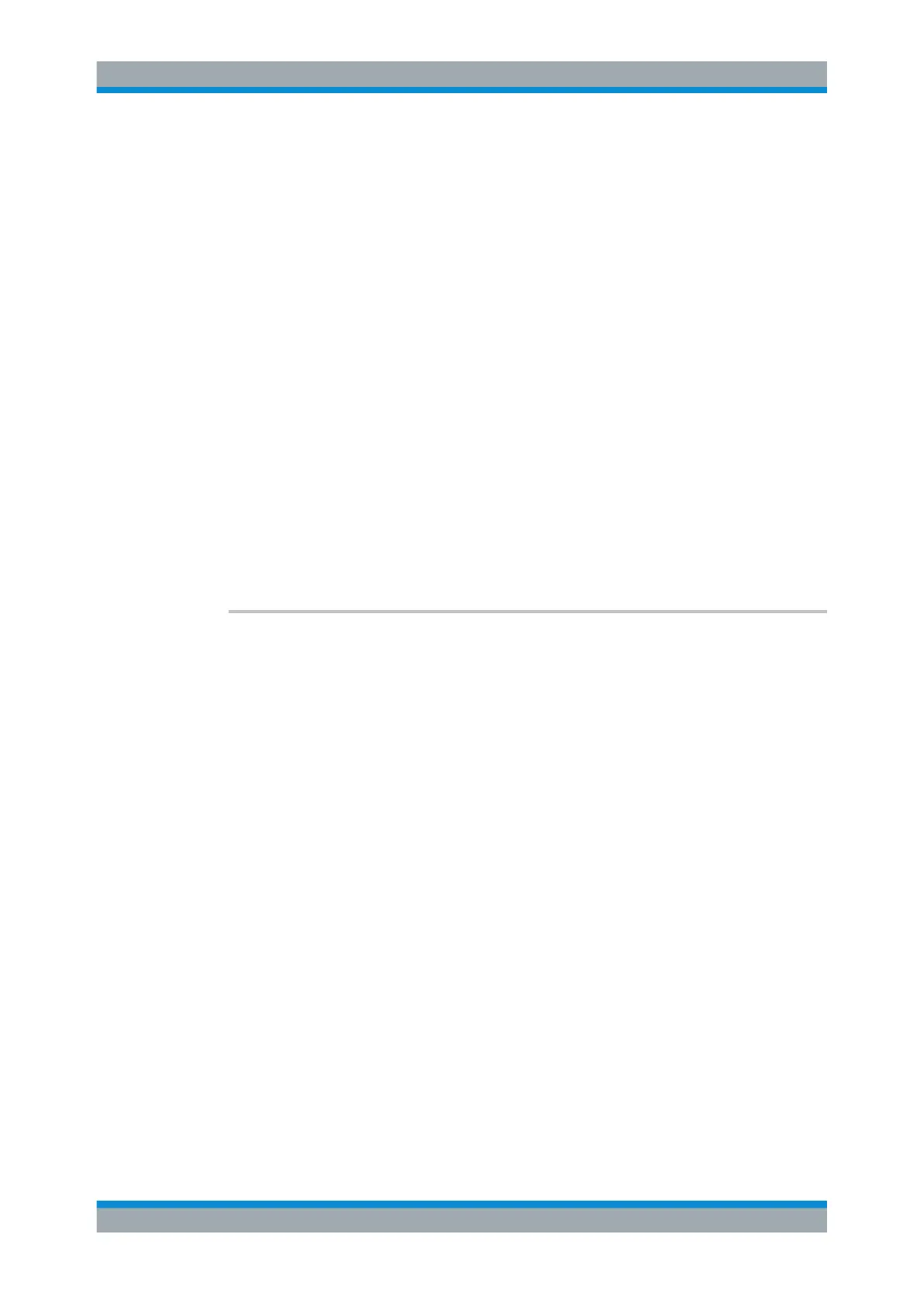Remote Commands
R&S
®
FSVA3000/ R&S
®
FSV3000
1071User Manual 1178.8520.02 ─ 01
Example:
MMEM:SEL:ALL
//Save all items (User Settings, All Traces, All Limit Lines) from
the R&S FSV/A.
MMEM:LOAD:STAT 1,'C:\R_S\INSTR\USER\TEST01'
//Reloads all items
In the "Recall" dialog, select only "User Settings" and "All Limit
Lines".
MMEM:LOAD:STAT 1,'C:\R_S\INSTR\USER\TEST01'
//Reloads user settings and all limit lines.
*RST
//Reset instrument.
MMEM:LOAD:STAT 1,'C:\R_S\INSTR\USER\TEST01'
//Selected items are retained. Reloads user settings and all limit
lines.
Restart the instrument.
MMEM:LOAD:STAT 1,'C:\R_S\INSTR\USER\TEST01'
// Selected items are set to default. Reloads only the user set-
tings.
Manual operation:
See " Recall " on page 534
See " Recall in New Channel / Recall in Current Channel "
on page 538
MMEMory:LOAD:TYPE <Mode>
This command defines whether the channels that will be loaded with the subsequent
MMEM:LOAD:STAT command will replace the current channel or activate a new chan-
nel.
Parameters:
<Mode> NEW | REPLace
NEW
The loaded settings will be activated in a new channel.
REPLace
The loaded settings will replace the currently active channel.
*RST: NEW
Managing Settings and Results
