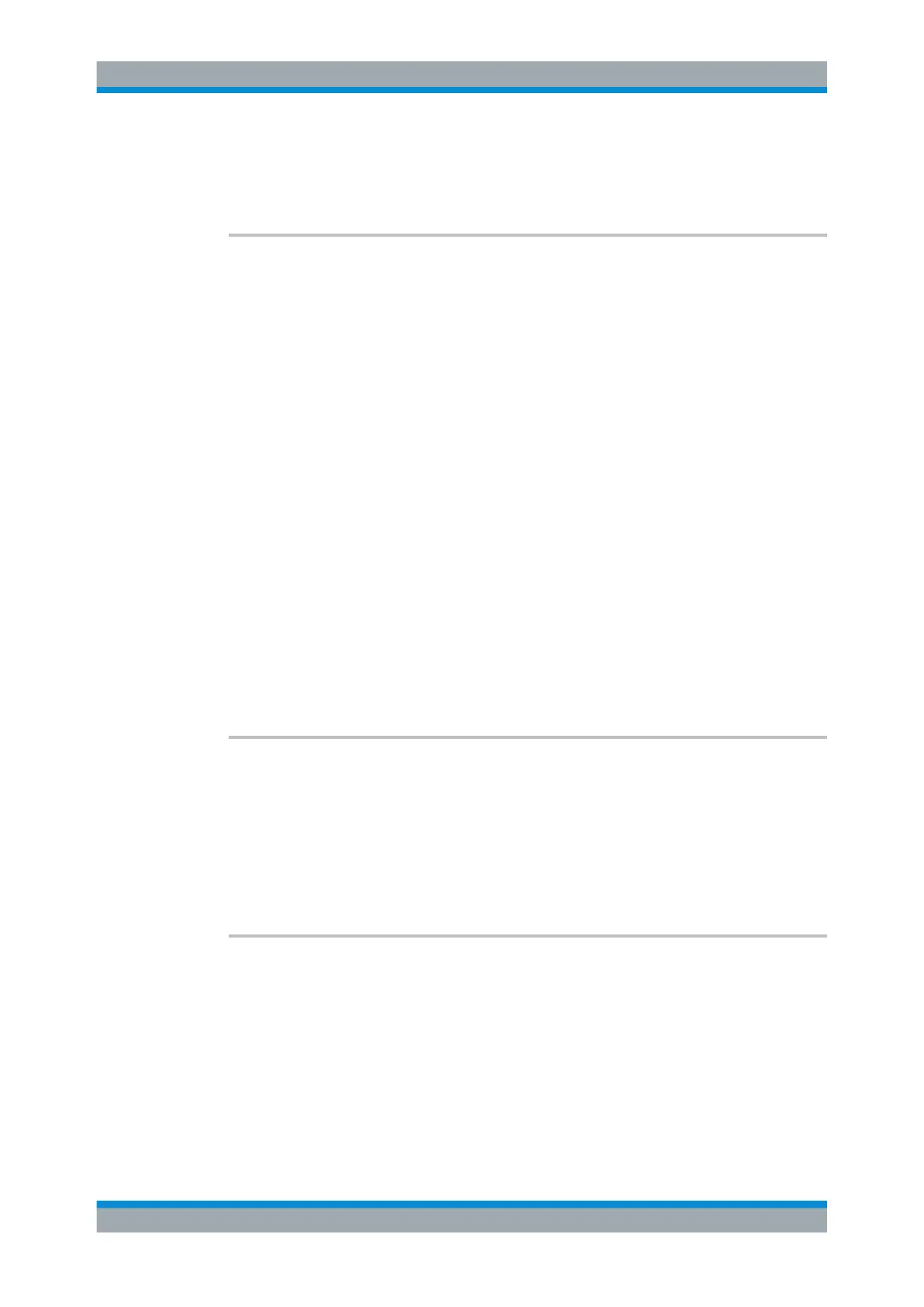Remote Commands
R&S
®
FSVA3000/ R&S
®
FSV3000
1114User Manual 1178.8520.02 ─ 01
Example:
SENS:CORR:FRES:USER:SLIS:SIZE?
Usage: Query only
[SENSe:]CORRection:FRESponse:BASeband:USER:SLISt<sli>:STATe <State>
[SENSe:]CORRection:FRESponse:INPut<ip>:USER:SLISt<sli>:STATe <State>
[SENSe:]CORRection:FRESponse:USER:SLISt<sli>:STATe <State>
Activates or deactivates the loaded file for the current configuration. Only active files
are included in filter calculation.
For queries with no input type specified, the currently active input type is queried.
Suffix:
<sli>
.
1..n
Index in Touchstone file list
Use [SENSe:]CORRection:FRESponse:USER:
SLISt<sli>:SIZE? to determine the maximum index number.
Parameters:
<State> ON | OFF | 0 | 1
OFF | 0
Activates the file.
ON | 1
Deactivates the file.
*RST: 1
Example:
SENS:CORR:FRES:USER:SLIS2:STAT ON
Manual operation: See "Active" on page 609
[SENSe:]CORRection:FRESponse:USER:SPECtrum:DATA:FREQuency?
[SENSe:]CORRection:FRESponse:USER:SPECtrum:DATA:MAGNitude?
[SENSe:]CORRection:FRESponse:USER:SPECtrum:DATA:PHASe?
Queries the trace values for the combined user correction files (.snp+.fres) in Spec-
trum mode.
Usage:
Query only
Manual operation: See "Spectrum Mode" on page 613
[SENSe:]CORRection:FRESponse:BASeband:USER:STATe <State>
[SENSe:]CORRection:FRESponse:INPut<ip>:USER:STATe <State>
[SENSe:]CORRection:FRESponse:USER:STATe <State>
Activates or deactivates the general usage of user-defined frequency response correc-
tion settings.
Only if activated, the filter is calculated and applied to the results.
Configuring the R&S
FSV/A
