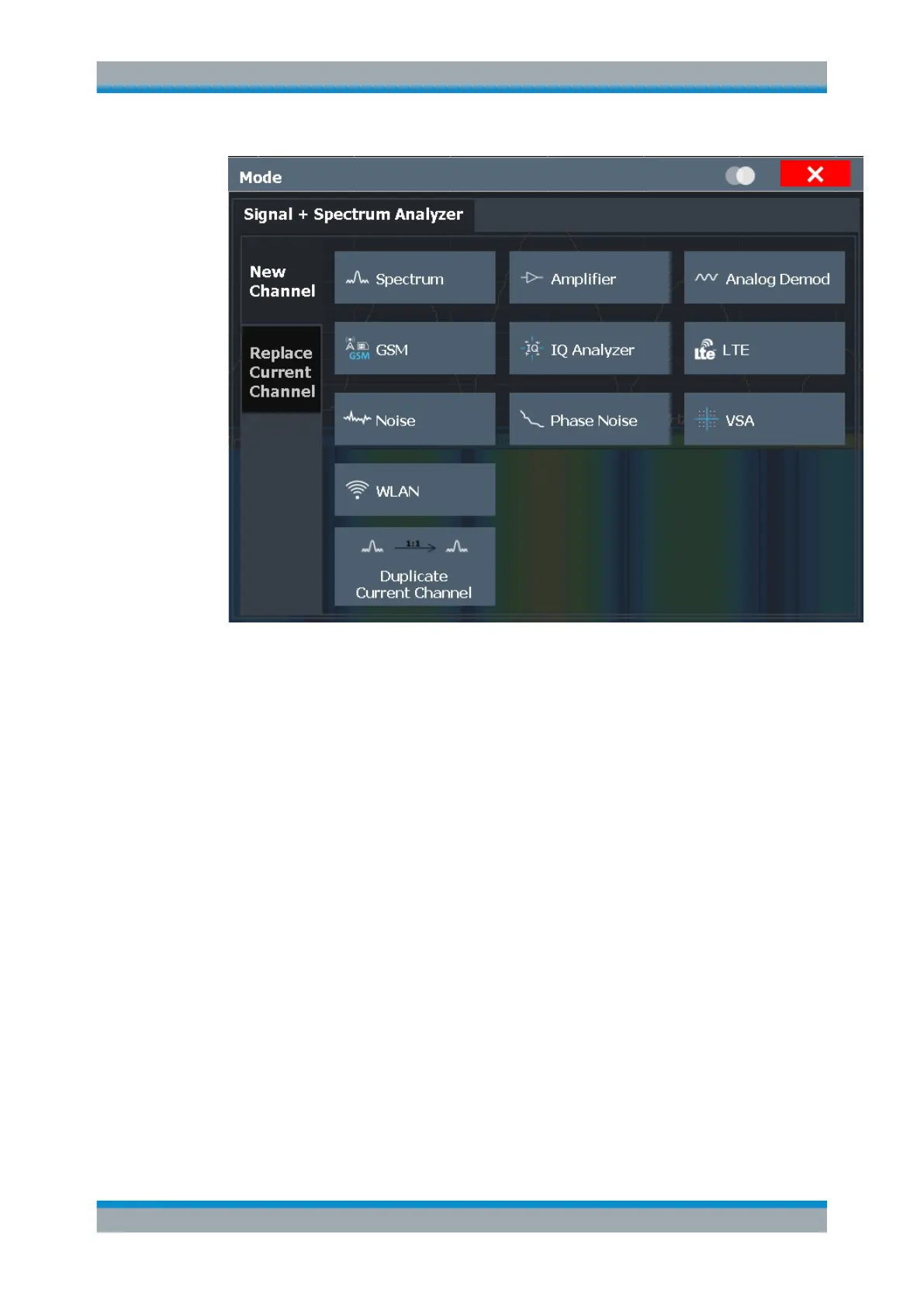Applications, Measurement Channels
R&S
®
FSVA3000/ R&S
®
FSV3000
114User Manual 1178.8520.02 ─ 01
The default application is a Spectrum measurement.
Switching between applications
When you switch to a new application, a set of parameters is passed on from the cur-
rent application to the new one:
●
center frequency and frequency offset
●
reference level and reference level offset
●
attenuation
After initial setup, the parameters for the measurement channel are stored upon exiting
and restored upon re-entering the channel. Thus, you can switch between applications
quickly and easily.
Selecting an application.............................................................................................. 114
└ New Channel.................................................................................................115
└ Replace Current Channel..............................................................................115
└ Duplicate Current Channel ...........................................................................115
Closing an application................................................................................................. 115
Selecting an application
To start a new or replace an existing application, select the corresponding button in the
correct tab.
Note: The measurement channels are labeled with their default name. If that name
already exists, a sequential number is added. You can change the name of the mea-
Selecting the Applications
