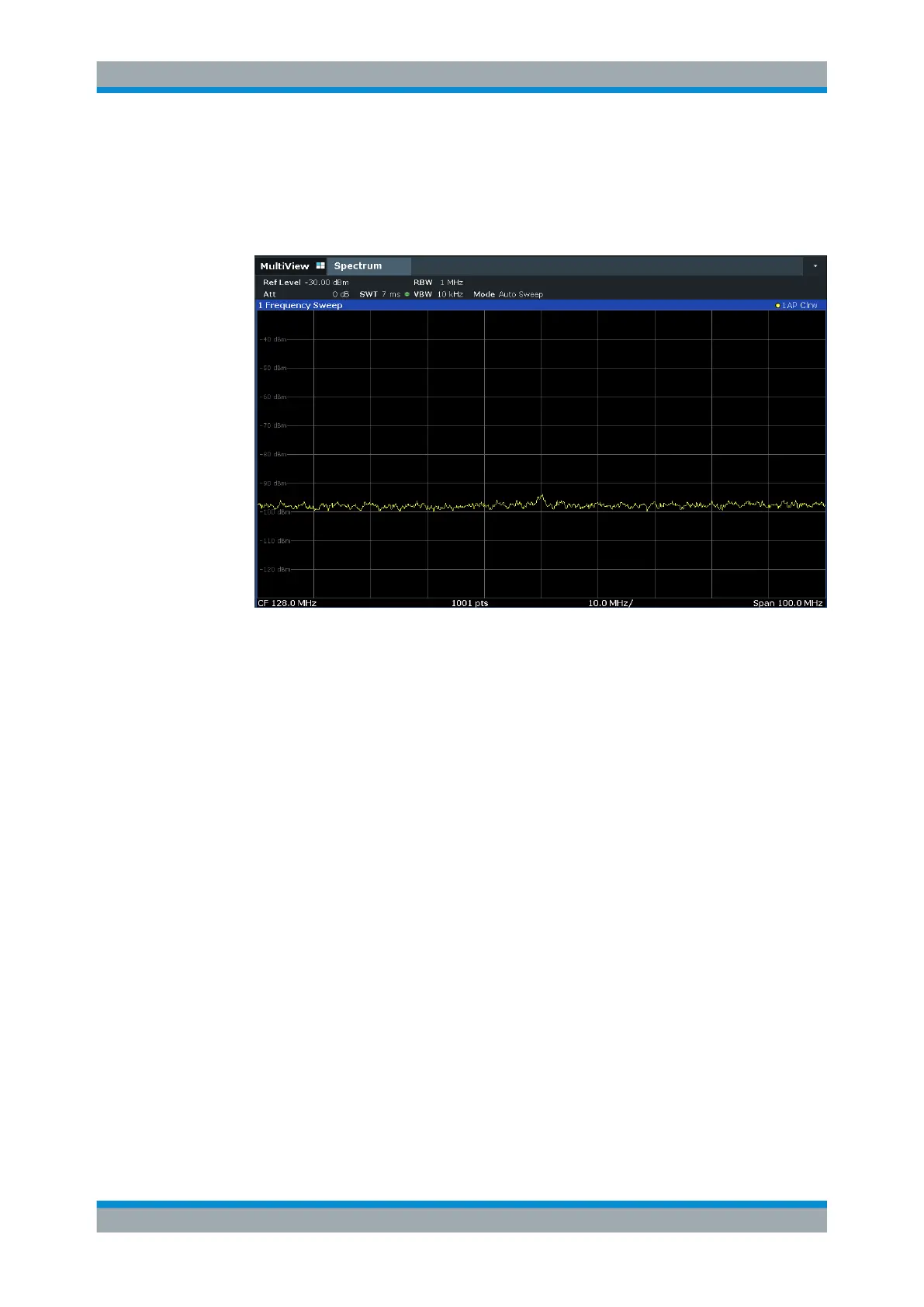Measurements and Results
R&S
®
FSVA3000/ R&S
®
FSV3000
130User Manual 1178.8520.02 ─ 01
6. Instead of trace averaging, you can select a video filter that is narrower than the
resolution bandwidth. Set the trace mode back to "Clear/ Write" , then set the VBW
to 10
kHz manually in the "Bandwidth" configuration dialog.
The RF signal can be distinguished from noise more clearly.
Figure 7-3: RF sine wave signal with low S/N ratio with a smaller video bandwidth
7. By reducing the resolution bandwidth by a factor of 10, the noise is reduced by
10 dB. Set the RBW to 100
kHz.
The displayed noise is reduced by approximately 10 dB. The signal, therefore,
emerges from noise by about 10 dB. Compared to the previous setting, the video
bandwidth has remained the same, i.e. it has increased relative to the smaller reso-
lution bandwidth. The averaging effect of the video bandwidth is therefore reduced.
The trace will be noisier.
Basic Measurements
