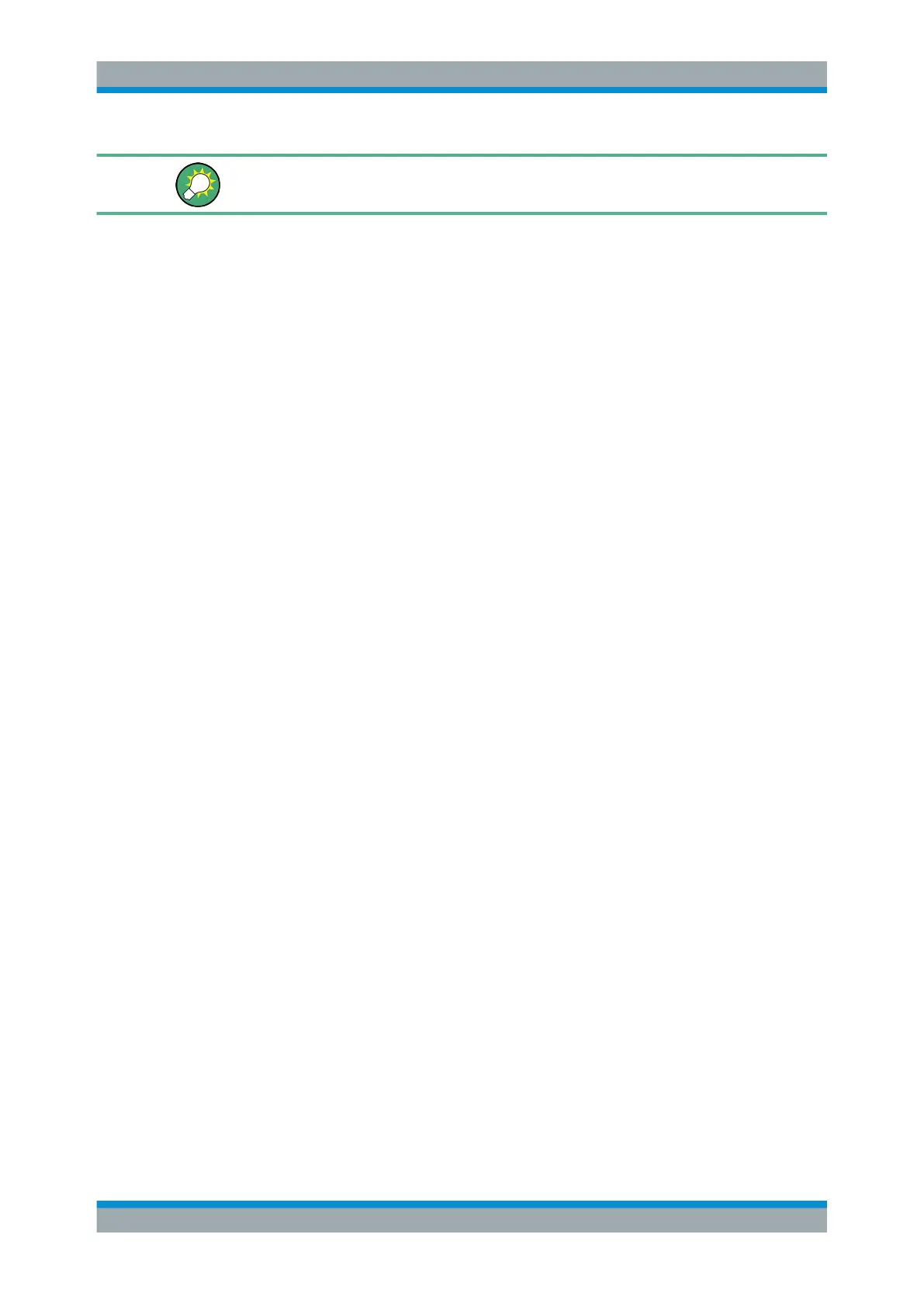Measurements and Results
R&S
®
FSVA3000/ R&S
®
FSV3000
182User Manual 1178.8520.02 ─ 01
For remote operation, see Chapter 14.5.3.10, "Programming Examples for Channel
Power Measurements", on page 784.
● How to Perform a Standard Channel Power Measurement..................................182
● How to Set Up the Channels.................................................................................182
● How to Configure an MSR ACLR Measurement...................................................183
● How to Manage User-Defined Configurations.......................................................185
● How to Compare the Tx Channel Power in Successive Measurements...............186
7.3.6.1 How to Perform a Standard Channel Power Measurement
Performing a channel power or ACLR measurement according to common standards is
a very easy and straightforward task with the R&S FSV/A.
1. Press the [MEAS] key or select "Select Measurement" in the "Overview" .
2. Select "Channel Power ACLR" .
The measurement is started immediately with the default settings.
3. Select the "CP / ACLR Standard" softkey.
4. Select a standard from the list.
The measurement is restarted with the predefined settings for the selected stan-
dard.
5. If necessary, edit the settings for your specific measurement as described in Chap-
ter 7.3.6.2, "How to Set Up the Channels", on page 182, or load a user-defined
configuration (see "To load a user-defined configuration" on page 185).
7.3.6.2 How to Set Up the Channels
Channel definition is the basis for measuring power levels in certain frequency ranges.
Usually, the power levels in one or more carrier (Tx) channels and possibly the adja-
cent channels are of interest. Up to 18 carrier channels and up to 12 adjacent channels
can be defined.
When a measurement standard is selected, all settings including the channel band-
widths and channel spacings are set according to the selected standard. Select a stan-
dard in the "Ch Power" menu or the "ACLR Setup" dialog box. You can adjust the set-
tings afterwards.
Channel setup consists of the following settings:
●
The number of transmission (Tx) and adjacent channels
●
The bandwidth of each channel
●
For multicarrier ACLR measurements: which Tx channel is used as a reference
●
The spacing between the individual channels
●
Optionally: the names of the channels displayed in the diagram and result table
Channel Power and Adjacent-Channel Power (ACLR) Measurement
