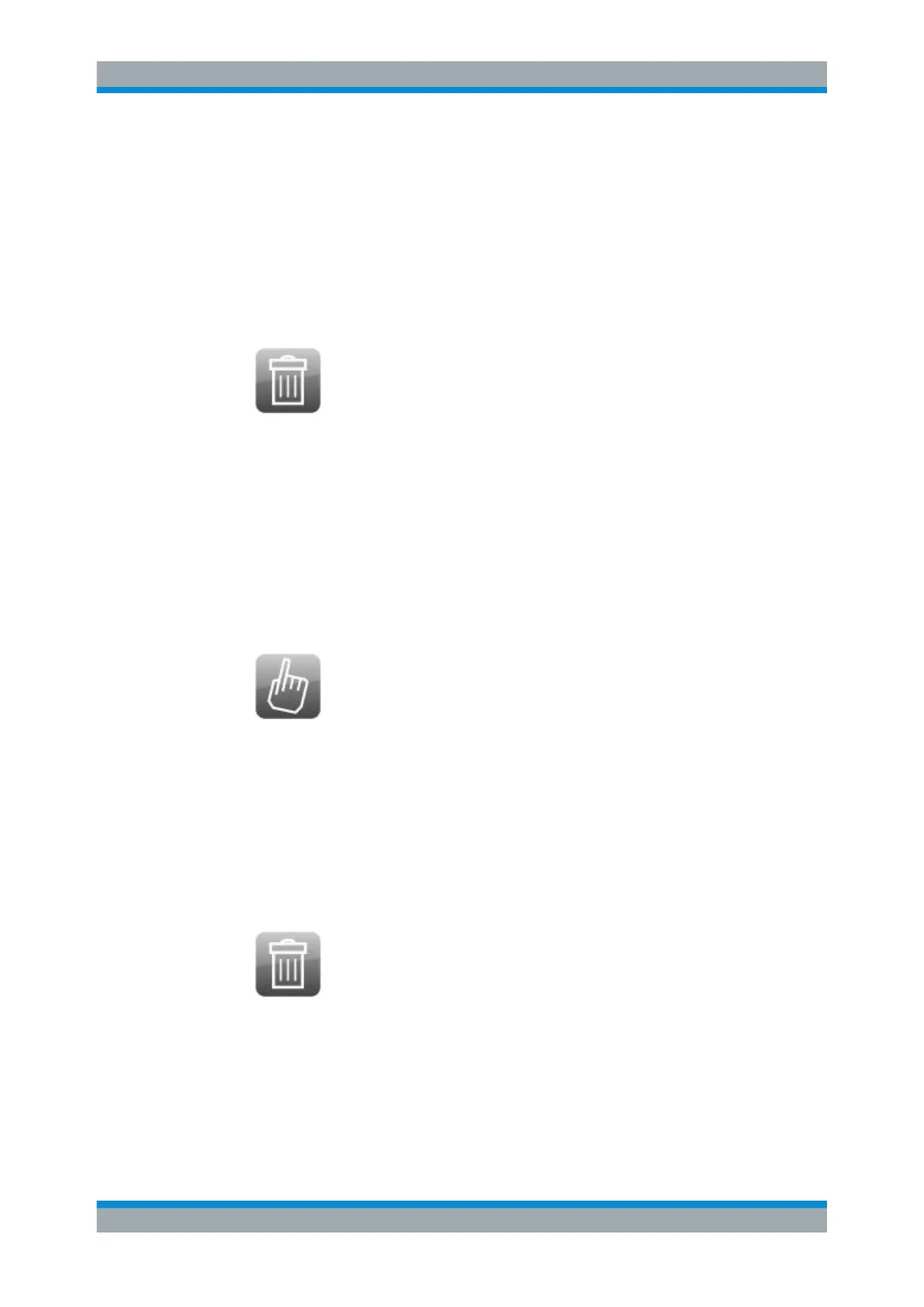Common Analysis and Display Functions
R&S
®
FSVA3000/ R&S
®
FSV3000
418User Manual 1178.8520.02 ─ 01
Remote command:
LAYout:ADD[:WINDow]? on page 876 / LAYout:WINDow<n>:ADD? on page 881
9.1.2.4 How to Close a Result Window
► To close a window, activate SmartGrid mode and select the "Delete" icon for the
window.
Remote command:
LAYout:REMove[:WINDow] on page 879 / LAYout:WINDow<n>:REMove
on page 882
9.1.2.5 How to Arrange the Result Windows
1. Select an icon from the evaluation bar or the "Move" icon for an existing evaluation
window.
2. Drag the evaluation over the SmartGrid.
A blue area shows where the window will be placed.
3. Move the window until a suitable area is indicated in blue.
4. Drop the window in the target area.
The windows are rearranged to the selected layout, and "Delete" and "Move" icons
are displayed in each window.
5. To close a window, select the corresponding "Delete" icon.
Remote command:
LAYout:REPLace[:WINDow] on page 879 / LAYout:WINDow<n>:REPLace
on page 882
LAYout:MOVE[:WINDow] on page 878
Result Display Configuration
