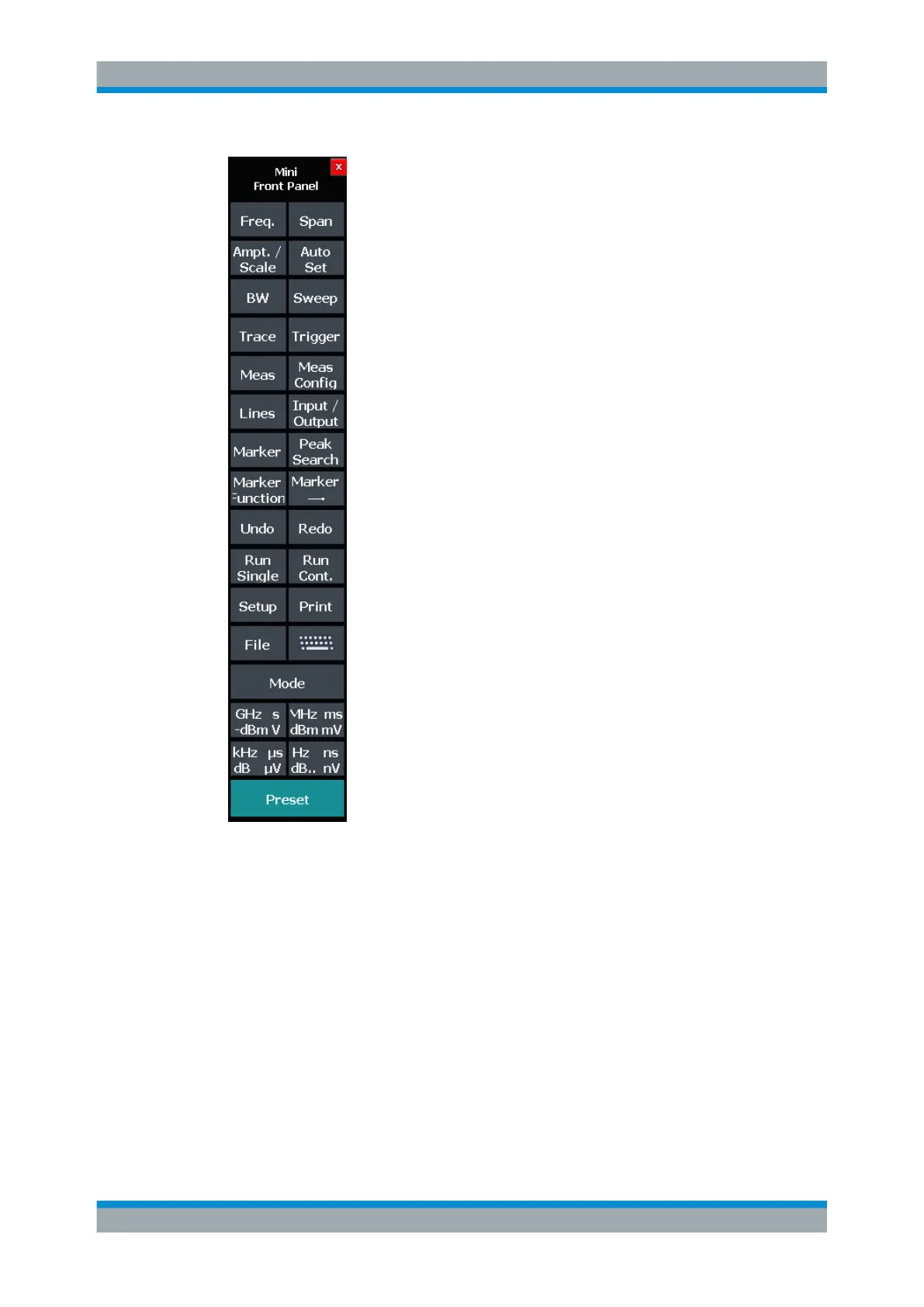General Instrument Setup
R&S
®
FSVA3000/ R&S
®
FSV3000
572User Manual 1178.8520.02 ─ 01
Note:
You can also activate the mini front panel using the key combination [ALT + m] (be
aware of the keyboard language defined in the operating system!). That is useful when
you are working from a remote PC and the front panel function is not active.
Remote command:
SYSTem:DISPlay:FPANel[:STATe] on page 1119
12.2.1.3 Display Theme and Colors
Access: [Setup] > "Display" > "Theme + Color"
You can configure the used colors and styles of display elements on the screen.
For step-by-step instructions see Chapter 12.2.2, "How to Configure the Colors for Dis-
play and Printing", on page 578.
Display Settings
