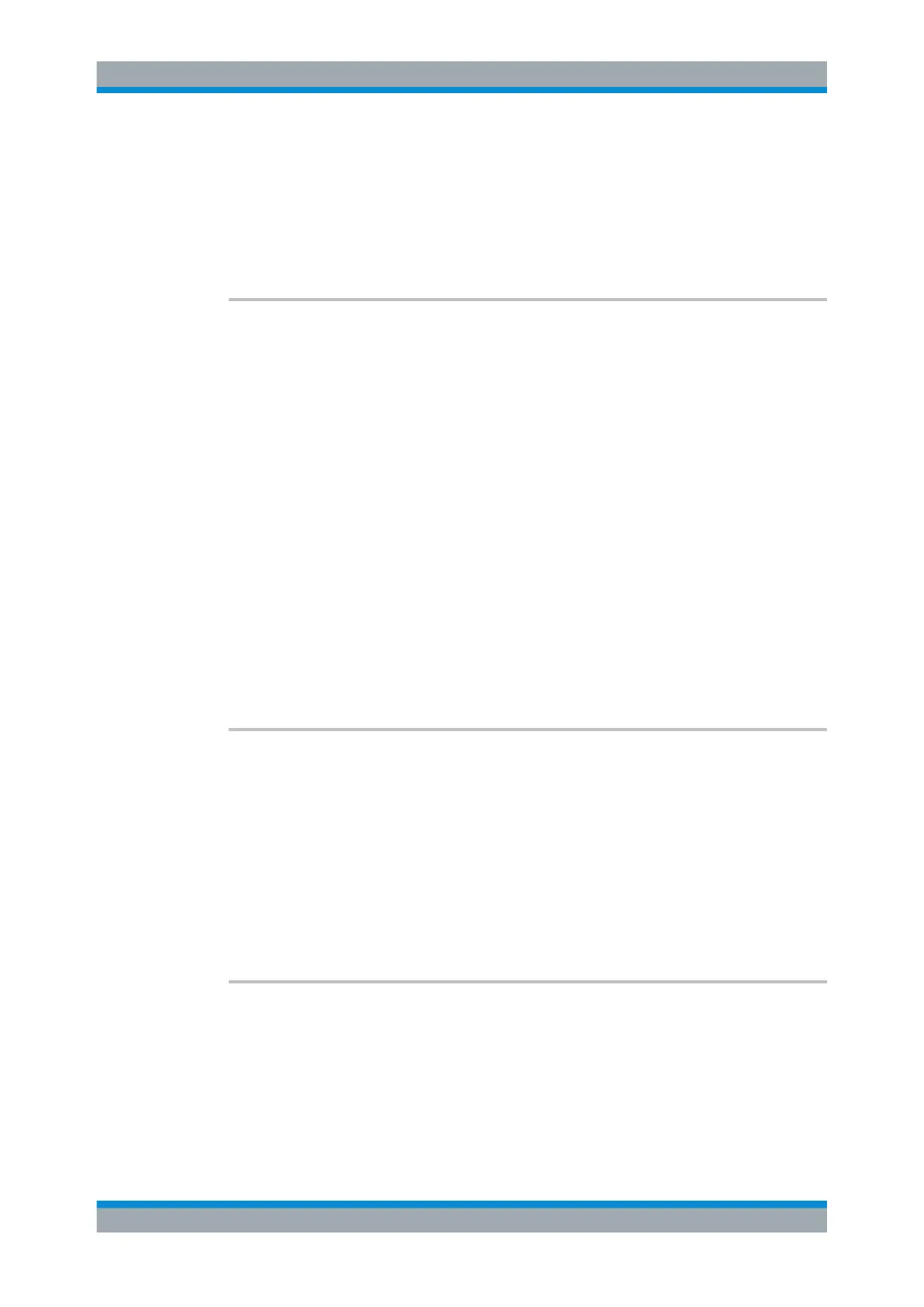Remote Commands
R&S
®
FSVA3000/ R&S
®
FSV3000
751User Manual 1178.8520.02 ─ 01
OFF | 0
A standard frequency sweep is activated.
*RST: 0
Manual operation: See " C/N " on page 198
See " C/N0 " on page 198
[SENSe:]POWer:ACHannel:PRESet <Measurement>
This command determines the ideal span, bandwidths and detector for the current
power measurement.
To get a valid result, you have to perform a complete measurement with synchroniza-
tion to the end of the measurement before reading out the result. This is only possible
for single sweep mode.
See also INITiate<n>:CONTinuous on page 746.
Parameters:
<Measurement> ACPower | MCACpower
ACLR measurement
CPOWer
channel power measurement
OBANdwidth | OBWidth
Occupied bandwidth measurement
Manual operation: See "Optimized Settings ( Adjust Settings )" on page 163
See " Adjust Settings " on page 198
See " Adjust Settings " on page 203
[SENSe:]POWer:ACHannel:PRESet:RLEVel
This command determines the ideal reference level for the current measurement.
This automatic routine makes sure that the that the signal power level does not over-
load the R&S FSV/A or limit the dynamic range by too small a S/N ratio.
To determine the best reference level, the R&S FSV/A aborts current measurements
and performs a series of test sweeps. After it has finished the test, it continues with the
actual measurement.
To get a valid result, you have to perform a complete sweep with synchronization to the
sweep end. This is only possible in single sweep mode.
[SENSe:]POWer:TRACe <TraceNumber>
This command selects the trace channel power measurements are performed on.
For the measurement to work, the corresponding trace has to be active.
Parameters:
<TraceNumber> Range: 1 to 6
*RST: 1
Configuring and Performing Measurements
