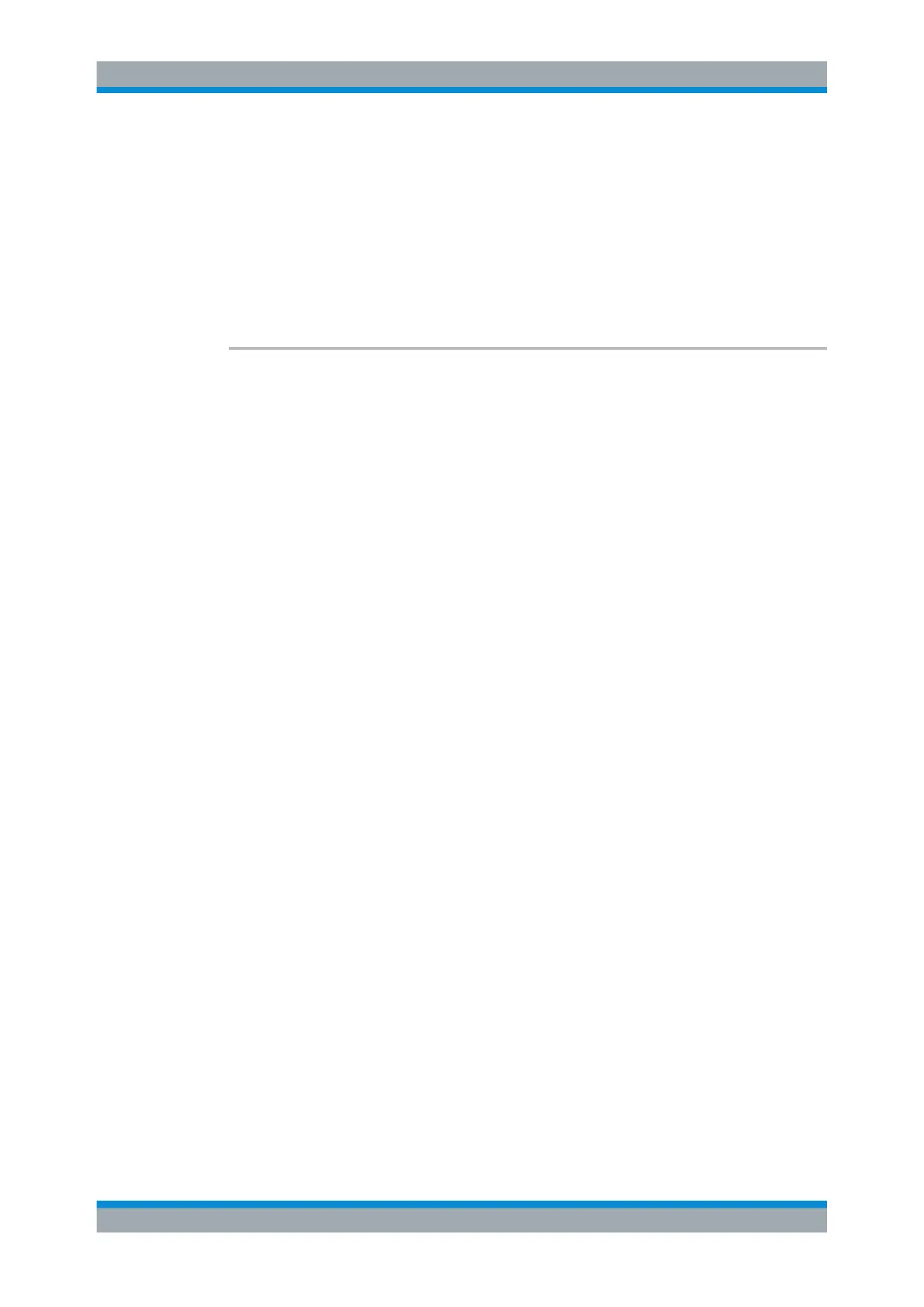Remote Commands
R&S
®
FSVA3000/ R&S
®
FSV3000
939User Manual 1178.8520.02 ─ 01
OFF | 0
Switches the function off
ON | 1
Switches the function on
Example:
CORR ON
Activates normalization.
Manual operation: See " Source Calibration Normalize " on page 342
[SENSe:]CORRection:TRANsducer:GENerate <Name>
This command uses the normalized measurement data to generate a transducer factor
with up to 1001 points. The trace data is converted to a transducer with unit dB and
stored in a file with the specified name and the suffix .trd under
c:\r_s\instr\trd. The frequency points are allocated in equidistant steps between
start and stop frequency.
Parameters:
<Name> '<name>
Example:
CORR:TRAN:GEN 'SMW200A1'
Creates the transducer file
C:\r_s\instr\trd\SMW200A.trd.
Manual operation: See " Save as Trd Factor " on page 343
Programming Example for External Generator Control
The following example demonstrates how to work with an external generator in a
remote environment.
It assumes a signal generator of the type SMW06 is connected to the R&S FSV/A,
including TTL synchronization, as described in the R&S FSV/A User Manual.
//--------------Preparing the instrument -----------
//Reset the instrument
*RST
//Set the frequency span.
SENS:FREQ:STAR 10HZ
SENS:FREQ:STOP 1MHZ
//--------------Configuring the interface -----------
//Set the generator type to SMW06 with a frequency range of 100 kHz to 4GHz
SYST:COMM:RDEV:GEN:TYPE 'SMW06'
//Set the interface used to the GPIB address 28
SYST:COMM:RDEV:GEN:INT GPIB
SYST:COMM:GPIB:RDEV:GEN:ADDR 28
Setting Basic Measurement Parameters
