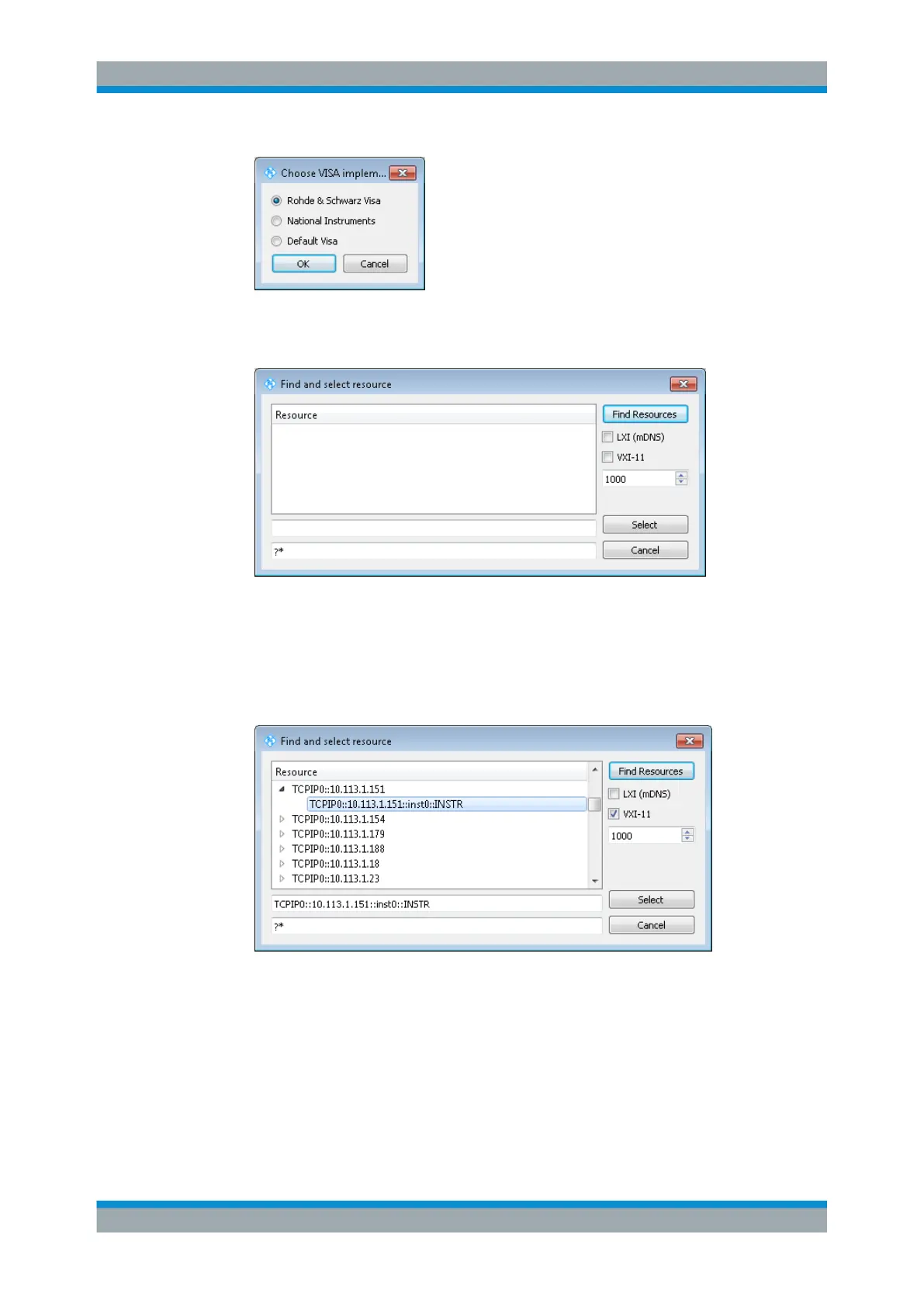Remote Control Basics
R&S
®
SMB100A
248Operating Manual 1407.0806.32 ─ 21
4. Select "Rohde & Schwarz Visa" and confirm with "OK".
5. In the menu bar, select "Find Resource" to search for the instrument in the LAN.
6. Select "VXI-11" and "Find Resources".
R&S VISA scans the network for connected instruments and lists all detected instu-
ments in the "Resource" list.
Note: The search may take some time, particularly in large networks.
7. Select the required instrument and confirm with "Select".
The "Find and select resource" dialog closes and R&S VISA indicates the instru-
ments IP address in the "Resource" field of the main application window.
8. As an alternative to the IP address, you can assign an alias name to the
R&S SMB:
Starting a Remote Control Session
