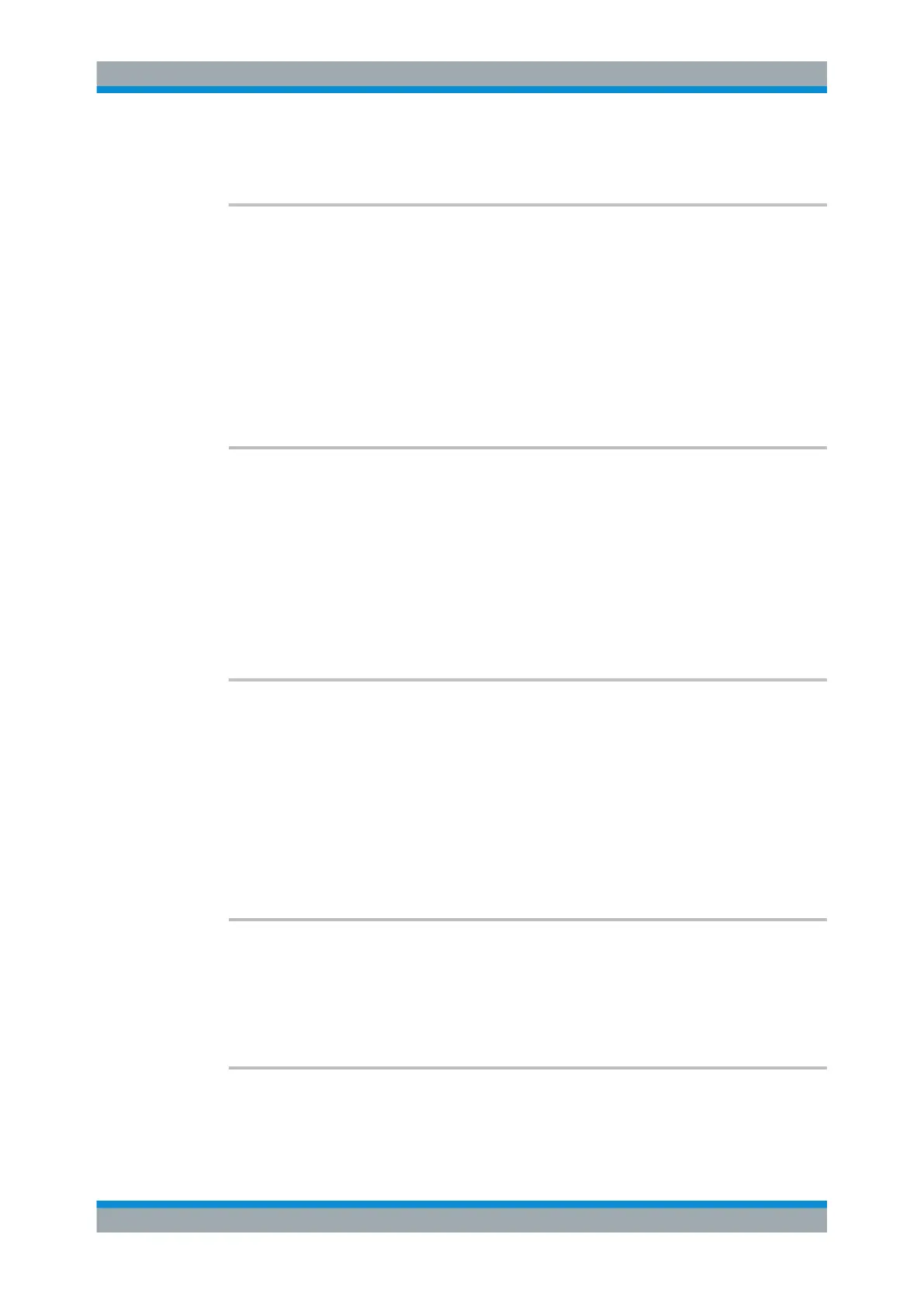Remote Control Commands
R&S
®
SMB100A
291Operating Manual 1407.0806.32 ─ 21
Manual operation: See "Annotation Amplitude" on page 118
:DISPlay:ANNotation:FREQuency <State>
Indicates asterisks instead of the frequency values in the status bar.
Parameters:
<State> 0 | 1 | OFF | ON
*RST: 1
Example:
DISP:ANN:FREQ ON
Supresses the frequency display.
Manual operation: See "Annotation Frequency" on page 118
:DISPlay:ANNotation[:ALL] <State>
Displays asterisks instead of the level and frequency values in the status bar of the
instrument. This setting is useful when you remotely control the instrument.
Parameters:
<State> 0 | 1 | OFF | ON
*RST: 1
Example:
DISP:ANN:AMPL ON
Shows asterisks instead of frequency and level values.
:DISPlay:DIALog:CLOSe <DialogId>
Closes the specified dialog. To determine the dialog identifier, use command :
DISPlay:DIALog:ID?.
Setting parameters:
<DialogId> string
Example:
DISP:DIAL:CLOS "<dialog ID>"
Closes the dialog, determined with the "<dialog ID>".
Usage: Setting only
:DISPlay:DIALog:CLOSe:ALL
Closes all open dialogs.
Example:
DISP:DIAL:CLOS:ALL
Usage: Event
:DISPlay:DIALog:ID?
Returns the dialog identifiers of the open dialogs in a string separated by blanks.
DISPlay Subsystem
