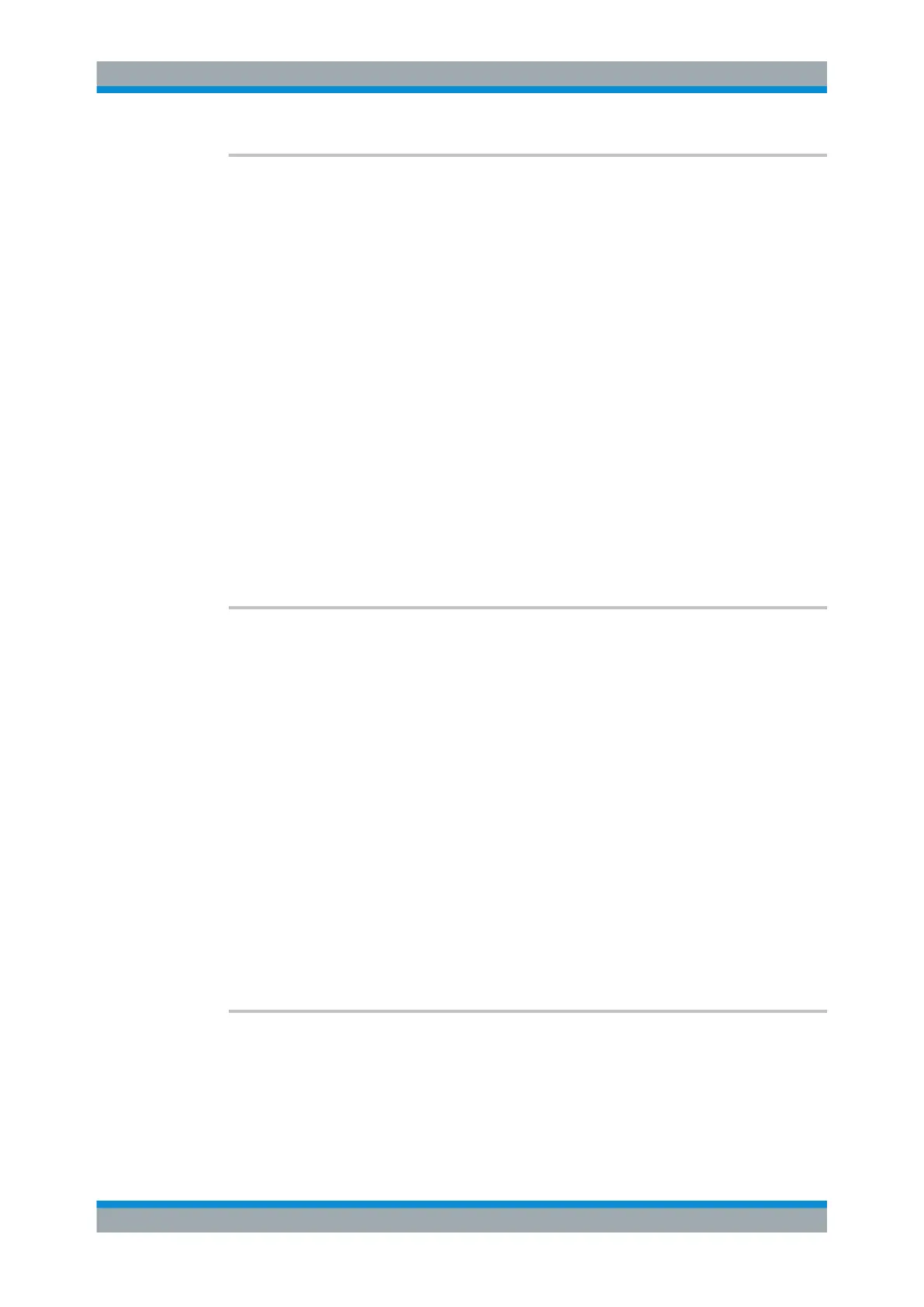Remote Control Commands
R&S
®
SMB100A
332Operating Manual 1407.0806.32 ─ 21
[:SOURce<hw>]:CORRection:DEXChange:AFILe:CATalog?
Requests a list of available ASCII files for export/import of user correction data. The
individual files are separated by commas.
The ASCII files are stored with the fixed file extensions *.txt or *.csv in a directory
of the user's choice. The directory applicable to the commands is defined with the com-
mand MMEMory:CDIR.
Return values:
<Catalog> string
Example:
MMEM:CDIR '/var/user/import'
selects the directory for the ASCII files with frequency and level
value pairs.
CORR:DEXC:AFIL:EXT TXT
selects that ASCII files with extension *.txt are listed.
CORR:DEXC:AFIL:CAT?
queries the available files with extension *.txt.
Response: 'ucor1,ucor2'
the ASCII files ucor1.txt and ucor2.txt are available.
Usage: Query only
[:SOURce<hw>]:CORRection:DEXChange:AFILe:EXTension <Extension>
Selects the file extension of the ASCII file to be imported or exported. Selection TXT
(text file) or CSV (Excel file) is available.
Parameters:
<Extension> TXT | CSV
*RST: TXT
Example:
MMEM:CDIR '/var/user/import'
selects the directory for the ASCII files with frequency and level
value pairs.
CORR:DEXC:AFIL:EXT TXT
selects that ASCII files with extension *.txt are listed.
CORR:DEXC:AFIL:CAT?
queries the available files with extension *.txt.
Response: 'list1,list2'
the ASCII files ucor1.txt and ucor2.txt are available.
Manual operation: See "Extension - User Correction" on page 162
[:SOURce<hw>]:CORRection:DEXChange:AFILe:SELect <Filename>
Selects the ASCII file to be imported or exported.
SOURce Subsystem
