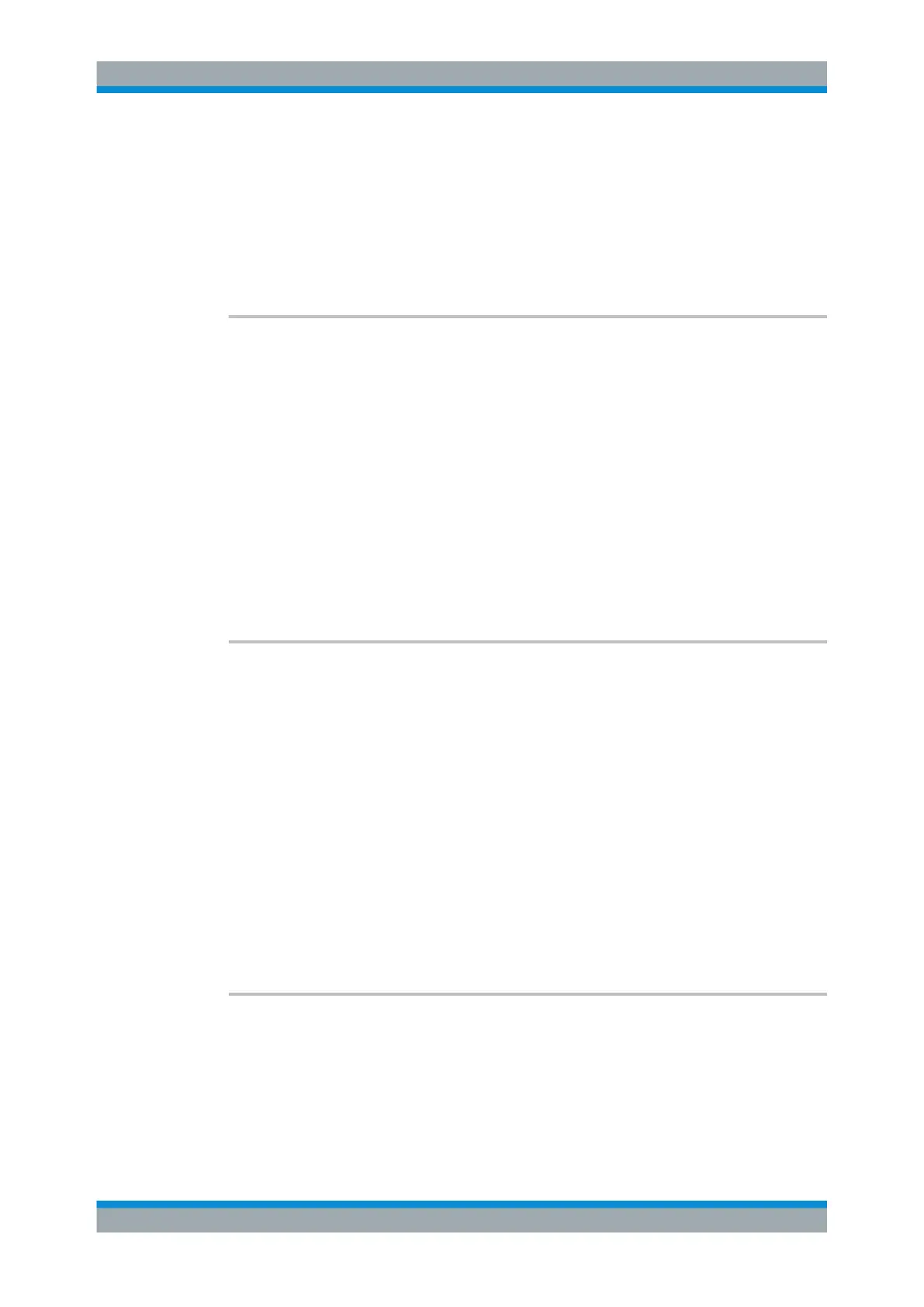Remote Control Commands
R&S
®
SMB100A
336Operating Manual 1407.0806.32 ─ 21
Example:
CORR:CSET '/var/user/ucor1'
selects the table ucor1.
CORR ON
activates level correction. Correction is performed using the
table ucor1.
Manual operation: See "User Cor. Data - User Correction" on page 159
[:SOURce<hw>]:CORRection[:STATe] <State>
Activates/deactivates level correction. Level correction is performed using the table
which has been selected with the command [:SOURce<hw>]:CORRection:CSET[:
SELect].
Parameters:
<State> 0 | 1 | OFF | ON
*RST: 0
Example:
SOUR:CORR:CSET '/var/user/ucor1'
selects the table ucor1.
SOUR:CORR ON
activates user correction.
Manual operation: See "State - User Correction" on page 159
[:SOURce<hw>]:CORRection:VALue?
Queries the current value for user correction.
Return values:
<Value> float
Range: -100 to 100
Increment: 0.01
*RST: 0
Example:
CORR:VAL?
queries the value currently used for level correction.
Response: -3
the correction value is - 3 dB.
Usage: Query only
Manual operation: See "User Correction Value - User Correction" on page 159
[:SOURce<hw>]:CORRection:ZERoing:STATe <State>
Activates the zeroing procedure before filling the user correction data acquired by a
sensor.
Parameters:
<State> 0 | 1 | OFF | ON
Manual operation: See "Fill User Correction Data with Sensor" on page 165
SOURce Subsystem
