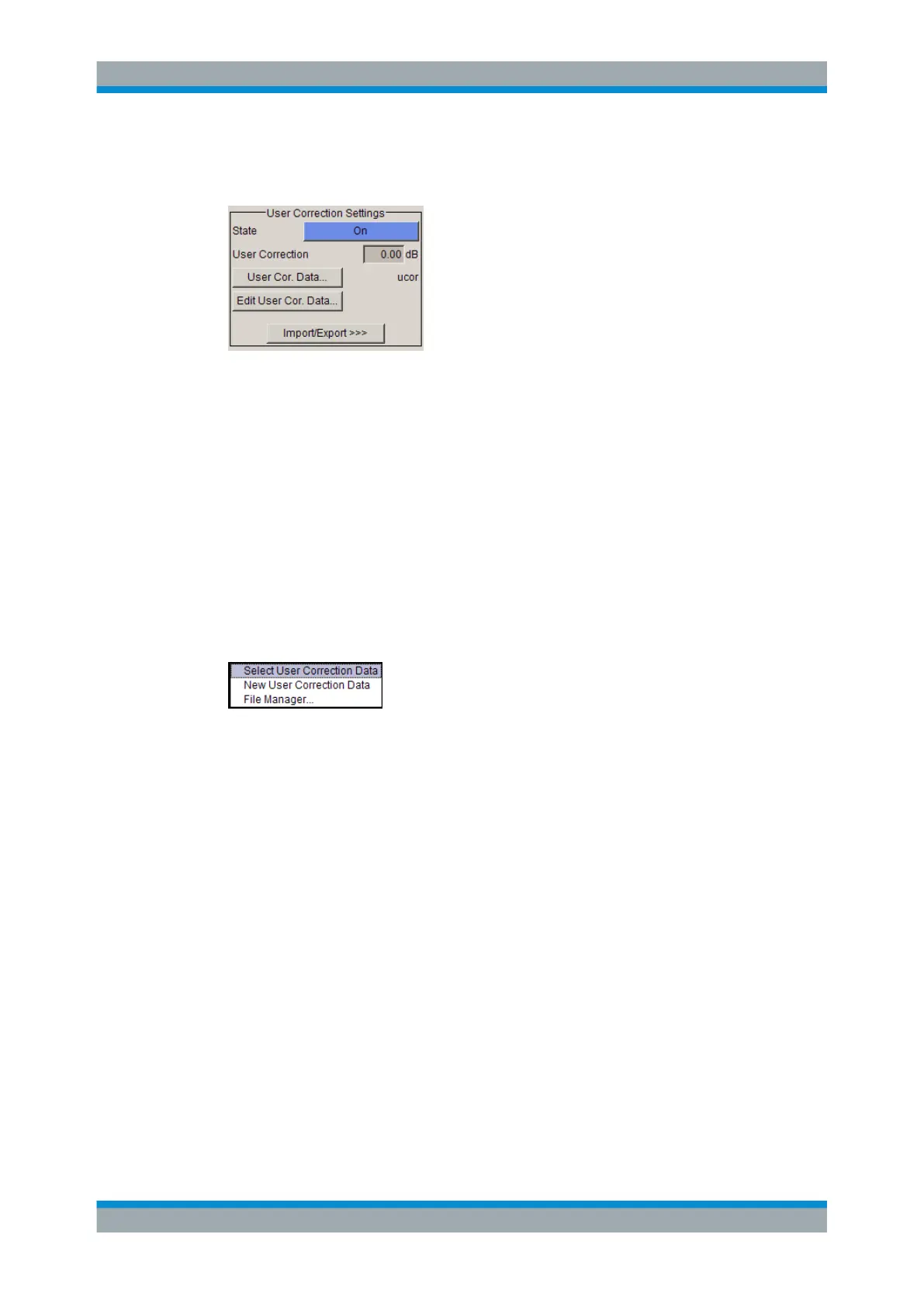Instrument Function
R&S
®
SMB100A
159Operating Manual 1407.0806.32 ─ 21
The upper section provides access to the automatic level control settings, see Chap-
ter 5.3.5.4, "Automatic Level Control - ALC", on page 151.
State - User Correction
Activates/deactivates user correction.
The "UCOR" status message appears in the frequency and level display.
Remote command:
[:SOURce<hw>]:CORRection[:STATe] on page 336
User Correction Value - User Correction
Indicates the current value for level correction.
Remote command:
[:SOURce<hw>]:CORRection:VALue? on page 336
User Cor. Data - User Correction
Calls the "File Select" menu for selecting and creating a list or the "File Manager".
Remote command:
[:SOURce]:CORRection:CSET:CATalog? on page 329
[:SOURce<hw>]:CORRection:CSET[:SELect] on page 335
[:SOURce]:CORRection:CSET:DELete on page 331
Edit User Cor. Data - User Correction
Calls the editor for editing the selected user correction list.
A list consists of any number of frequency/level value pairs. The currently selected list
is displayed.
Each list is saved as a separate file with extension *.uco. The file name and the direc-
tory to which the file is saved are user-selectable.
Note: Save list only after filling both columns (frequency and level), otherwise the
entries are lost.
RF Block
