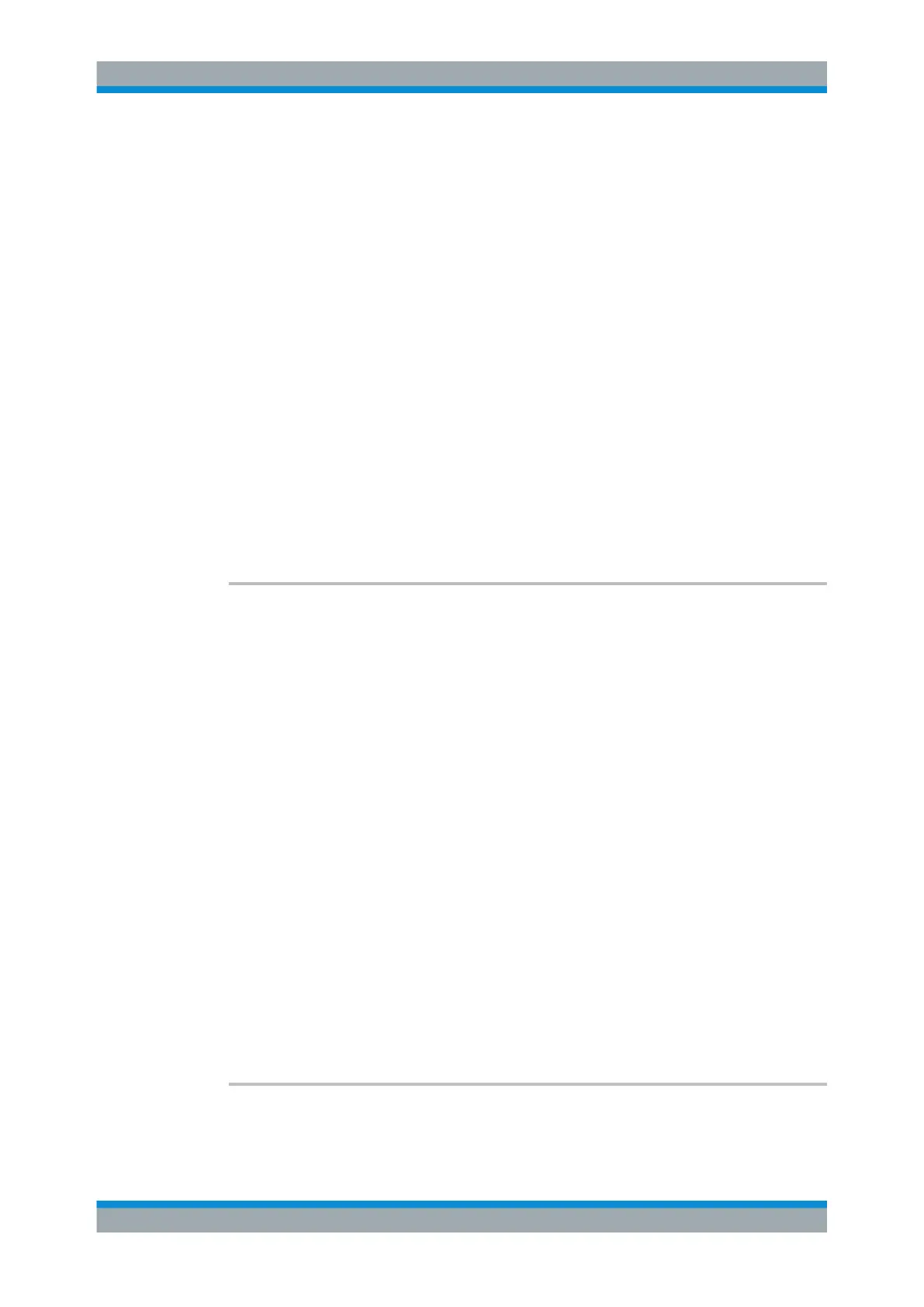Remote Control Commands
R&S
®
SMB100A
351Operating Manual 1407.0806.32 ─ 21
Parameters:
<Mode> CW | FIXed | SWEep
CW|FIXed
Sets the CW frequency mode. CW and FIXed are synonyms.
The instrument operates at a fixed frequency. To set the LF out-
put frequency, use the command [:SOURce]:
LFOutput<ch>:FREQuency.
SWEep
Sets the sweep mode.
The instrument processes the frequency settings in defined
sweep steps. To determine the corresponding frequency values,
use the commands [:SOURce<hw>]:LFOutput:FREQuency:
STARt, [:SOURce<hw>]:LFOutput:FREQuency:STOP or [:
SOURce<hw>]:LFOutput:FREQuency:MANual.
*RST:
CW
Example:
LFO:FREQ:MODE SWE
sets the sweep mode.
Manual operation: See "State" on page 221
[:SOURce<hw>]:LFOutput:FREQuency:STARt <Start>
Sets the start frequency for the LF sweep.
Parameters:
<Start> float
Range: full frequency range
Increment: see the data sheet: Resolution of frequency setting
*RST: 1 KHz
Example:
RST*
activates all presettings.
LFO:SWE:MODE AUTO
TRIG0:SOUR SING
LFO:FREQ:STAR 1 kHz
LFO:FREQ:STOP 10 kHz
LFO:FREQ:MODE SWE
LFO:SWE:EXEC
the instrument generates a single sweep cycle from 1 kHz to 10
kHz automatically after a manual trigger event occurs
(:LFOutput:SWEep:EXECute or *TRG). The step width is 1
kHz linear, with 15 ms dell time until the signal switches to the
subsequent step.
Manual operation:
See "Start Freq" on page 224
[:SOURce<hw>]:LFOutput:FREQuency:STOP <Stop>
Sets the stop frequency for the LF sweep.
SOURce Subsystem
