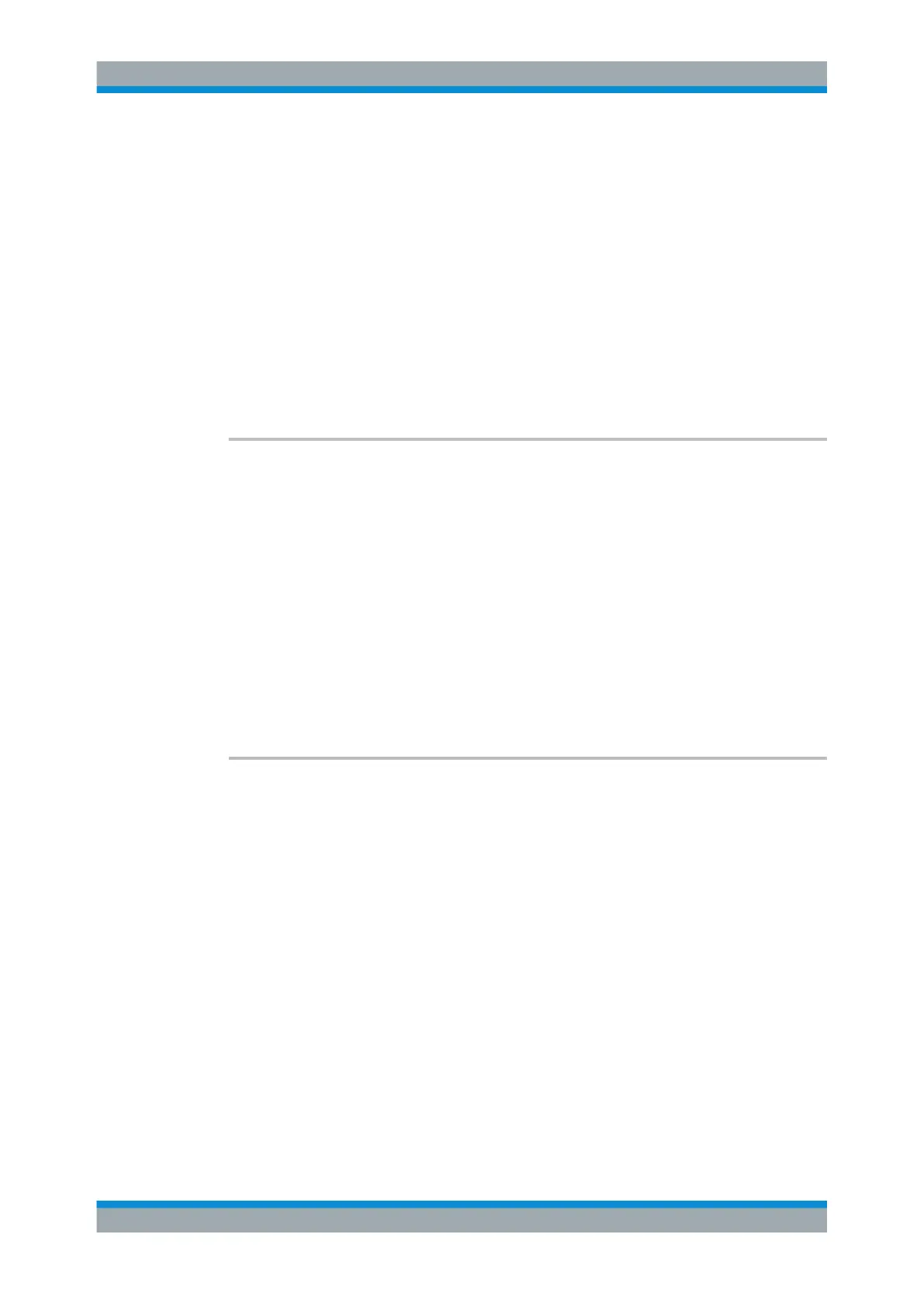Remote Control Commands
R&S
®
SMB100A
458Operating Manual 1407.0806.32 ─ 21
Query parameters:
<z> AF list to be read
Range: 1 to 5
Example:
STEReo:DIRect "AF=N,97.4,98.3"
Defines an alternative frequency list, the alternative frequencies
97.4 and 98.3 are inserted.
Example:
STEReo:DIRect? "AF1"
Reads the first alternative frequency list.
Response: "97.4,98.3"
Example:
STEReo:DIRect "AF=N"
Deletes all frequency lists.
STEReo:DIRect
"ARI=<State>"
STEReo:DIRect? "ARI"
(for documentation reasons only)
Activates ARI signal transmission.
Use SCPI command [:SOURce]:STEReo:ARI:STATe instead.
Setting parameters:
<State> 0 | 1
Example:
STEReo:DIRect "ARI=0"
Deactivates ARI signal transmission.
Example:
STEReo:DIRect? "ARI"
Response: "0"
STEReo:DIRect "ARI-DEV=<Deviation>"
STEReo:DIRect? "ARI-DEV"
(for documentation reasons only)
Sets the frequency deviation of the ARI signal (max. deviation).
Use SCPI command [:SOURce]:STEReo:ARI[:DEViation] instead.
Setting parameters:
<Deviation> Sets the frequency deviation.
Note: A four-digit value must always be set. Leading zeros, if
any, must also be specified.
Range: 0000 to 1000 (ASCII coded decimal numbers),
corresponding to 0 Hz to 10 kHz
Example:
STEReo:DIRect "ARI-DEV=1000"
Sets the ARI frequency deviation to 10 kHz.
Example:
STEReo:DIRect? "ARI-DEV
Response: "1000"
Direct Commands for the Stereo/RDS Coder Option R&S SMB-B5
