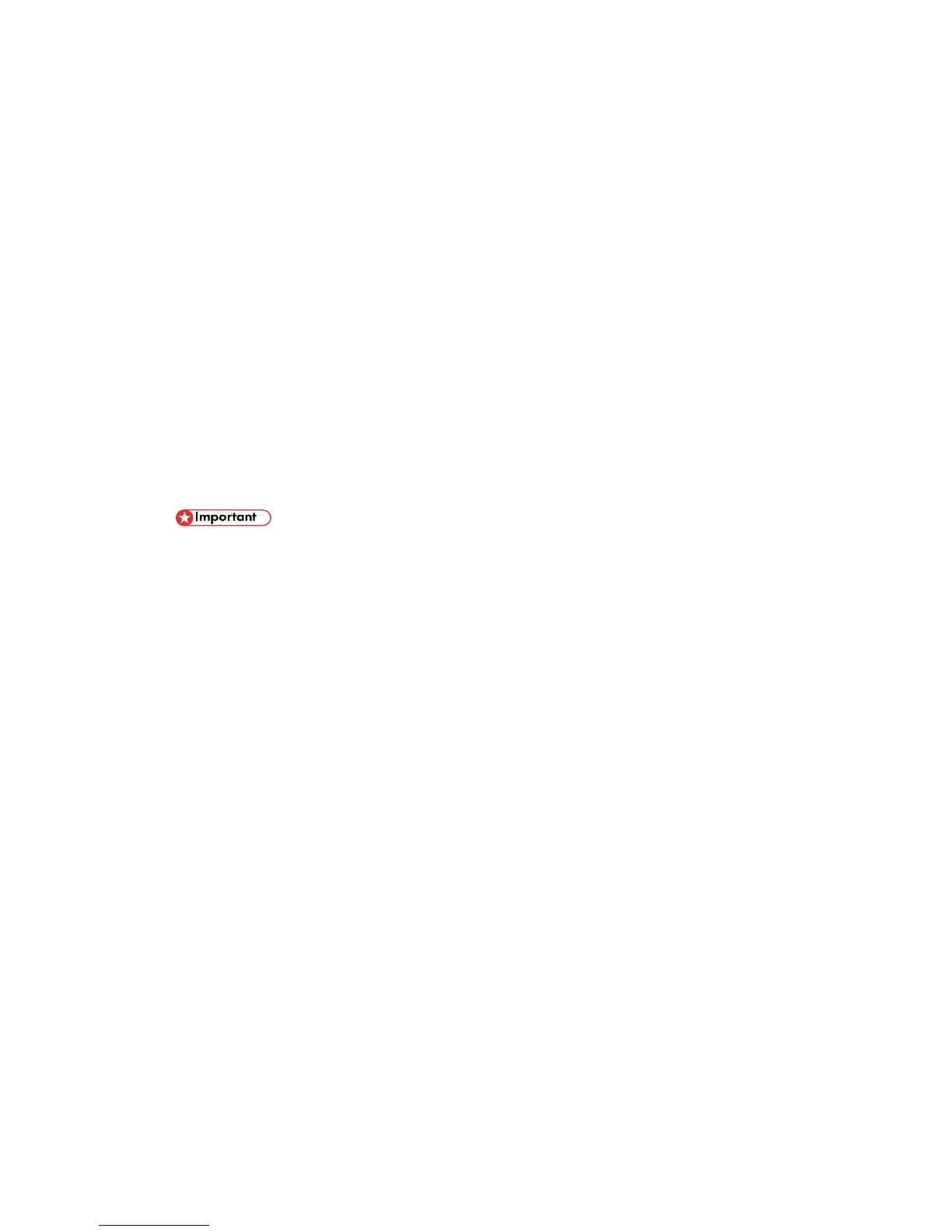SM 31 D619
Up to six machines can be slaved to one master machine.
The fax transmissions for slave machines can be done on a G3 line only. This means the
master machine requires installation of not only the Fax Option Type 9002 (D619) but at least
one G3 Interface Unit Type 9002 (D619).
1.4.3 GENERAL PRECAUTIONS
Before shipping, the settings of every machine are set to the factory defaults. There are no factory
default settings done for remote fax connection.
Here are some other important points to keep in mind about remote fax connection.
Before you set up a machine as a master machine for the first time, always check the
machine and confirm that there are no fax transactions queued for sending or printing. If such
transactions exist, send or print the files.
Before you disable the remote fax connection of a master machine, make sure there are no
fax transactions queued for sending, files received and queued for printing, or files queued for
sending to a slave machine. If such files exist, send them or print them.
Files queued for sending or printing can cause problems during installation of this
option. Before setting up one or more remote connections with this option, always
make sure there are no files queued for either transmission or printing.
If a machine that has never been used in a remote fax connection is to slaved to a master
machine, or if the machine was previously used as a slave machine and is to be used as the
master machine, initialize the machine with the Fax Default Program (described below) to
restore the factory defaults.
