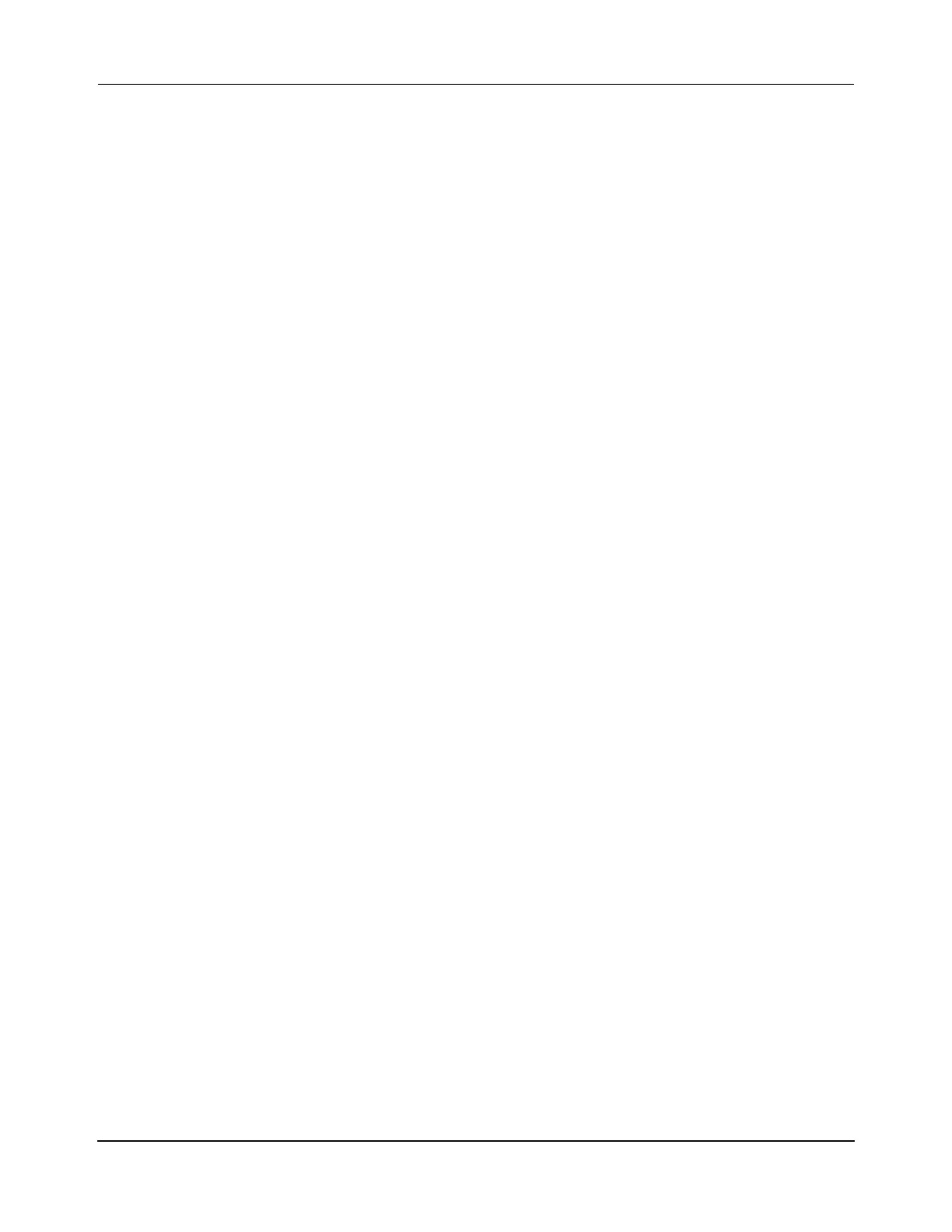Design Guidelines
Custom Motor Mounting
MagneMover LITE User Manual 123
Rockwell Automation Publication MMI-UM002F-EN-P - October 2022
5. Treating each motor to motor interface as a separate operation, the associated V-brace
is tightened to lock in the guide rails between both motors. As this operation is per-
formed, visual and tactile sensing of the guide rail joints is performed and based on
this, manual pressure is used to effect alignment (note that this is a fine adjustment
method).
Once the V-braces are firmly secured, the joint should be as perfect as possible and
biased to minimize noise for bidirectional vehicle travel. Once this operation is com-
plete, check that no issues are present by making sure a vehicle (puck) is able to travel
across this joint with no apparent binding.
6. Once the V-brace is secured the bolts on the motor mounts that attach to the custom
motor mounting surface and to the motor for that V-brace can be tightened. Make sure
that there is no distortions in the motors and motor-to-motor connections from over
tightening the motor mounts.
7. Once all motor to motor joints have been secured with the V-braces as previously
described, make a final verification of all joints. Verify that the vehicles (pucks) can go
around the track with no binding on the guideway. See Verify Motor and Switch Instal-
lation on page 262 for details of the verification procedure.
8. Once all motor mounts are secured to the motor mounting surface, make sure that the
vehicle (puck) is able to travel across all motors and joints with no apparent binding. If
any binding is detected, make adjustments as required to minimize the binding.
