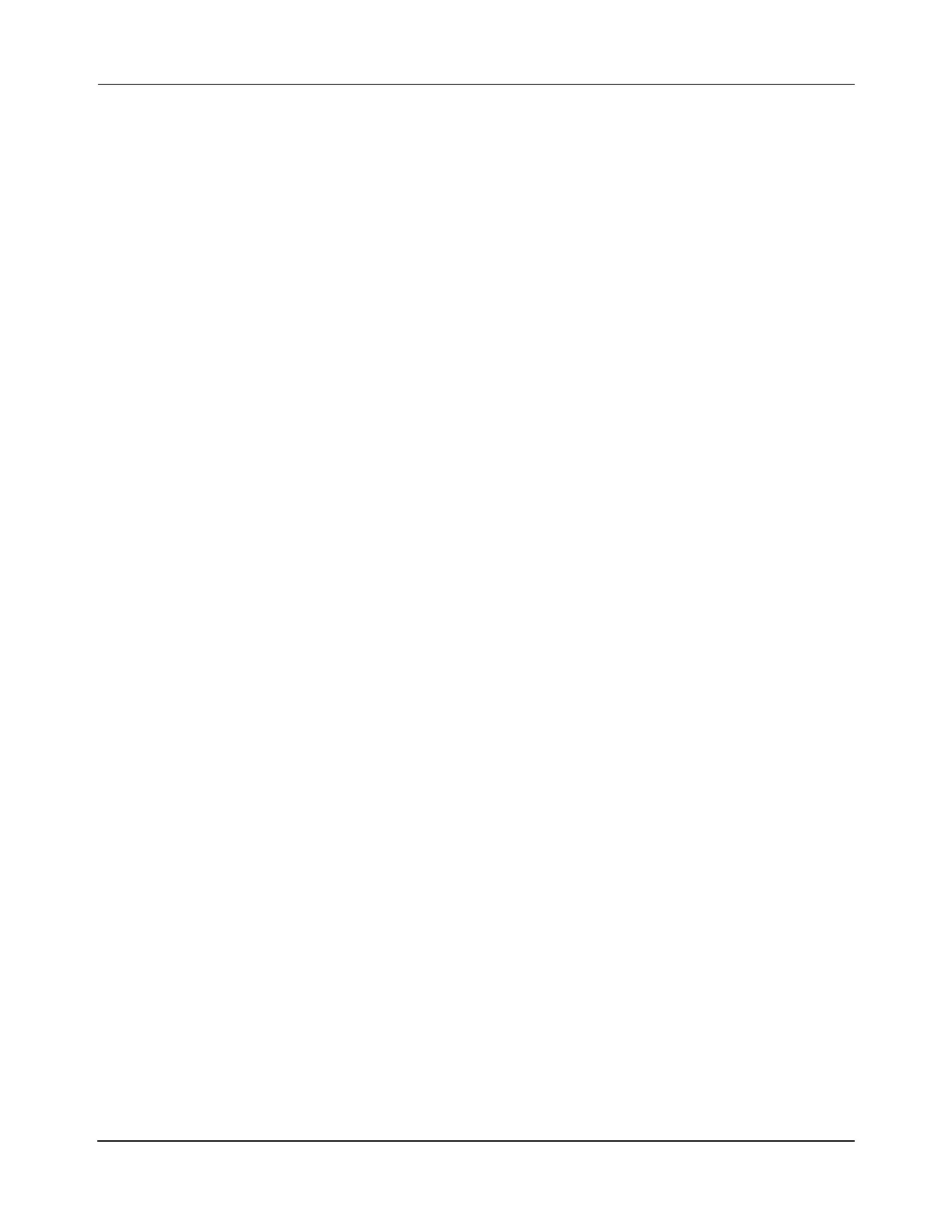Appendix
File Maintenance
464 MagneMotion
Rockwell Automation Publication MMI-UM002F-EN-P - October 2022
File Maintenance
Backup Files
Making regular backups of all files that have been changed is recommended. Keep copies of
all original and backup files at a remote location for safety.
Creating Backup Files
Backup files are not created automatically. It is the responsibility of the user to create backups
of all files by copying them to a secure location.
Restoring from Backup Files
Damaged files can be restored by copying the backup files into the appropriate locations.
