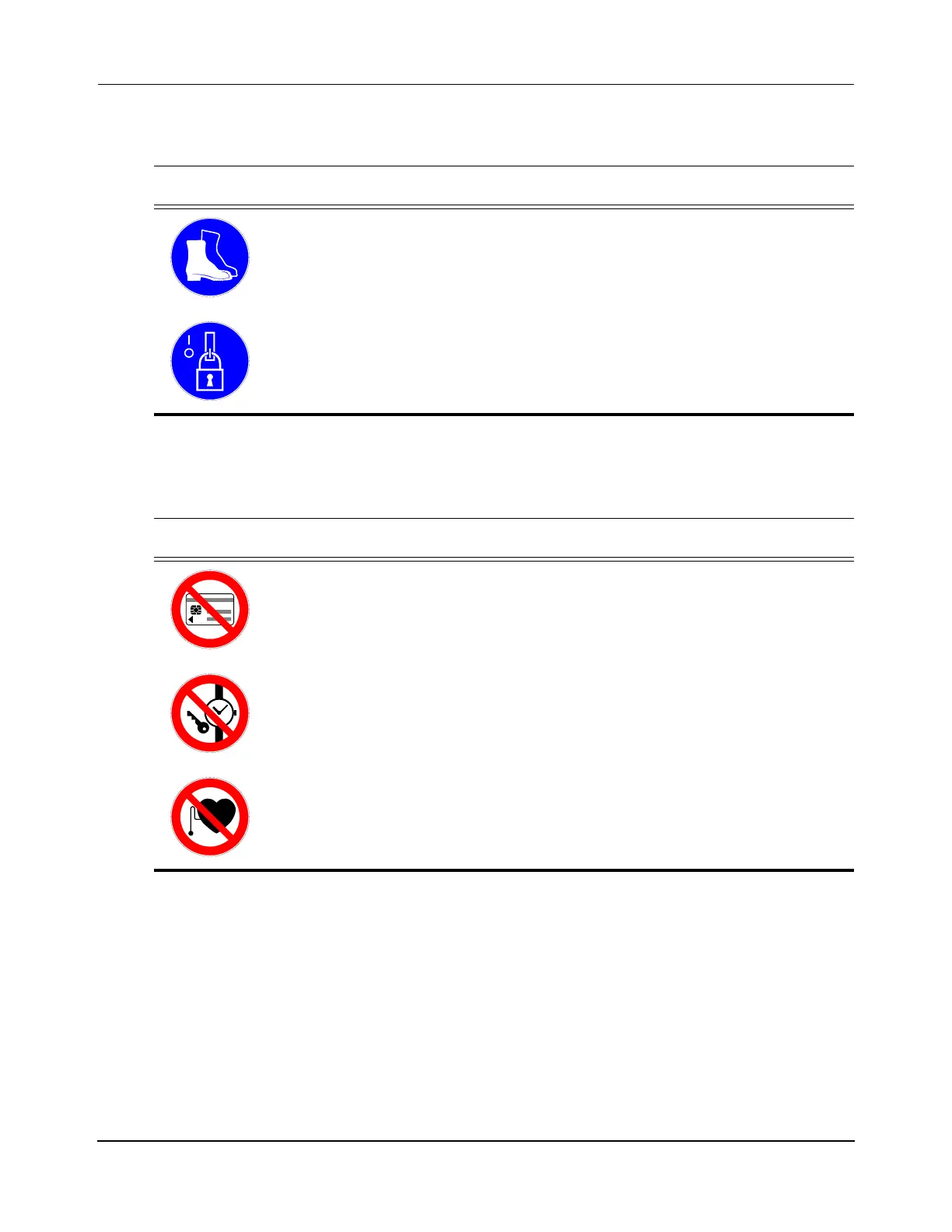Safety Guidelines
Symbol Identification
MagneMover LITE User Manual 61
Rockwell Automation Publication MMI-UM002F-EN-P - October 2022
Table 2-3: Mandatory Action Symbol Identification
Symbol Description
Foot Protection Required – Indicates that appropriate footwear must be
worn to help prevent injury to feet from falling objects.
Lockout Required – Indicates that all power must be disconnected using a
method that helps prevent accidental reconnection.
Table 2-4: Prohibited Action Symbol Identification
Symbol Description
Magnetic or Electronic Media Prohibited – Indicates that magnetic media
(memory disks/chips, credit cards, tapes, and so on) is not allowed in the
specified area due to the possibility of damage to the media.
Metal Parts or Watches Prohibited – Indicates that watches, instruments,
electronics, metal tools, and metal objects are not allowed in the specified
area due to the possibility of damage.
Pacemakers or Medical Implants Prohibited – Indicates that persons with
medical implants are not allowed in the specified area due to the possibility
of personal injury.
