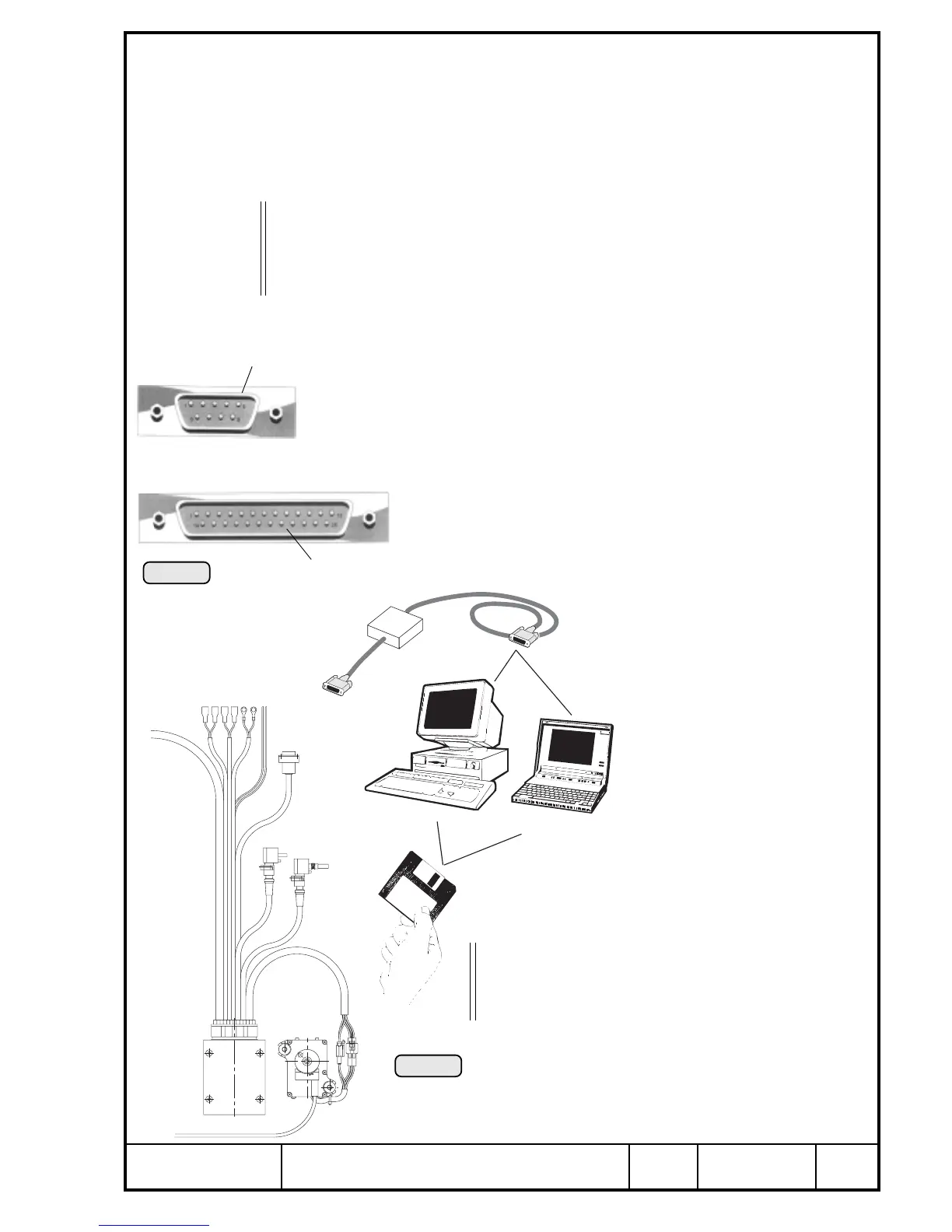ReferenceModification no.
- 3 -
Page
197
Date
1999 01 01
Main
914 F
01479
Kommunikationsprogramm
(communicationprogram)
PC
Laptop
zur TCU
(to TCU)
zur Dekodiereinheit
(to Dongle)
Dekodereinheit
(Dongle)
zum PC
(to PC)
TCU
13.6.1.3) Introduction to employment of the communication program
a) Software
➈ The software is the property of BOMBARDIER-ROTAX. Duplication is
only permitted for transmission on a fixed disk or for back up and filing.
b) Necessary connections
See Pic. 156 and 157.
➈ On the TCU 966.470 connect the decoding unit (Dongle) on the RS 232,
the 9-pin port of the cable harness.
On the TCU 966.741 connect the computer direct on the RS 232 the 9-pin
port of the cable harness.
➈ Connect data cable of decoding unit (Dongle) with the COM1 interface of
computer.
◆ NOTE: The computer is normally provided with two serial interfaces
Q and W.
Normally a serial interface (usually a 9-pin port) is used for
connection of a mouse.
Since there is no need for a mouse to control the communi-
cation program the Dongle can be connected with the
interface for the mouse, best known as COM 1.
Pic. 157
00197
00198
Q
W
00209
Pic. 156
◆ NOTE: On the TCU 966.741 the decod-
ing unit is inapplicable and the
connection is direct.
