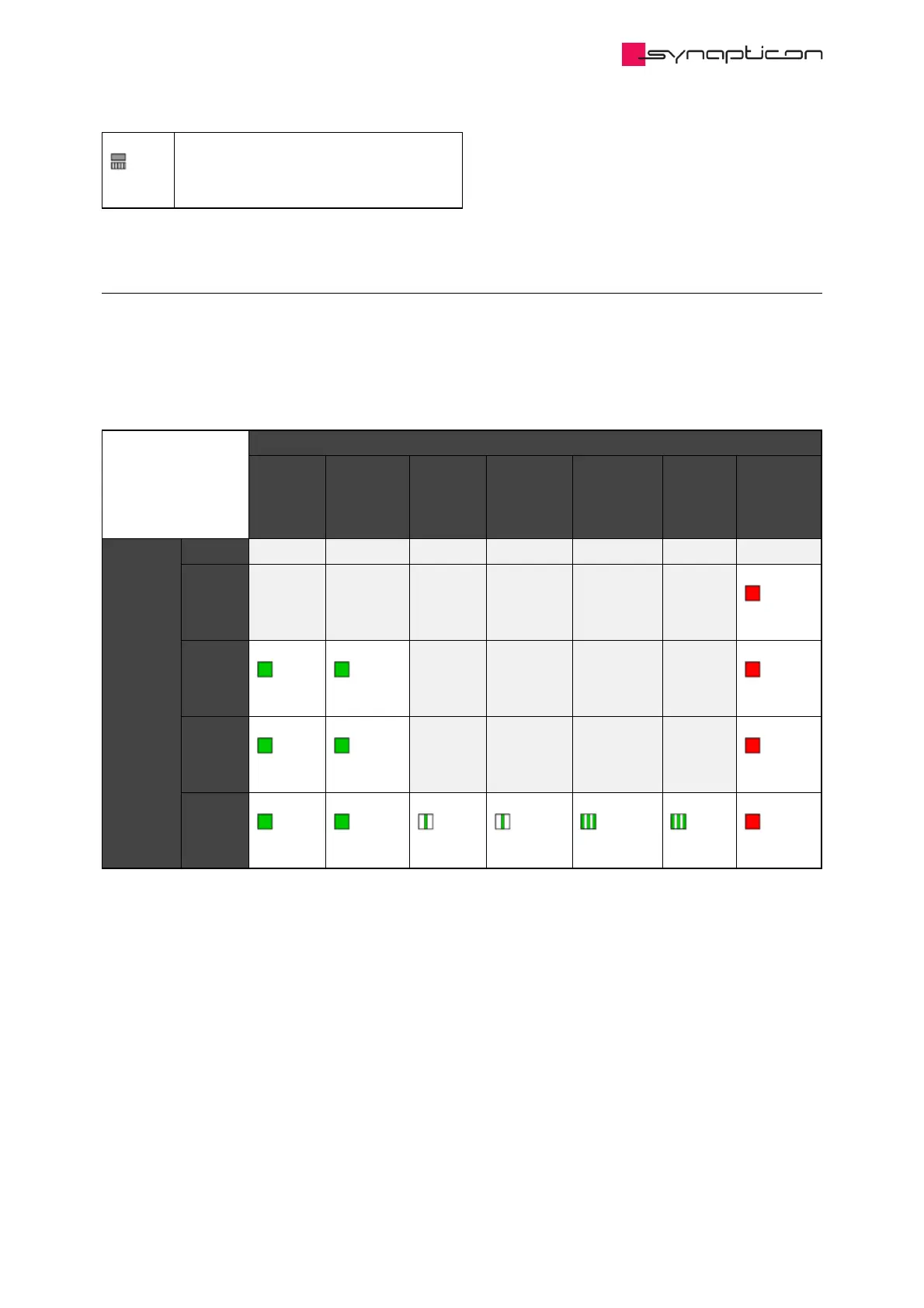Two colored behavior: One part of the
LED is constantly luminous, the other is
blinking fast (10 pulses per second)
1.2.6.3.2 Status LED
The tri-color LED is used by the firmware to indicate internal status and errors. It provides an overview of the
firmware state at a glance to quickly see whether a drive is operating nominally.
1.2.6.3.2.1 Firmware
CiA 402 State
Not
Ready to
Switch
On
Switch on
Disabled
Ready to
Switch
On
Switched
On
Operation
Enabled
Quick
Stop
Fault and
Fault
Reaction
EtherCAT
State
BOOT
INIT
PREOP
SAFEOP
OP