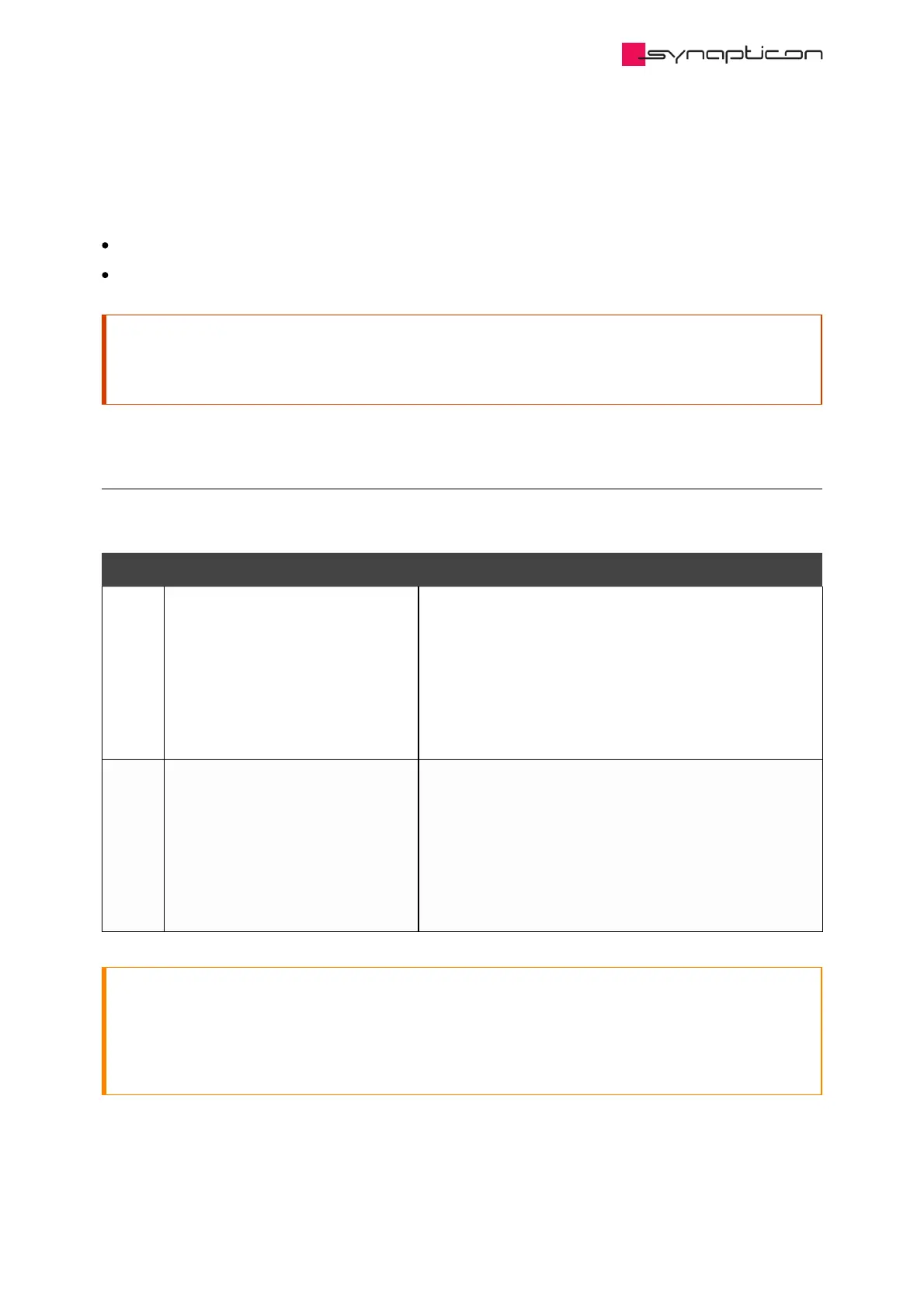1.3.2.6.4.3.3 Resetting diagnostic faults
To reset a fault condition, please:
request STO/SBC (for example by activating the emergency stop device) and
reset the fault
Attention
When the fault resetting was not successful, power cycle the servo drive and investigate the reason for
the failure.
1.3.2.6.4.4 STO-SBC status register
The Safety Statusword indicates the current state of safety functions and Safety Digital Input Diagnostics shows
the state of the Safety Module inputs.
Index Name Descriptions
0x6621 Safety Statusword Subindex:
1 - Bit 1: STO status is the first bit of byte
2 - Bit 2: SBC status is the first bit of byte
STO/SBC status:
0: is not active
1: is active
0x2611 Safety Digital Input Subindex:
1 - Input 1:
2 - Input 2:
Input 1/2:
0: Input is low
1: Input is high
Important
Using the SBC function while running the motor may damage the brake due to mechanical stress.
During normal operation it is recommended to activate STO-SBC after the motor has come to a halt e.g.
by introducing a delay with an external safety logic device such as a safety timer. This way an equivalent
of SS1 with time monitoring is implemented.