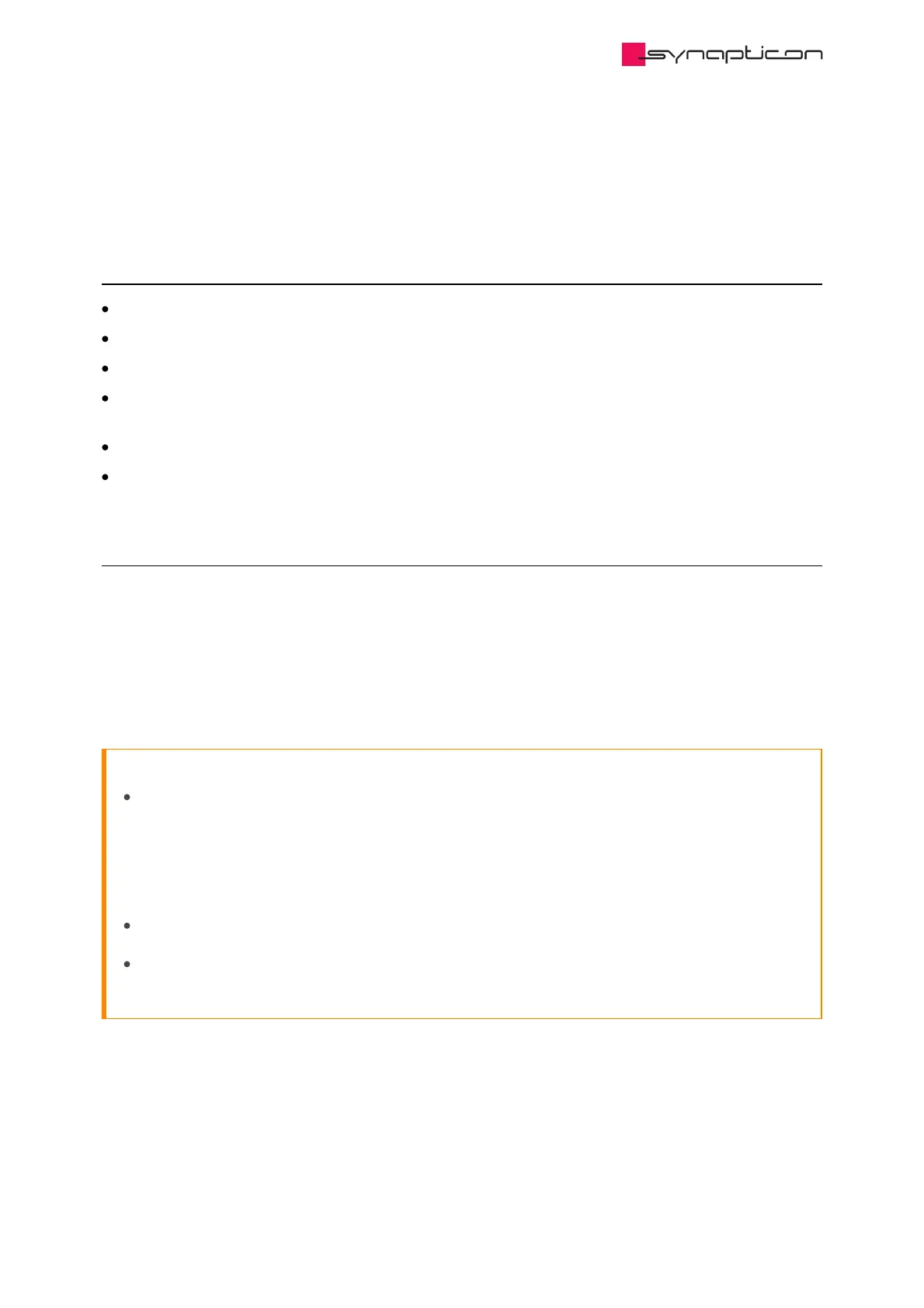2.5 Test your drive at the playground
2.5.1 Prerequisites
Your SOMANET servo drive is connected to power supply, motor, position sensor and to a computer
OBLAC Drives is installed, running and established a connection to your drive
Latest firmware is installed on the drive
All basic configuration parameters of your motor and sensor are copied from their datasheets to your drive
configuration
The position sensor provides plausible data, the commutation offset was found.
Ideally, the Autotuning was performed successfully
2.5.2 Apply a defined torque to your motor
If you have met all the prerequisites, you are ready to operate your motor.
1. Go to OBLAC Drives
2. Switch to the Playground section from the top menu
3. Select “TORQUE CONTROL”
4. Use the slider or the buttons to enter a reference torque
Important
Applying a constant torque means that the motor shaft will start moving and not stop before you
manually set it back to a lower value. If anything is attached to your motor shaft (e.g. robotic
manipulator), make sure there are no mechanical limits to be exceeded or anything might be hit.
Torque is given in the unit per thousands of rated torque. So, if your motor’s datasheet
specifies T_rated = 0.5 Nm and you entered the corresponding 500 mNm into your
configuration, setting the torque setpoint to 100 will lead to
100 * 1/1000 * 0.5 Nm = 0.05 Nm
Usually, a value between 50 and 300 should be sufficient to make any motor start rotating -
regardless of its absolute size and rated torque
Your motor should start rotating now and you should be able to observe the motion in OBLAC Drives.