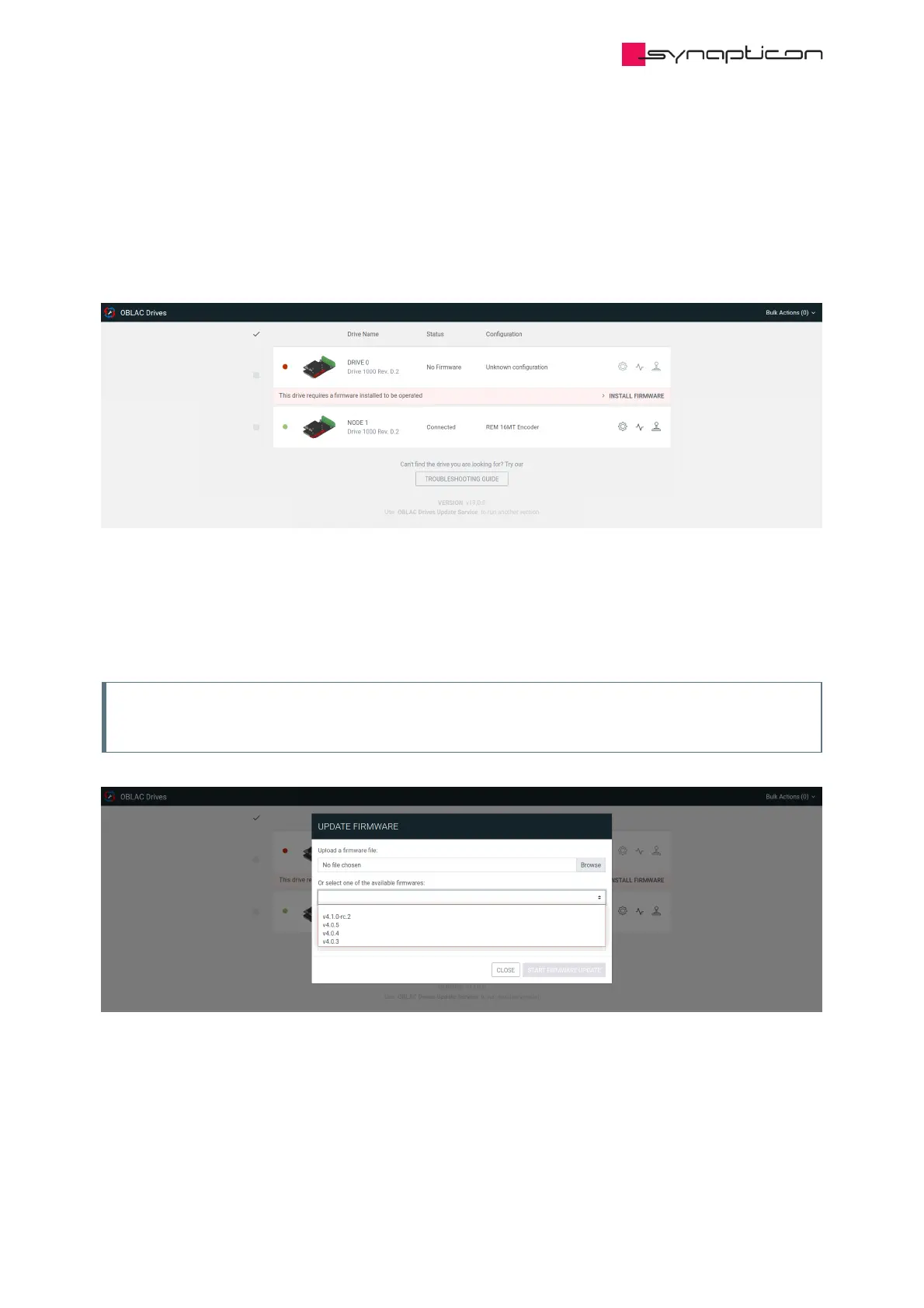2.3 Set up your servo drive
Once OBLAC Drives has been installed, you can open a browser window using the IP address shown in your
virtual machine and you will find all the connected drives. In our example, the connected drive does not have
firmware installed (which is the default state after delivery of our drives).
When clicking on the “Install firmware” link, a dialog box is opened in which you can choose the latest version
of the firmware at the top of the list.
Once you clicked on the “Update” button, please wait until a notification pops up telling you that the
installation is done.
Note
Please make sure to select a firmware that fits your version of the Drive module.
After the firmware is installed, OBLAC Drives will restart the tools, this will take a few moments. Once the
connected drives are initialized again, OBLAC Drives will show a message that the drive isn’t configured yet.